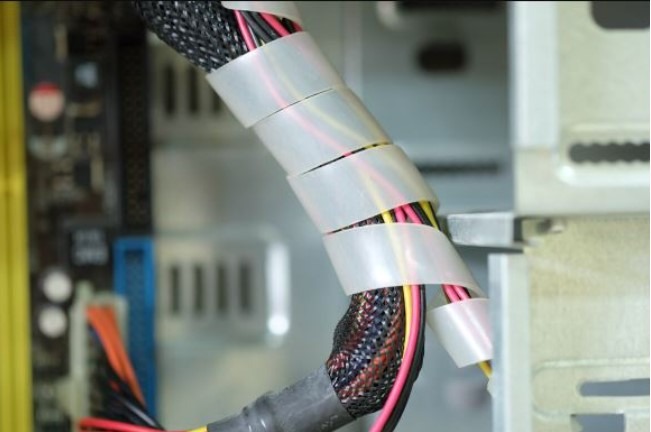
Are you tired of those ugly-looking, messy cables in your gaming PC rig?
If yes, you have come to the right place.
When I was building my first gaming PC, I was also having a hard time managing the cables and giving my setup a unique gaming look.
In this blog post, we will discuss how to manage cables in a gaming PC case easily to give your PC a more tidy and professional look.
We will cover a variety of cable management techniques, including bundling cables, routing cables through the back of the case, using cable ties, and much more.
A good cable management system not only improves the looks of your gaming setup, it also improves airflow, reduces the risk of overheating, eases maintenance and upgrades, and offers a lot of other important benefits!
By following the tips from my research and personal experience, you’ll also spend less time troubleshooting cable issues and more time enjoying your games.
Cable management is very easy, trust me!
This blog post is very helpful, especially for beginner PC builders, but it also has advanced tips on cable management for professional PC builders.
So. Let’s dive in.
Tools and Supplies

You could do the cable management easily while staying a budget.
We’ll talk about few basic tools which are required for this process, you can find it easily in your nearest hardware shop or online.
Here are the essential tools and supplies you’ll need:
Tools:
- Cable ties: These are a must-have for bundling and securing cables. Choose a variety of sizes to accommodate different cable thicknesses.
- Velcro straps: These are a reusable alternative to cable ties. They’re handy for securing cables temporarily or in tight spaces.
- Cable clips: These are small clips that can be used to attach cables to case panels or other surfaces.
- Cable combs: These are used to organize and straighten power cables.
- Screwdrivers: You’ll need a screwdriver to remove and install case panels and other components.
Supplies:
- Cable sleeves: These can help to hide and protect cables. They’re also available in a variety of colors to match your build.
- Cable management channels: These channels can be used to route cables through the back of the case or behind the motherboard tray.
- Cable grommets: These rubber grommets can be used to cover holes in the case, preventing cables from being frayed or damaged.
Preparing your gaming PC case

Before we proceed to do the cable management, it is important to plan it well. An efficient planning will make the process very smooth.
There are few important points which we need to consider.
Choosing the right case
The first step to good cable management is choosing the right case.
It’s totally fine if you have purchased your case already, but if not, you can consider the mentioned tips and also follow our detailed guide for choosing the right PC case.
A good case offers a lot of space for your components and cables, it also provides good cable routing options and other important cable management features.
Here are some things to consider when choosing a case for cable management:
- Size: Make sure to choose a case that is large enough to fit all of your components comfortably. You don’t want to have to fit your cables into a tiny case.
- Cable routing options: Look for a case with plenty of cable routing options. This will give you more flexibility when routing your cables.
- Cable management features: Some cases come with cable management features such as grommets, cable ties, and cable shrouds. These features can help you to keep your cables organized and out of sight.
The importance of a modular case layout
If your budget allows, you could go for a a modular case layout.
The modular case allows you to remove the drive cages and other components that you’re not using.
This gives you more space to route your cables and makes it easier to do a clean and tidy cable management.
Removing the side panels and access points for cable routing
Once you’ve chosen a case and removed any unnecessary components, it’s time to remove the side panels and access points for cable routing.
This will give you access to the inside of the case and makes you ready for start routing your cables.
Identifying different types of cables
There are many different types of cables commonly found in a gaming PC.
Each type of cable has a specific purpose.
Here are some of the most common types of cables found in a gaming PC:
- Power supply cables: These cables provide power to your motherboard, CPU, GPU, and other components.
- Data cables: These cables transmit data between your components. Examples of data cables include SATA cables, USB cables, and HDMI cables.
- Fan cables: These cables power your fans.
- Front panel cables: These cables connect your front panel connectors (e.g., power button, reset button, USB ports, headphone jack) to your motherboard.
Planning your cable routing
Once you have identified the different types of cables in your PC, you can start planning your cable routing.
When planning your cable routing, it is important to keep the following tips in mind:
- Make a clear and organized layout: Before you start routing your cables, take some time to plan out a clear and organized layout. This will help you to avoid tangling your cables and making them difficult to manage.
- Use cable ties: Cable ties are a great way to bundle and secure your cables.
- Route cables through the back of the case: Whenever possible, route your cables through the back of the case. This will help to keep your cables out of sight and improve airflow.
- Use cable management features: If your case has cable management features such as grommets and cable shrouds, use them! These features can help you to keep your cables organized and out of sight.
Cable Management Techniques

Let’s discuss the different techniques which you can use to do your cable management.
Bundling and securing cables
One of the most important aspects of cable management is bundling and securing your cables.
This will help to keep your cables organized and out of the way.
How to bundle and secure cables?
- Group cables by type. This will make it easier to manage your cables and keep them organized.
- Use cable ties or Velcro straps to bundle your cables together. This will help to reduce clutter and improve airflow.
- Make sure that the cable ties or Velcro straps are not too tight, as this could damage your cables.
Routing cables through the back of the case
Routing your cables through the back of the case is a great way to clean up the appearance of your front panel.
It also improves airflow and reduces clutter.
How to route cables through the back of the case?
- Use the cable routing holes in your case to route your cables through the back of the case.
- Make sure that your cables are long enough to reach their intended destinations, but not so long that they are excess.
- Use cable ties or Velcro straps to secure your cables in place.
- If your case has cable management features such as grommets, use them! Grommets can help to keep your cables organized and out of sight.
Using cable ties and other accessories
Cable ties are a great way to bundle and secure cables, but there are other accessories that you can use to improve your cable management.
Here are some other cable management accessories that you may find useful:
- Cable combs: Cable combs can help to keep your cables neat and organized.
- Cable clips: Cable clips can be used to secure cables to surfaces such as the back of your case or the inside of your desk.
- Grommets: Grommets can be used to create cable routing holes in your case or desk.
By using cable ties and other accessories, you can create a cable management system that is both functional and aesthetically pleasing.
Here are some additional tips for bundling and securing cables:
- Use different colored cable ties to identify different types of cables. This can make it easier to troubleshoot cable problems in the future.
- If you are using Velcro straps, make sure that the straps are wide enough to secure all of the cables in the bundle.
- Avoid routing cables over or near hot components. This could damage your cables and reduce their lifespan.
- Make sure that your cables are not blocking any fans or vents. This could restrict airflow and cause your components to overheat.
By following these tips, you can bundle and secure your cables in a way that is both neat and organized.
Advanced Cable Management Tips

If you are an enthusiast and need more advanced tips for the cable management, you can check the mentioned tips:
Hiding cables behind the motherboard tray
Hiding your cables behind the motherboard tray is a great way to create a clean and tidy look for your PC.
However, it is important to note that this can be a challenging task, especially if you have a lot of cables.
How to hide cables behind the motherboard tray?
- Remove the motherboard tray from your case.
- Route your cables through the back of the case and behind the motherboard tray.
- Use cable ties or Velcro straps to secure your cables in place.
- Reinstall the motherboard tray.
Using custom cable sleeving
Custom cable sleeving is a great way to improve the appearance of your PC’s cables.
It can also help to reduce clutter and improve airflow.
How to use custom cable sleeving?
- Purchase the appropriate cable sleeving for your cables.
- Remove the existing sleeving from your cables.
- Apply the new sleeving to your cables.
- Secure the sleeving in place with heat shrink tubing or electrical tape.
Creating a custom cable management shroud
A custom cable management shroud is a great way to hide your cables and create a clean and tidy look for your PC.
However, it is important to note that this can be a challenging task, and it requires some basic woodworking skills.
How to create a custom cable management shroud?
- Design your cable management shroud.
- Cut out the pieces of your cable management shroud from wood or acrylic.
- Assemble your cable management shroud.
- Install your cable management shroud in your case.
Here are some additional tips for advanced cable management:
- Use a cable management tool to help you route your cables.
- Be patient and take your time. Cable management is a skill that takes time and practice to develop.
- Don’t be afraid to experiment. There is no one right way to manage your cables. Find a method that works for you and your case.
By following these tips, you can create a cable management system that is both functional and aesthetically pleasing.
Cable Management Solutions for Specific Components and Cases

Let’s discuss the cable managment tips for the specific components and cases for your gaming PC setup.
Cable management for specific components
Certain components, such as AIO coolers, custom water loops, and multiple GPUs, can be challenging to manage cables for.
Here are a few tips:
- AIO coolers: AIO coolers typically have a number of cables, including the pump, fans, and radiator. Route these cables through the back of the case whenever possible. You can also use cable ties or Velcro straps to secure the cables to the radiator or case.
- Custom water loops: Custom water loops have even more cables than AIO coolers. To manage these cables effectively, it is important to plan your cable routing ahead of time. You can also use cable combs and other accessories to keep your cables neat and organized.
- Multiple GPUs: Multiple GPUs can generate a lot of heat, so it is important to route the cables in a way that does not restrict airflow. You can also use cable combs and other accessories to keep the GPU cables organized and out of the way.
Cable management in different types of cases
Different types of cases have different cable management challenges.
Here are a few tips for managing cables in different types of cases:
- Mini-ITX cases: Mini-ITX cases are small, so it is important to be mindful of cable slack. Use cable ties or Velcro straps to secure your cables and route them through the back of the case whenever possible.
- Mid-tower cases: Mid-tower cases offer more space than Mini-ITX cases, but it is still important to manage your cables effectively. Route your cables through the back of the case whenever possible and use cable ties or Velcro straps to secure them. You can also use cable management features such as grommets and cable shrouds.
- Full-tower cases: Full-tower cases offer the most space for cable management. This gives you more flexibility when routing your cables. You can also use cable management features such as grommets and cable shrouds to create a clean and tidy look.
Creative cable management solutions

There are a number of creative ways to manage your cables.
Here are a few ideas:
- Use cable management accessories: There are a variety of cable management accessories available, such as cable combs, cable clips, and grommets. These accessories can help you to keep your cables neat and organized.
- Use custom cable sleeving: Custom cable sleeving can be used to improve the appearance of your cables. It can also help to reduce clutter and improve airflow.
- Create a custom cable management shroud: A custom cable management shroud is a great way to hide your cables and create a clean and tidy look for your PC.
Cable management for professionals

Professionals such as streamers, content creators, and editors often need to have their PCs set up in a way that is both visually appealing and functional.
Here are a few tips for cable management for professionals:
- Use a cable management tool: A cable management tool can help you to route your cables neatly and efficiently.
- Plan your cable routing ahead of time: Before you start routing your cables, take some time to plan out a clear and organized layout. This will help you to avoid tangling your cables and making them difficult to manage.
- Use cable management features: If your case has cable management features such as grommets and cable shrouds, use them! These features can help you to keep your cables organized and out of sight.
- Hide your cables: If you are a streamer or content creator, you may want to hide your cables from view. You can do this by using a cable management shroud or by routing your cables through the back of your case.
Troubleshooting Cable Management Problems

Common cable management mistakes
Here are some common cable management mistakes to avoid:
- Not planning your cable routing: Before you start routing your cables, take some time to plan out a clear and organized layout. This will help you to avoid tangling your cables and making them difficult to manage.
- Not using cable management features: If your case has cable management features such as grommets and cable shrouds, use them! These features can help you to keep your cables organized and out of sight.
- Using too much cable slack: Excess cable slack can make your case look cluttered and restrict airflow. Use cable ties or Velcro straps to secure your cables and reduce cable slack.
- Not routing cables through the back of the case: Routing your cables through the back of the case is a great way to clean up the appearance of your front panel and improve airflow. However, make sure that your cables are long enough to reach their intended destinations without too much slack.
- Not using cable combs: Cable combs are a great way to keep your cables neat and organized. They can also help to improve airflow.
How to fix cable management problems
If you have cable management problems, there are a few things you can do to fix them:
- Identify the problem: The first step is to identify the problem. Are your cables tangled? Are they blocking airflow? Once you know what the problem is, you can start to find a solution.
- Replan your cable routing: If your cable routing is not ideal, you may need to replan it. This may involve moving components around in your case or using different cable management techniques.
- Use cable management features: If your case has cable management features such as grommets and cable shrouds, use them! These features can help you to keep your cables organized and out of sight.
- Reduce cable slack: Use cable ties or Velcro straps to secure your cables and reduce cable slack. This will make your case look cleaner and improve airflow.
- Use cable combs: Cable combs are a great way to keep your cables neat and organized. They can also help to improve airflow.
If you are having trouble fixing your cable management problems, there are a number of resources available online and in libraries.
You can also ask for help from a friend or family member who is more experienced with cable management.
Here are some additional tips for troubleshooting cable management problems:
- Use a cable management tool: A cable management tool can help you to identify and fix cable management problems.
- Take your time: Cable management is a skill that takes time and practice to develop. Don’t be afraid to experiment and take your time to find a solution that works for you.
- Don’t be afraid to ask for help: If you are having trouble fixing your cable management problems, don’t be afraid to ask for help from a friend, family member, or online community.
By following these tips, you can fix your cable management problems and create a case that is both functional and aesthetically pleasing.
Conclusion:
When organizing your gaming PC cables, think of it like cleaning your room. First, pick the right case.
A case with good cable management features will make it easier to route your cables neatly and hide them behind the motherboard.
Once you have chosen a case, arrange your cables carefully. Avoid tangles and make sure that the cables are not obstructing airflow.
If you have any extra cables, you can bundle them together with cable ties or Velcro straps.
Once you are satisfied with the arrangement of your cables, you can use a cable management cover to conceal them. This will give your PC a clean and professional look.
If you want to add a personal touch, you can use custom cable sleeves. Cable sleeves come in a variety of colors and patterns, so you can choose a set that matches your PC’s aesthetic.
Organizing your gaming PC cables can take some time and effort, but it is worth it in the end.
A well-organized PC will look better, run cooler, and be easier to troubleshoot.
FAQs (Frequently Asked Questions)
What are some of the benefits of good cable management in a gaming PC case?
Good cable management can improve airflow, reduce the risk of overheating, and make maintenance easier.
What are some tools and accessories that can help me with cable management?
Some helpful tools and accessories include cable ties, Velcro straps, cable combs, and cable management grommets.
How do I organize my computer cables inside my case?
To organize your computer cables inside your case, you can use a variety of methods, including:
Cable management features: Many cases have cable management features built in, such as grommets and cable routing channels. These features can help you to route your cables neatly and out of sight.
Cable ties: Cable ties are a great way to bundle cables together and keep them organized.
Velcro straps: Velcro straps are another option for bundling cables together. They are reusable, so they are a good choice if you plan on making changes to your cable management in the future.
Cable combs: Cable combs can help you to keep your individual cables organized and neat.
Can you run wires behind the motherboard?
Yes, you can run wires behind the motherboard. This is a great way to hide your cables and improve airflow. However, it is important to make sure that your wires are long enough to reach their intended destinations without too much slack.
What can I do with extra cable length?
If you have extra cable length, you can coil it up and tuck it away in a corner of your case. You can also use cable management sleeves to hide the extra cable length.
Do cables block airflow?
Yes, cables can block airflow. This is why it is important to manage your cables carefully. When routing your cables, try to avoid blocking any fans or vents.
Can cable management improve temps?
Yes, cable management can improve temps. By routing your cables carefully and avoiding blocking any fans or vents, you can improve airflow and reduce the temperature of your components.
How do I hide cables in my gaming setup?
There are a number of ways to hide cables in your gaming setup. You can use cable management sleeves, cable management boxes, or cable management trays. You can also route your cables behind your desk or monitor.
Also Read….
- How To Add a USB-C Port To a PC Case Front Panel [Step by Step]
- How to Install an LCD Screen in Your PC Case [Step by Step]
- 7 Best Gaming Cabinet Under 4000 in India [2024]
- How to Fix PC Case Fans Not Spinning: 9+ Easy Steps
- How to Paint Your PC Case Like a Pro [Step by Step]
- How to Clean a Gaming PC Case Like a Pro [Step by Step]
- Best Fan Configuration for Gaming PC Case [2023]
- How to Make a Gaming PC Case More Silent: 9 Proven Tips
- How to Choose the Best PC Case for Your Needs: The Ultimate Guide [2023]
Hi, I’m Vishal, founder of Gaming Bar, your ultimate hub for gaming and tech gear. I am passionate and dedicated to improving your gaming experience and providing honest reviews about gaming and tech products. You’ll find plenty of honest, unbiased reviews, buying guides, and expert opinions presented in an engaging manner. All I ask is that you share my blog posts and support me.
