
Welcome! Gaming Legends!! 😎
I clearly remember the days when my gaming rig sounded like a jet engine taking off while playing Cyberpunk 2077.
My family thought I was preparing for a space mission instead of playing games. 😂
If you are a passionate gamer or even a casual one, you definitely know how intense your gaming can become and how much focus and concentration are needed for every gaming move.
You definitely don’t like those weird, loud, irritating, and annoying noises of different parts of your gaming PC that distract you.
There are various noises, like the whine of a high-RPM fan, the rattle of a hard drive, or the buzzing of a power supply, which I don’t like at all. 😖
If you are in the same situation, then don’t worry.
In this blog post, we’ll discuss how to make a gaming PC case more silent by selecting the right components, optimizing airflow, using noise-dampening materials, managing fan speed, etc.
I will also share the advanced soundproofing methods from my personal experience if you’re serious about silencing your gaming PC.
A quiet gaming PC case isn’t just about peace and quiet.
It can improve your gaming performance by reducing distractions, enhancing your concentration, and even prolonging your components’ life.
By the end of this blog, you’ll have all the knowledge you need to transform your gaming PC case into a haven of silence.
So, let’s make your gaming PC case more quiet and efficient. 🦾
Understanding the Basics of Noise Reduction

Let’s understand the different types of noises that are made by the gaming PC.
What kinds of noise does a gaming PC make?
Gaming PCs can make a lot of noise, especially when they’re under heavy load.
The main sources of noise are the fans, the hard drive, and the CPU cooler.
- Fans: Fans are used to cool down the components in your PC. They can be quite noisy, especially if they’re running at high speed.
- Hard drive: The hard drive is the storage device that stores your operating system, games, and other files. It can make a clicking or whirring noise when it’s accessing data.
- CPU cooler: The CPU cooler is responsible for keeping your CPU cool. It can be a fan-based cooler or a liquid cooler. Fan-based CPU coolers can be quite noisy, while liquid coolers are generally quieter.
Why is it important to reduce noise in your gaming PC?
Noise in your gaming PC can be distracting, mainly when focusing on a game or work/study.
The unwanted noise may create difficulties when talking to your teammates during gaming, and you may miss some vital commands.
I used to have a loud gaming PC, so I had to wear headphones whenever I wanted to use it.
It was so distracting that I couldn’t even focus on my games. But then I decided to do something about it.
Prolonged noise exposure can even cause headaches and frustration.
If you have a noisy gaming PC, I encourage you to take some steps to reduce the noise.
It’s worth it for your comfort, hearing, and the lifespan of your components.
Selecting the Right Components for a Quieter Gaming PC

One of the best ways to reduce noise in your gaming PC is to choose quiet components.
If you have already built your gaming PC, it’s okay, but if you still need to, select the right components for your PC.
This includes the CPU cooler, GPU, PSU, and fans.
CPU cooler
The CPU cooler is responsible for keeping your CPU cool. You can go for a fan-based cooler or a liquid cooler.
Fan-based CPU coolers can be quite noisy, while liquid coolers are generally quieter.
If you’re looking for a quiet CPU cooler, look for one with a large heatsink and low-speed fans.
You should also ensure the cooler is compatible with your CPU socket.
GPU
The GPU is another primary source of noise in a gaming PC.
When choosing a GPU, look for one with a large heatsink and low-speed fans.
You should also avoid GPUs with overclocked settings, as these can be louder.
PSU
The PSU is responsible for providing power to all your PC’s components.
PSUs can be pretty noisy, especially when they’re under heavy load.
If you’re looking for a quiet PSU, look for one with a high-efficiency rating and a large fan.
You should also avoid PSUs with overclocked settings.
Fans
Fans are used to cool down all of the components in your PC.
They can be pretty noisy, especially when running at high speed.
If you’re looking for quiet fans, look for ones with low noise and high airflow ratings.
You should also ensure the fans are the correct size for your case.
Here are a few tips for selecting quieter components without compromising performance:
- Look for components with large heatsinks. Heatsinks help to dissipate heat, which can reduce the need for fans to run at high speeds.
- Choose components with low-speed fans. Low-speed fans are generally quieter than high-speed fans.
- Avoid components with overclocked settings. Overclocked components can produce more heat and noise.
- Make sure that the components are compatible with your case and other components.
Proper Case Selection

The PC case has a big impact on noise levels. A well-designed case can help to reduce noise in a number of ways.
You can also check my article on how to get a perfect gaming case easily for your needs.
A good gaming case provides very good soundproofing features such as:
- Sound-dampening materials: Many cases come with sound-dampening materials, such as foam or felt, which can help to absorb noise.
- Airflow: A good case will have plenty of airflow, which can help to keep components cool and reduce the need for fans to run at high speeds.
- Fan mounts: A good case will have plenty of fan mounts, so that you can install fans in the optimal locations for cooling and noise reduction.
Types of cases designed for noise reduction
There are a number of types of cases that are designed specifically for noise reduction.
These cases typically have the following features:
- Sound-dampening materials: These cases come with sound-dampening materials, such as foam or felt, which can help to absorb noise.
- Mesh panels: Mesh panels allow for better airflow than solid panels, which can help to reduce noise levels.
- Front-mounted fan mounts: These cases have fan mounts in the front of the case, which can help to improve airflow and reduce noise levels.
Importance of case size and airflow in noise reduction
Case size and airflow are also important factors to consider when choosing a case for a quiet gaming PC.
A larger case will have more room for components to spread out, which can improve airflow and reduce noise levels.
Optimizing Airflow for a Quieter Gaming PC

Airflow is essential for cooling your gaming PC.
Good airflow can help to reduce noise levels, extend the lifespan of your components, and improve performance.
I used to have a gaming PC with poor airflow.
My cables were all over the place, and I had too many fans running at high speeds. This made my PC noisy and hot.
Relationship between airflow and cooling
Airflow works by transferring heat away from your components.
When air flows over a hot component, it absorbs heat and cools the component down.
The more airflow you have, the better your components will be cooled.
This is important because hot components can cause performance problems and reduce the lifespan of your components.
Importance of cable management
Cable management is the process of organizing and routing the cables in your PC case.
Good cable management can help to improve airflow and noise reduction.
When cables are not managed properly, they can block airflow and trap heat. This can lead to higher temperatures and noise levels.
Tips for choosing the right case fans
Case fans are an important part of your PC’s cooling system.
When choosing case fans, there are a few things you should keep in mind:
- Airflow: Choose fans with a high airflow rating. This will help to improve airflow in your case.
- Noise: Choose fans with a low noise rating. This will help to reduce noise levels.
- Size: Make sure that the fans are the correct size for your case.
- Type: There are two main types of case fans: axial fans and centrifugal fans. Axial fans are better for moving large volumes of air, while centrifugal fans are better for creating high pressure.
Noise-Dampening Materials for a Quieter Gaming PC

Noise-dampening materials can be used to reduce noise levels in your gaming PC.
These materials can be applied to the inside of your case to absorb and dampen noise.
Here are a few of the most popular noise-dampening materials:
- Acoustic foam: Acoustic foam is a porous material that absorbs sound waves. It is available in different thicknesses and densities.
- Vibration dampeners: Vibration dampeners are used to reduce vibration and noise from components such as the hard drive and CPU cooler.
- Mass-loaded vinyl (MLV): MLV is a heavy material that blocks sound waves. It is often used in conjunction with acoustic foam to create a more effective sound barrier.
Where and how to apply noise-dampening materials?
Noise-dampening materials can be applied to the following areas inside your case:
- Side panels: Applying noise-dampening materials to the side panels of your case can help reduce noise levels from the fans and other components.
- Front panel: Applying noise-dampening materials to the front panel of your case can help to reduce noise levels from the fans and other components.
- Top panel: Applying noise-dampening materials to the top panel of your case can help reduce noise levels from the fans and other components.
- Bottom panel: Applying noise-dampening materials to the bottom panel of your case can help reduce noise levels from the power supply.
- Hard drive bay: Applying noise-dampening materials to the hard drive bay can help to reduce noise levels from the hard drive. You can choose an SSD as well for better noise reduction.
- CPU cooler: Applying vibration dampeners to the CPU cooler can help to reduce vibration and noise.
Tips for applying noise-dampening materials
Here are a few tips for applying noise-dampening materials to your case:
- Measure your case before purchasing noise-dampening materials. This will ensure that you get the right size and amount of material.
- Clean the inside of your case before applying noise-dampening materials. This will help the material to adhere to the case.
- Cut the noise-dampening materials to size. Use a sharp knife or scissors to cut the material to the desired size.
- Apply the noise-dampening materials to the inside of your case. Use double-sided tape or adhesive spray to attach the material to the case.
- Be careful not to block any airflow vents. Make sure to leave enough space around the fans and other components so that air can flow freely.
Overclocking and Fan Control

Overclocking is the process of increasing the clock speed of your CPU, GPU, or other components.
This can improve performance, but it can also increase noise levels.
When you overclock your components, they generate more heat.
This requires the fans to run at higher speeds to cool the components down. This can lead to increased noise levels.
Tips for controlling and optimizing fan speed
There are a few things you can do to control and optimize fan speed for lower noise without sacrificing performance:
- Use a fan controller. A fan controller allows you to manually control the speed of your fans. This can be useful for reducing noise levels when the components are not under heavy load.
- Use a motherboard with fan control features. Many motherboards have fan control features that allow you to set custom fan curves. This allows you to adjust the fan speed based on the temperature of the components.
- Undervolt your components. Undervolting is the process of reducing the voltage that is supplied to your components. This can reduce heat generation and noise levels. However, it is important to do this carefully to avoid instability.
Liquid Cooling vs. Air Cooling for Noise Reduction

Liquid cooling and air cooling are two main ways to cool your gaming PC.
Both options have their own advantages and disadvantages in terms of noise reduction.
Liquid cooling
Liquid cooling is a more efficient way to cool your components than air cooling.
This is because liquid has a higher heat capacity than air, which means that it can absorb more heat before it warms up.
Liquid cooling systems also have a larger surface area for heat dissipation than air coolers.
This means that they can dissipate heat more efficiently and reduce noise levels.
Air cooling
Air cooling is the simpler and more affordable option.
Air coolers use fans to blow air over the components to cool them down.
Air coolers can be very effective at cooling components, but they can also be noisy.
This is especially true when the fans are running at high speeds.
Which option is best for noise reduction?
Liquid cooling is generally the better option for noise reduction.
Liquid cooling systems are more efficient at cooling components and have a larger surface area for heat dissipation.
This means that they can dissipate heat more efficiently and reduce noise levels.
Air cooling can also be a good option for noise reduction, but it is important to choose a quiet air cooler.
Air coolers with low-speed fans and large heatsinks are generally the quietest.
| Feature | Liquid cooling | Air cooling |
|---|---|---|
| Cooling efficiency | More efficient | Less efficient |
| Noise | Quieter | Noisier |
| Temperatures | Lower | Higher |
| Cost | More expensive | Less expensive |
| Installation | More complex | Easier |
| Maintenance | Requires maintenance | Less maintenance |
If you are looking to reduce noise levels in your gaming PC, liquid cooling is generally the better option.
However, air cooling can also be a good option if you choose a quiet air cooler.
Maintenance and Cleaning for a Quieter Gaming PC

Regular maintenance is essential for keeping noise levels down in your gaming PC.
Dust and dirt can build up over time, which can block airflow and cause your components to run hotter. This can lead to increased noise levels.
Here is a checklist for cleaning and maintaining a silent gaming PC case:
- Clean the dust filters. The dust filters on your case prevent dust from entering the case. Make sure to clean them regularly with a vacuum cleaner or compressed air.
- Clean the fans. Use a vacuum cleaner or compressed air to clean the dust from the fans. Be careful not to touch the fan blades with your fingers.
- Clean the heatsink. Use a vacuum cleaner or compressed air to clean the dust from the heatsink. Be careful not to touch the heatsink fins with your fingers.
- Clean the inside of the case. Use a vacuum cleaner or compressed air to clean the dust from the inside of the case. Pay special attention to the areas around the fans and heatsink.
Tips for regular maintenance
- Clean your PC case every few months, or more often if you live in a dusty environment.
- Use a can of compressed air to clean the fans and heatsink. Be careful not to touch the fan blades or heatsink fins with your fingers.
- Use a vacuum cleaner to clean the dust filters and the inside of the case. Pay special attention to the areas around the fans and heatsink.
- Be careful not to over-clean your PC case. Too much cleaning can damage the components.
Advanced Soundproofing Techniques
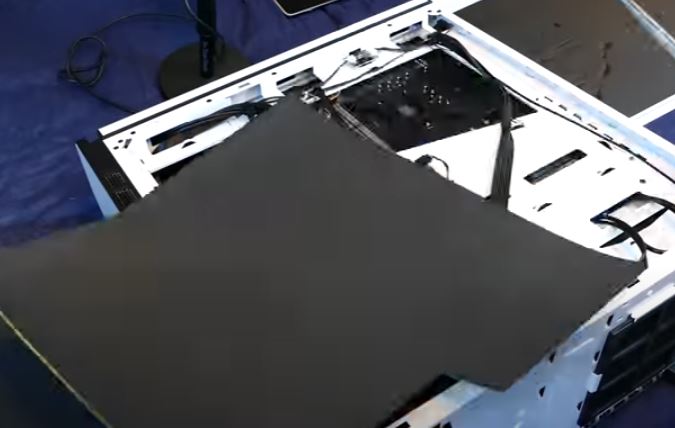
If you’re looking for ways to further reduce noise levels in your gaming PC, there are a few advanced techniques you can try.
Add additional soundproofing materials
You can add additional soundproofing materials to the inside of your case to help absorb more noise.
Some popular options include:
- Mass-loaded vinyl (MLV): MLV is a heavy material that blocks sound waves. It’s often used in conjunction with acoustic foam to create a more effective sound barrier.
- Acoustic foam: Acoustic foam is a porous material that absorbs sound waves. It’s available in different thicknesses and densities.
- Vibration dampeners: Vibration dampeners are used to reduce vibration and noise from components such as the hard drive and CPU cooler.
Make custom modifications
You can also make custom modifications to your case to improve soundproofing. For example, you could:
- Add a soundproof door to the front of your case.
- Install soundproofing panels on the side panels and top panel of your case.
- Line the inside of your case with MLV or acoustic foam.
Conclusion
Building a quiet gaming PC can be a lot of fun, and it’s worth it in the end.
A quiet PC is more enjoyable to use, and it can also help you focus and be more productive.
If you’re not sure where to start, here are a few simple tips:
- Choose quiet components. This includes the CPU cooler, GPU, PSU, and fans.
- Make sure your case has good airflow.
- Keep your PC clean and dust-free.
- Use noise-dampening materials.
If you’re willing to put in a little extra effort, you can also try more advanced soundproofing techniques.
No matter what your budget or technical expertise is, there are ways to build a quiet gaming PC.
I hope this blog post has helped you to soundproof your PC case effectively.
FAQs (Frequently Asked Questions)
What are the best types of fans for a quiet gaming PC?
Fans with low noise ratings and large airflow. Look for fans with PWM control so you can adjust the fan speed based on your needs.
How can I reduce noise from my hard drive?
You can install a vibration dampener between the hard drive and the case, or you can switch to an SSD, which has no moving parts and is therefore silent.
How can I make my CPU cooler quieter?
Choose a CPU cooler with a low noise rating and large heatsink. You can also reduce the fan speed on the CPU cooler, but make sure to monitor your CPU temperatures to avoid overheating.
Should case fans be at 100%?
No, case fans should not be at 100% all the time. This can lead to increased noise and reduced fan lifespan.
How do I control fan speed in case?
You can control fan speed in case using the BIOS, motherboard software, or a fan controller.
Is 6 case fans too many?
Six case fans is not too many for a high-end gaming PC, but it is important to make sure that there is sufficient airflow.
Can a PC be completely silent?
Yes, but it requires careful selection of components and soundproofing.
Also Read….
- How To Add a USB-C Port To a PC Case Front Panel [Step by Step]
- How to Install an LCD Screen in Your PC Case [Step by Step]
- 7 Best Gaming Cabinet Under 4000 in India [2024]
- How to Fix PC Case Fans Not Spinning: 9+ Easy Steps
- How to Paint Your PC Case Like a Pro [Step by Step]
- How to Clean a Gaming PC Case Like a Pro [Step by Step]
- Best Fan Configuration for Gaming PC Case [2023]
- How to Choose the Best PC Case for Your Needs: The Ultimate Guide [2023]
- How to Manage Cables in a Gaming PC Case: The Ultimate Guide
Hi, I’m Vishal, founder of Gaming Bar, your ultimate hub for gaming and tech gear. I am passionate and dedicated to improving your gaming experience and providing honest reviews about gaming and tech products. You’ll find plenty of honest, unbiased reviews, buying guides, and expert opinions presented in an engaging manner. All I ask is that you share my blog posts and support me.
