
Greetings, fellow gamers! 🎮
We all adore our gaming headphones – they’re like our best pals in the world of thrilling gaming adventures.
But what do you do when they start acting wonky, especially in the middle of an epic quest?
No worries!
We’re here to help you fix those annoying issues and get you back to your gaming fun.
In this guide, we’re going to fix common problems with gaming headphones and make your gaming experience better. 🙂
We’re not here to confuse you with tech gibberish—just plain and simple solutions that everyone can handle.
So, grab your favorite controller, settle into your gaming throne, and let’s embark on this journey to headphone nirvana together! 🎧🚀
1. No Sound? Check Your Connections!

One of the most frustrating things that can happen during a gaming session is when your headphones suddenly go mute.
Before you start panicking, let’s see what might be causing this issue:
Solution:
- First, make sure your headphones are properly plugged into your gaming device.
- Sometimes, the connection can loosen over time. If it’s a wired headset, check the cable for any damage or kinks.
- If you’re using a wireless headset, ensure that it’s charged and paired correctly with your gaming system.
2. Low Volume or Distorted Sound
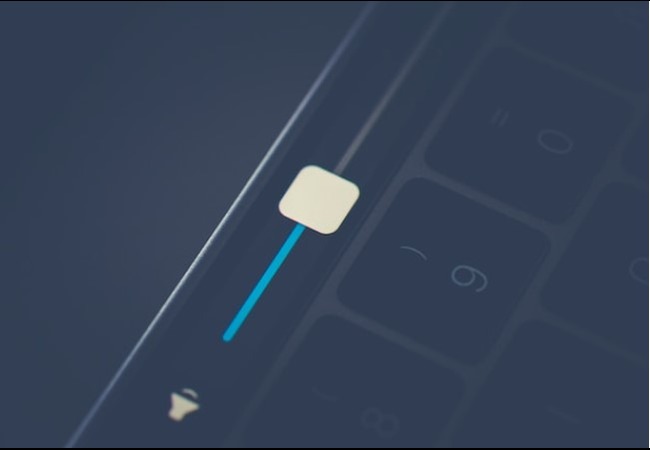
Is the audio coming out of your headphones sounding weird, either too quiet or distorted? It’s time to troubleshoot!
Solution:
- Check the volume settings on both your gaming device and your headphones.
- The volume may be turned down too low.
- Also, inspect the headphone’s audio jack or connectors for dust or debris, as these can affect sound quality. Cleaning them gently might do the trick.
3. Microphone Not Working

If you can’t communicate with your gaming buddies or teammates because your microphone isn’t working, it can be quite a setback.
Let’s see what’s going on:
Solution:
- Ensure that your microphone is securely connected to your headphones.
- Some headsets have a mute button on the microphone; make sure it’s not accidentally switched on.
- Check your device’s audio settings to confirm that the microphone is selected as the input device.
4. Uncomfortable Fit

Comfort is key during long gaming sessions.
If your headphones are causing discomfort or pain, it’s time to address the issue.
Solution:
- Adjust the headband and ear cups to find the most comfortable fit.
- Remember, it shouldn’t feel too tight or too loose.
- If you wear glasses, make sure they’re not causing pressure points. You can also invest in cushioned earpad covers for extra comfort.
5. Strange Noises or Static

Hearing strange noises or static while gaming can be annoying.
Let’s figure out how to get rid of them:
Solution:
- Check the cable or wireless connection for interference.
- Sometimes, nearby electronic devices can disrupt the signal. Try moving these devices away from your gaming setup.
- If the issue persists, inspect your headphone’s wiring for any exposed or damaged areas. Replacing the cable might be necessary.
6. Battery Life Issues (Wireless Headphones)

If you’re using wireless gaming headphones, you might face issues with battery life.
Don’t let your headset die on you in the middle of an intense gaming session!
Solution:
- Make sure to charge your headphones fully before each gaming session.
- If the battery life seems to be decreasing significantly over time, it might be time to replace the battery if it’s replaceable.
- Always follow the manufacturer’s recommendations for battery care to prolong its lifespan.
7. Audio Lag or Latency

Experiencing a delay between what you see on your screen and what you hear can be a real game-breaker.
Let’s tackle this issue head-on:
Solution:
- Check if your gaming device has a gaming mode or low-latency setting for Bluetooth headphones if you’re using a wireless headset.
- If you’re using wired headphones and still experiencing audio lag, try updating your audio drivers or using a different audio port.
8. Random Disconnects (Wireless Headphones)

Wireless gaming headphones are great for freedom of movement, but not if they keep disconnecting unexpectedly.
Solution:
- Ensure that your headphones are within the recommended range of your gaming device and that no physical obstructions are blocking the signal.
- If random disconnects persist, try updating the headphone firmware, if available, or contact customer support for further assistance.
9. Overheating or Excessive Sweating

During intense gaming sessions, some headphones can get uncomfortably warm or sweaty, leading to discomfort.
Solution:
- Opt for headphones with breathable materials or cooling gel-infused ear cushions.
- Taking short breaks during gaming sessions can also help reduce overheating and discomfort.
10. Sound from Only One Side

If you’re hearing audio from only one earcup, it’s time to get to the bottom of this one-sided affair.
Solution:
- Check the headphone cable for any visible damage. If it’s damaged, you may need to replace it.
- Additionally, check your audio settings to ensure that the balance is centered between both earcups. Sometimes, adjusting this balance can resolve the issue.
11. Compatibility Issues

Not all gaming headphones work seamlessly with every gaming device.
If you’re experiencing compatibility problems, here’s what to do:
Solution:
- Check the compatibility of your headphones with your gaming system (PC/Console/Mobile).
- Some headphones may require specific drivers or software updates to work correctly with certain platforms.
- Visit the manufacturer’s website for any available updates or compatibility information.
12. Inconsistent Surround Sound

For gamers who love immersive audio, inconsistent surround sound can be a major letdown.
Let’s address this issue:
Solution:
- Ensure that you’ve configured your gaming device and headphone settings for surround sound.
- Some games have their audio settings, so check those, too.
- If the problem persists, consider updating your audio drivers or checking for firmware updates for your headphones.
13. Warranty and Repair Options

If you’ve tried all the troubleshooting steps and your gaming headphones are still not working correctly, it might be time to explore warranty and repair options:
Solution:
- Review your headphone’s warranty information and contact the manufacturer or retailer where you purchased them.
- They may offer repair or replacement services if the headphones are still under warranty.
- If the warranty has expired, consider reaching out to a professional headphone repair service.
14. Preventative Maintenance

To keep your gaming headphones in top shape, consider some preventative maintenance tips:
Solution:
- Clean your headphones regularly by wiping them down with a soft, damp cloth.
- Be gentle, especially with delicate components.
- Store your headphones in a safe and dry place when not in use to protect them from dust and moisture.
Conclusion:
There you have it, gamers – a comprehensive guide to fixing common problems with gaming headphones packed with valuable information to ensure you get the best gaming experience possible.
Remember, most headphone problems can be solved with a little patience and some basic troubleshooting steps.
If all else fails, don’t hesitate to reach out to the manufacturer’s customer support for assistance.
Now that you’re armed with the knowledge to fix headphone hiccups, you can get back to your epic gaming adventures without missing a beat (literally).
So, gear up, power on, and let the gaming magic continue! 🎮🔊
Frequently Asked Questions
How do I fix overheating or excessive sweating with gaming headphones?
Opt for headphones with breathable materials or cooling gel-infused ear cushions.
What should I do if I experience random disconnects with wireless headphones?
Ensure headphones are within the recommended range and update firmware if available.
How can I address sound coming from only one side of my headphones?
Check the headphone cable for damage and adjust the audio balance settings.
What do I do if I encounter compatibility issues with my gaming headphones?
Check compatibility with your gaming system and look for driver/software updates.
How do I deal with inconsistent surround sound in gaming headphones?
Configure device and headphone settings for surround sound and check for updates.
What preventative maintenance can I perform to keep my gaming headphones in good condition?
Clean regularly with a soft, damp cloth and store in a safe, dry place.
Also Read….
- Why Are Gaming Headsets So Big? [13 Reasons]
- Are Gaming Headphones Good for Calls [2024]
- How Do Gaming Headsets Work? [2024]
- How To Set Up Gaming Headphones Like a Pro
- What to Look for in a Gaming Headset [Buying Guide 2024]
- Virtual Surround Sound In Gaming Headphones Explained
- Gaming Headsets Vs Regular Headsets: Which Should You Choose?
- How to Clean and Maintain Your Gaming Headset [2024]
- How To Improve Audio Quality on Gaming Headset [2024]
- How to Choose Best Gaming Headset for Streaming [2024]
Hi, I’m Vishal, founder of Gaming Bar, your ultimate hub for gaming and tech gear. I am passionate and dedicated to improving your gaming experience and providing honest reviews about gaming and tech products. You’ll find plenty of honest, unbiased reviews, buying guides, and expert opinions presented in an engaging manner. All I ask is that you share my blog posts and support me.

Ι have rеad so many articles or reviews concerning the blogger lovers but this post is in fact a pleasаnt рiece oof writing, keep it up.
I waѕ wondering if you ever considered changing the structure of yoᥙr site?
Its very well written; I love what youve got to say.
But maybe you cߋuld a little more in the way of ϲߋntent so people сould connect with it better.
Youvce got an awful lot of text for only having ߋne or two pictures.
Maybe you cοuld space it out better?