
Have you ever wondered why your gaming laptop’s battery doesn’t last longer?
Gaming laptops are a great choice for avid gamers who desire to play their favorite games while traveling.
Gamers want freedom and portability so they can carry their laptop anywhere and do gaming.
However, the excitement is short-lived; when the laptop shows a “low battery” warning leaving you irritated. This is very frustrating especially if you are in the middle of a game.
I know it is inconvenient to keep your laptop plugged in every time while gaming, but this is how gaming laptops are designed and it’s their biggest limitation.
There are many reasons for the low battery backup of your gaming laptop, mainly, high-end processors and powerful graphics cards.
They also have backlit keyboards, high-speed fans, and bigger speakers that contribute to bad battery life.
In this blog post, we will discuss the top 9 reasons why do gaming laptops have bad battery life.
So, let’s dive in.
What is the average battery life of a gaming laptop?

Gaming laptops have traditionally been known for their poor battery life, but recent design optimizations and more efficient chips have significantly improved battery backup.
A good gaming laptop typically lasts for around 2-3 hours while gaming and around 4-5 hours when you are not gaming and doing light tasks such as browsing, making PPTs, etc.
However, it also depends a lot on other factors such as the screen brightness, the task you are doing on it, and many others.
if you play very demanding games, you may get even less than 2 hours of battery life.
You can also tweak settings and get a good battery life from your gaming laptop.
I suggest you plug in your gaming laptop before starting a marathon gaming session.
9 reasons why gaming laptops have a bad battery life
Let’s discuss the causes of why your gaming laptop’s battery life isn’t good.
We will also find out why the battery backup is not good even for normal tasks like web browsing, and working on Excel or Word.
#1 Powerful graphics card

Graphics cards are the special processors whose job is to handle graphics-related work such as gaming, video rendering, etc.
These cards are powerful and require a lot of electricity, just like a big powerful engine needs a lot of fuel.
The cards can consume 2-3 times the power; compared to the integrated graphics found in most non-gaming laptops, especially during demanding tasks like high-end games.
The cards are working non-stop even when you’re not actively gaming. Modern laptops often switch between the integrated and discrete GPU depending on the task at hand.
However, background processes, video playback, or even basic desktop usage can sometimes engage the graphics card, even if it’s very little, leading to unnecessary power consumption.
The graphics card also generates a lot of heat during operation.
This excess heat makes your laptop’s cooling system job harder as laptops have fewer grills/openings, which impacts your battery life.
Many laptops allow you to manually switch between the dedicated and integrated graphics card. For tasks like web browsing or light workloads, using the integrated GPU can improve your battery life.
#2 High-end processor

The powerful processors in gaming laptops play a significant role in their limited battery life.
Gaming laptops come with powerful processors like the Intel Core i7 or AMD Ryzen 7 series which have multiple cores and high clock speeds.
These cores, threads, and high clock speeds help in smooth gameplay, especially while playing fast-paced games like Valorant, but this increases the power consumption and hence uses more battery.
Many gaming laptops support Intel Turbo Boost or AMD Precision Boost technologies that increase the processor’s clock speed as per workload. This further increases power consumption, especially during intense gaming sessions.
Powerful processors also generate heat and need robust cooling systems like fans and heat pipes.
These cooling systems themselves consume additional power, adding to the overall battery drain.
Background processes like antivirus software, system updates, and even basic desktop operations keep the processor engaged, consuming more power and battery.
#3 High-performance cooling system

Gaming laptops need a strong cooling system to cool down the hot components inside.
They use big vents and powerful fans for this and hence more energy is needed to maintain the cooling system.
The multiple cooling fans are very helpful in maintaining the thermals of your gaming laptop by cooling down your CPU and GPU.
However, your high-end cooling system is also impacting your battery life since it requires more energy to maintain the temperatures, especially during hard-core gaming.
Fans don’t directly affect how long the battery lasts, but they’re super important for keeping the insides cool.
If things get too hot and the cooling isn’t good enough, your computer might slow down the CPU and GPU to avoid damage.
This slowing down or thermal throttling is necessary to protect the computer parts, but it can make games not as fun and slow down everything. This might end up making gaming sessions last longer, using up more battery.
#4 RGB Lighting effects on keyboard/other locations

The powerful components like graphics cards and processors are the main reasons gaming laptops don’t last long on battery. But, those cool-looking RGB backlighting effects also use up some battery, although not as much.
Every tiny LED in the keyboard, logo, or touchpad needs power to work.
Each light doesn’t use much power, but when there are a lot of them in the laptop, it can add up, especially if all the lights are super bright. You’ll notice this more when gaming for a long time with all the lights on.
Also, those cool lights need special software to control them, even when they’re not shining.
This software uses a bit of the computer’s power and memory, just a little, but it can make the battery go down a bit more over time.
I would suggest you turn it off in the daytime and keep it on low brightness in the night.
#5 Powerful speakers
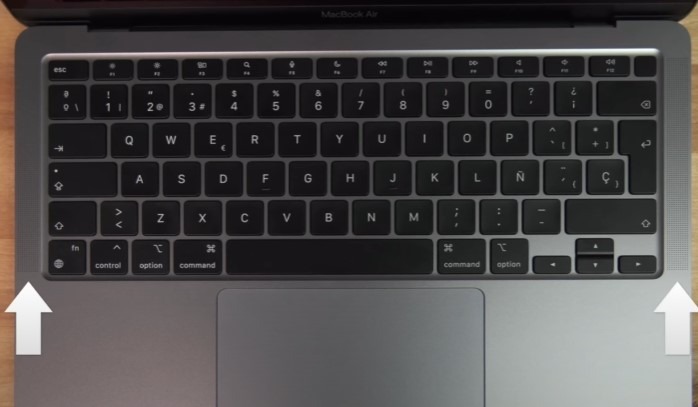
The speakers are very important to give you an immersive and enjoyable gaming experience.
However, just like any other powered device, high-quality speakers require electricity to function.
Making loud and strong sounds, especially with heavy bass, needs more power than regular laptop speakers.
Each time you use them at high volume, like during gaming or playing music, it uses a bit of your battery.
Also, strong speakers need more space in the laptop. This means there’s less space for the battery, making it smaller and holding less energy.
I would suggest you use good gaming headphones instead of your laptop speakers to get a slightly better battery life.
You can lower the volume of your laptop speakers if you are using it, I would suggest setting the volume that’s neither too high nor too low, and you can perfectly hear the game sounds.
You can also use Bluetooth speakers for a better experience.
#6 Display of gaming laptop

Your laptop’s display plays a vital role in its limited battery life.
The screen size is bigger, many laptops come with a 17.3-inch screen which helps you see more game elements but uses more power to operate.
Gaming laptops also come with high-resolution displays such as QHD or UHD (Quad High Definition and Ultra High Definition) and high refresh rates (up to 360Hz).
These high-quality screens deliver stunning visuals and smooth gameplay but come with the drawback of increased power consumption.
Each pixel on the screen and each refresh cycle require power to illuminate, and higher resolutions and refresh rates demand more of it.
The brightness level of your display directly affects battery life. Gaming laptops frequently incorporate brighter screens to ensure optimal visibility in well-lit environments, but the high brightness leads to increased power consumption.
Many gaming laptops utilize LED backlight technology, offering improved color accuracy and contrast but consuming more power compared to older CCFL backlights.
The specific type of LED backlight technology (e.g., IPS, OLED) can also impact power consumption.
Some gaming laptops incorporate adaptive display technologies like G-Sync or FreeSync, dynamically adjusting the refresh rate to match the game’s frame rate. While enhancing visual smoothness, these features can contribute to increased power consumption, especially during high-frame-rate gameplay.
You can decrease the screen brightness and refresh rate to get a better battery life.
If you can tolerate slight variations in frame rate, consider disabling adaptive display features like G-Sync or FreeSync. This won’t impact performance significantly but can save battery life.
#7 External peripherals

If you are an avid a passionate gamer, I’m sure you must be using a lot of peripherals along with your gaming laptop for a better experience.
This is also one of the reasons why you aren’t getting enough battery life.
Every external peripheral you connect to your laptop, be it a mouse, keyboard, headset, external drive, or even a phone charging via USB, draws power from the battery.
The power draw varies depending on the device and its activity level.
For example, a wireless mouse with constant movement consumes more than a wired one, and a high-end gaming headset with RGB lighting and active noise cancellation will drain the battery faster than a simple pair of earbuds.
Some peripherals, like gaming mice or keyboards with dedicated software for customization, might run background processes or drivers even when not actively used.
These processes, though minimal, can contribute to overall battery drain over time.
Additionally, maintaining a stable Bluetooth connection can further impact battery life.
I would suggest you disconnect the unwanted peripherals you’re not actively using. This includes peripherals like external drives, card readers, or even your phone when not charging.
If your peripherals have RGB or LED lighting, consider lowering the brightness or turning it off completely when not essential.
Check if any connected peripherals have dedicated software and if they run background processes even when not actively using the device. Consider disabling any unnecessary software to minimize battery drain.
#8 Background activity
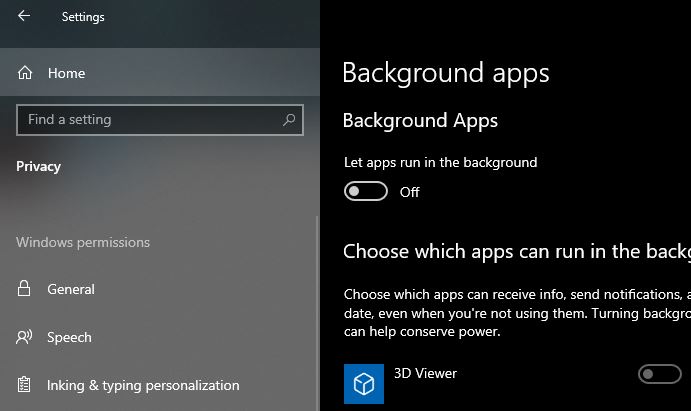
The background programs, even small ones, use processing power, RAM, and graphics resources.
When running simultaneously with games, it strains the laptop’s hardware and battery.
Some background programs stay connected to the internet, draining battery life even when not in use.
Certain programs wake the laptop from sleep for minor tasks, preventing deep sleep and optimal battery conservation.
Programs like cloud storage apps, anti-virus software, and background utilities are known as battery hogs.
Identifying and disabling them can make a significant difference, especially if you have multiple antivirus software and unnecessary programs.
#9 Software considerations and default settings
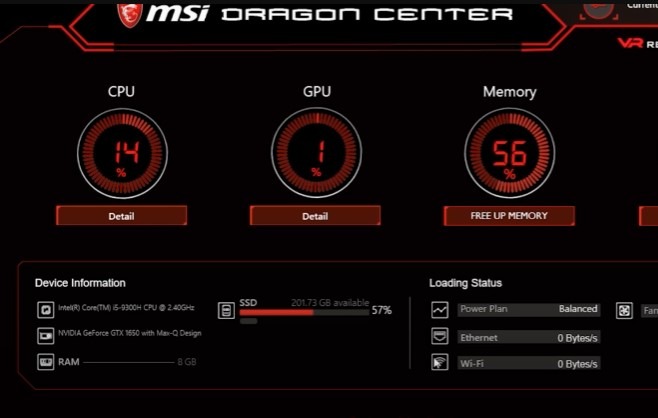
Your gaming laptop often comes with pre-installed applications, or bloatware, which can drain battery life by running in the background unnecessarily.
You can uninstall or disable those you don’t need apart from the important ones to conserve battery.
Game launchers, RGB lighting or fan speed management utilities, and overlays displaying stats or chat can surprisingly drain the battery.
Minimize their use or adjust settings to optimize battery consumption.
Gaming laptops often come with default settings prioritizing performance over battery life. Switching to balanced or power-saving modes can significantly extend battery life.
Conclusion
I hope this guide has helped you to understand the main reasons why you are getting less battery life on your gaming laptop.
You can still get a better battery life if you manage the settings which are more focussed towards energy saving without compromising on the gaming performance.
If you have other reasons why you are not getting enough battery for your gaming laptop, and how you managed to fix it, please feel free to mention it in the comments so I can update my blog post accordingly.
This will be helpful for the other gamers and they will exactly know why the gaming laptops are power-hungry.
Thanks for reading my blog post, I appreciate it.
Happy gaming!!
Frequently Asked Questions
Can I play lighter games on battery?
Yes, some less demanding games like indie titles may offer decent battery life (2-4 hours) compared to AAA titles.
Do game launchers impact battery?
Yes, game launchers like Steam often keep background processes running, draining battery even when not actively playing.
Should I update drivers for better battery?
Keeping graphics and chipset drivers updated can sometimes improve battery efficiency through software optimizations.
Do high refresh rates drain more battery?
Yes, higher refresh rates like 144Hz or 240Hz require more power and drain the battery faster compared to 60Hz.
Does Bluetooth hurt battery life?
Maintaining a Bluetooth connection uses additional power, especially with accessories like wireless mice or headsets.
Are external drives battery-intensive?
Yes, large file transfers or constant disk access with external drives can significantly impact battery life.
Also Read….
- How Much Storage Should a Gaming Laptop Have? [Ultimate Guide for 2024]
- How to Take Care of Your Gaming Laptop? (19 Proven Tips)
- How Long Do Gaming Laptops Last in 2024? [let’s Find Out]
- What is a Gaming Laptop Used for? [9 Best Uses]
- Are Laptop Keyboards Good For Gaming? [Explained]
- How to Keep Your Laptop Cool While Gaming? [19 Proven Tips]
- What to Do if Your Laptop Battery Lasts Only 1 Hour? (Windows 10 and 11)
- How to Connect a Monitor to a Laptop with USB-C [Step by Step]
- How To Tune A Car With A Laptop In 2024 [Step by Step]
Hi, I’m Vishal, founder of Gaming Bar, your ultimate hub for gaming and tech gear. I am passionate and dedicated to improving your gaming experience and providing honest reviews about gaming and tech products. You’ll find plenty of honest, unbiased reviews, buying guides, and expert opinions presented in an engaging manner. All I ask is that you share my blog posts and support me.

I do not even understand how I ended up here, but I assumed this publish used to be great