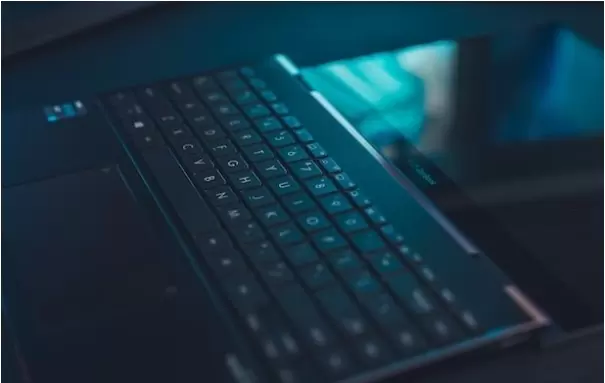
Whenever I do gaming on my powerful gaming laptop with an RTX 3060 graphics card, I always enjoy it a lot.
However, I still do not get the satisfying feel even after long hours of gaming.
I wonder why it’s happening even though everything seems okay.
I figured out that unless I hit those W, A, S, D, and other gaming keys with full power, I don’t feel like I am controlling the game myself, and a machine is playing on my behalf.
Usually, laptops come with a membrane keyboard and cannot give you the tactile and satisfying feeling that you can get from a mechanical keyboard.
So, the question arises: are laptop keyboards suitable for gaming?
The short answer is “no”, the laptop keyboards are meant only for casual gaming due to the limited RGB and customization options. It’s not suitable for esports and other very fast-paced games.
If you want to fully immerse in the game and get that tactile feel from your keyboard, you could consider an external keyboard.
If you are doing hardcore gaming for long hours, laptop keyboards may not last longer due to stress, wear, and tear.
However, your laptop keyboard is not useless and is very good for other work like typing or playing those games in which a lot of keys are not used, like story type of gaming.
In this blog post, we will discuss the reasons why your laptop keyboard is good, and why, in certain scenarios, an external keyboard might be perfect for getting a satisfying gaming experience.
So, let’s dive in.
How long does a laptop keyboard last?

The lifespan of a laptop keyboard can vary a lot depending on factors, such as:
- Quality: Expensive laptops have good build quality and sturdier keyboards, so their keyboards last longer than those used in budget laptops.
- Usage: if you use your laptop’s keyboard regularly and for very long hours every day, your keyboard may face a lot of wear and tear. Heavy gamers or writers usually put more stress on the keyboard compared to casual users.
- Accidents and environment: Any kind of accidental spills, dust build-up, and extreme temperatures can damage the keyboard and shorten its life.
- Maintenance: Keeping the keyboard clean and avoiding aggressive use can extend its lifespan.
- Key type: Different key types like membrane and mechanical have varying durabilities. Mechanical keyboards can support you over a long time, while membrane keyboards might need replacement sooner.
Here’s a table that summarises the rough estimate of typical laptop keyboard lifespans:
| Laptop Type | Lifespan | Typical Use |
|---|---|---|
| Average Laptops | 3-5 years | Moderate use |
| Higher-end Laptops | 5-7 years | Heavy use |
| Gaming Laptops | Lasts for years | Very Intense gaming reduce lifespan |
| Cheap Laptops | 1-3 years | May show wear and tear quickly |
How to increase the lifespan of a laptop keyboard?
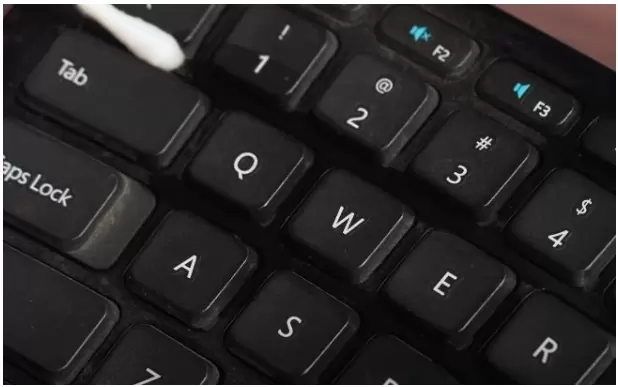
Extending the life of your laptop keyboard is all about protecting it from wear and tear, spills, and overheating.
Here are some key tips:
Prevention:
- Keep it clean: Dust, crumbs, and grime can build up under the keys, hindering their movement and potentially damaging the mechanism. Regularly clean your keyboard with compressed air, a microfiber cloth, or a gentle vacuum cleaner with a soft brush attachment.
- Protect it from spills: Liquids are the keyboard’s worst enemy. Avoid eating or drinking near your laptop, and use a spill-proof cover if available.
- Mind the pressure: Avoid forceful typing and slamming the keys. Gentle, deliberate keystrokes will keep the internal components in good shape.
- Go external: Consider using an external keyboard for demanding tasks or long typing sessions. This reduces wear and tear on your laptop’s built-in keyboard.
Maintenance:
- Cool it down: Overheating can cause keyboard malfunction. Don’t block the laptop’s vents, and consider a cooling pad for intensive use.
- Update software: Software updates might include keyboard driver improvements, so keep your system up-to-date.
- Adjust settings: Some laptops allow customizing key sensitivity or repeat rate. Play around with these settings to find what works best for you and reduces unnecessary key presses.
Additional tips:
- Use a keyboard cover: Silicone or TPU covers can add a layer of protection against dust, spills, and scratches.
- Store it safely: When not in use, keep your laptop closed and in a clean, dry environment.
- Professional cleaning: For heavily soiled keyboards or suspected internal damage, consult a professional for cleaning or repair.
Why laptop keyboards are good for gaming?
While laptop keyboards can be used for gaming, they generally offer fewer advantages compared to dedicated gaming keyboards, especially for competitive or intense gameplay.
However, there are some niche situations where using a laptop keyboard might be preferable.
Let’s discuss the reasons why your laptop keyboard is suitable for gaming and you shouldn’t run after those fancy RGB gaming keyboards.
Portability

Portability is a single factor that rules out everything else.
Portability is a key advantage of using a laptop keyboard for gaming, especially in certain situations.
Here’s why a laptop keyboard is a good option for portability:
- Space-saving: Laptops pack both the computer and keyboard in one, eliminating the need for additional peripherals like dedicated keyboards.
This is ideal for travelers or minimalists who value compactness and reducing overall luggage weight. - On-the-go gaming: Whether you’re on a business trip, visiting friends, or simply enjoying gaming in different environments, the laptop’s built-in keyboard allows you to game virtually anywhere.
Convenience and Simplicity

It’s very convenient to use a laptop for gaming rather than going through the hassle of connecting an additional keyboard.
Here are a few reasons why a laptop keyboard is easier to use:
- Plug-and-play: There is no need to worry about compatibility or setting up additional hardware. Simply power on your laptop, and the keyboard is ready to go.
- Less setup and teardown: When space is limited or time is short, using the laptop keyboard eliminates the need to set up and then later pack away a dedicated keyboard, saving precious minutes.
Quick gaming sessions

With a laptop, you simply open it, power it on, and you’re instantly ready to jump into a quick game.
The laptop keyboards are very good when you want to have a quick gaming session without going through the pain of setting up the entire gaming station.
This is perfect for those fleeting moments when you have a few minutes to spare and want to squeeze in some gaming fun.
when your quick session is over, closing the laptop takes seconds, saving you precious time compared to dismantling a full desktop setup.
Why external keyboards are good for gaming?
Let’s discuss the reasons why getting an external gaming keyboard is a good idea over using your inbuilt laptop’s keyboard.
Size of keyboard
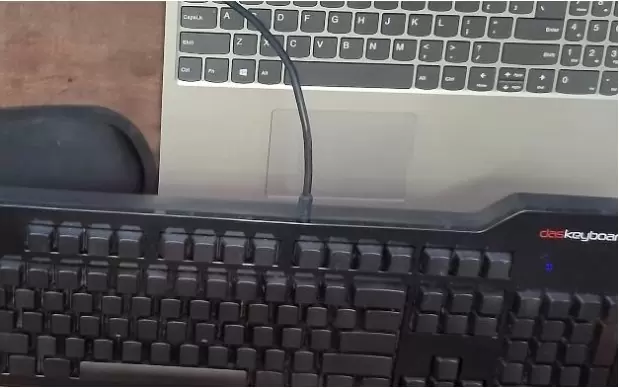
Your laptop keyboard’s size is dependent on your laptop’s size.
If you have a laptop with less than a screen size of 14 inches or 15.6 inches which is a common laptop size, you’ll end up with a tiny keyboard.
If you have a larger 17-inch laptop, it may have a sizeable or even almost full-size keyboard.
On the other hand, if you see a standard desktop/gaming keyboard, it’s about 18 inches wide, which gives plenty of space for all your keys.
The desktop keyboard also has sufficient spacing between the letters making it easier to type on it.
The desktop keyboard has all the keys included like the Numpad, function keys, and volume control keys making your life easier.
The below image is of a 15.6-inch laptop which gives about 14-14.5 inches of width for the keyboard.
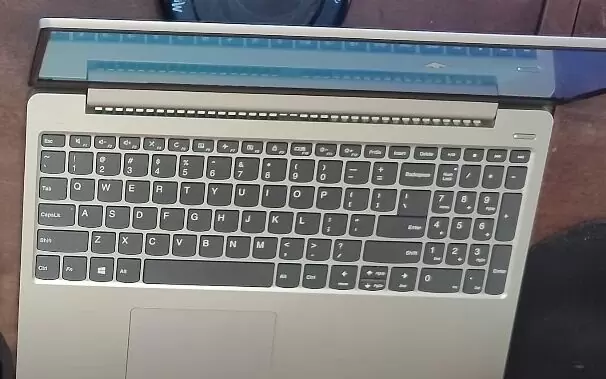
This gives a cluttered feeling while you are gaming and makes it difficult to reach all the keys easily.
Layout of keyboard
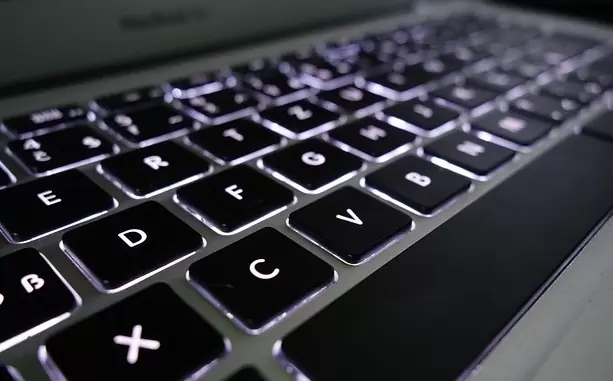
The layout is going to be different on your full-size desktop keyboard compared to your laptop keyboard.
On the desktop keyboard, you have clear separation for different areas like function keys, arrow keys, letters, and the Numpad. On the laptop, everything is more compact.
The numpad is squeezed in, function keys are smaller and closer, and arrow keys might be squished.
This might not be a big deal if you have small hands, but if your hands are normal-sized, especially on a smaller laptop, it can be challenging to type accurately.
I’ve found that I can type a lot faster on my desktop keyboard compared to my laptop keyboard because of the different layout.
Type of key switch
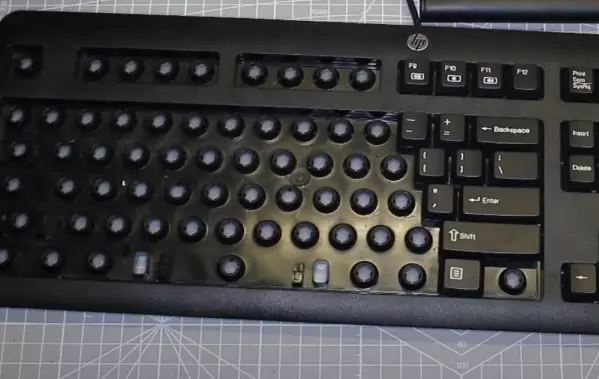
On a laptop keyboard, there’s limited space, so the laptop has small switches for the keys.
These are usually rubber dome or scissor switches.
When you press a key on a laptop, it doesn’t move much, there’s little tactile response, and you can’t hear much. The key travel is short, and the feedback isn’t great.
The feedback is great and satisfying on an external gaming keyboard.
The gaming keyboards come with a good quality switch, even the budget ones provide cherry MX blue and red switches.
The high-quality switches make your typing experience much better and fluid.
Ghosting and Key Rollover

Using a laptop keyboard for gaming has a few limitations, mainly ghosting and key rollover:
- Ghosting: Pressing multiple keys may lead to unintended inputs, especially on budget laptops with limited circuitry. This can disrupt gameplay, causing unwanted actions or character death.
- Key Rollover: Many laptop keyboards have limited key rollover, meaning they struggle to register multiple simultaneous key presses accurately. This can be problematic in games requiring complex or rapid keystrokes, leading to missed actions.
These issues have serious impacts on gaming, such as:
Reduced Responsiveness: Missing keystrokes due to ghosting or limited rollover can be crucial in fast-paced games, putting you at a disadvantage.
Frustration and Errors: Complex maneuvers can be hindered by unintended inputs or missed actions, leading to frustration and errors.
Competitive Disadvantage: In competitive games, a reliable keyboard is crucial. Ghosting and limited rollover can impact performance, affecting the outcome of the game.
A gaming keyboard helps you to avoid these problems by providing anti-ghosting and anti-rollover keys.
Ergonomics

Using a laptop keyboard a lot might make your wrists uncomfortable over time, leading to issues like carpal tunnel pain.
This is because your wrists are on the laptop body, and there’s not much you can do to change the angle.
Desktop keyboards can have a similar problem if they’re flat on the desk, but they usually have feet to adjust the angle. You can also use wrist pads or change your setup for more comfort.
Laptops don’t offer these options. While you can use external pads temporarily, it’s not convenient when you need to use the trackpad or move your laptop.
If you use your laptop a lot, getting an external or desktop keyboard is a good idea. They’re affordable and can help you avoid wrist problems.
Conclusion
Using the laptop keyboard is more convenient when you have limited desk space and want to avoid any hassle while gaming. It has a few other advantages as well, which are discussed in the above sections.
However, an external gaming keyboard is generally worth the investment as it offers more features and flexibility at a relatively low cost.
I hope this blog post has helped you understand the differences between a laptop keyboard and an external gaming keyboard and which one is right for you.
Please mention in the comments section if you like a laptop keyboard or a gaming keyboard or if you have any other suggestions. I would really appreciate it.
Thanks for giving your time and reading my blog post.
Happy Gaming!!
Frequently Asked Questions
Is a mechanical keyboard really necessary for gaming?
Not strictly necessary, but it can significantly improve your experience. Mechanical keyboards offer faster response times, better tactile feedback, and more satisfying keystrokes, which can give you an edge in competitive games.
Do laptop keyboards affect gaming performance?
Yes, ghosting and limited rollover on laptop keyboards can mess up complex maneuvers and miss key presses in fast-paced games. Go external for reliable performance!
How long do laptop keyboards typically last for gaming?
Budget laptops (membrane): 1-3 years with heavy gaming. Premium laptops: last for years. Intense gaming? External keyboards are more durable and offer replaceable switches.
Does using a laptop keyboard for gaming damage it more than regular typing?
Heavy gaming stresses the keyboard more than regular typing. Avoid aggressive use for a longer lifespan.
Are there any ergonomic differences between laptops and external keyboards?
Cramped laptop keyboards strain your wrists. External keyboards offer more space, wrist rests, and adjustable angles for long-term comfort.
Can I improve my laptop keyboard experience with any accessories?
Definitely! External USB keyboard coolers can dissipate heat and reduce sweat build-up on your palms, leading to more comfortable gaming sessions.
Ergonomic keyboard stands can tilt your existing laptop keyboard at a more comfortable angle. Additionally, external wrist rests can provide much-needed support and prevent wrist fatigue.
Also Read….
- How Much Storage Should a Gaming Laptop Have? [Ultimate Guide for 2024]
- How to Take Care of Your Gaming Laptop? (19 Proven Tips)
- How Long Do Gaming Laptops Last in 2024? [let’s Find Out]
- What is a Gaming Laptop Used for? [9 Best Uses]
- How to Keep Your Laptop Cool While Gaming? [19 Proven Tips]
- Why Do Gaming Laptops Have Bad Battery Life? [9 Reasons]
- What to Do if Your Laptop Battery Lasts Only 1 Hour? (Windows 10 and 11)
- How to Connect a Monitor to a Laptop with USB-C [Step by Step]
- How To Tune A Car With A Laptop In 2024 [Step by Step]
Hi, I’m Vishal, founder of Gaming Bar, your ultimate hub for gaming and tech gear. I am passionate and dedicated to improving your gaming experience and providing honest reviews about gaming and tech products. You’ll find plenty of honest, unbiased reviews, buying guides, and expert opinions presented in an engaging manner. All I ask is that you share my blog posts and support me.
