
Whenever we think about a gaming laptop, it often comes to mind that these laptops are very powerful and durable.
I am sure this question crossed your mind: How long do gaming laptops last and if they maintain consistent performance over time?
I have done thorough research on this topic and discussed it with a lot of gaming laptop users.
I will also share my personal experience with my 5-year-old gaming laptop and how it is performing now.
The lifespan of a gaming laptop is generally around 3–5 years. The top-of-the-line flagship laptops with excellent cooling systems and high-quality components can last for more than 5 years, depending on how you use and maintain them.
I purchased my gaming laptop back in 2016, and it is running fine even now. I have done a few upgrades as well; I replaced my HDD with an SSD and increased its RAM from 4 GB to 8 GB.
I have also replaced the thermal paste and battery, which made my laptop okay for casual gaming.
I don’t expect my old laptop to run Cyberpunk 2077, but the old games like GTA 5 and CSGO are still playable after tweaking the graphics settings. I can also do basic tasks easily, like Excel, Word, internet browsing, watching videos, etc.
In this blog post, we will discuss the factors that affect your laptop’s lifespan and performance, how you can get consistent performance from your laptop over a long time, and much more.
I am sure you won’t throw away your old laptop after reading this blog.
So, let’s dive in.
What Are the Factors That Affect the Lifespan and Performance of a Gaming Laptop?
Your gaming laptop’s lifespan and how it will perform in the long term depend on various things, such as
#1 Brand and build quality

The build quality of the laptop and the reputation of the brand have an important role in the lifespan of a gaming laptop.
The reputed brands use reliable parts and do thorough quality control checks, ensuring their products last longer.
If you own a laptop from a reliable brand, there is a high chance that it will sustain you longer.
The reputed brands also provide better after-sales service if you face any issues with your laptop.
The build quality of the laptop is also important; a metallic and sturdy build generally lasts longer than a cheap gaming laptop with a plastic build.
It is generally observed with cheap laptops that their hinges may crack, loosen, or even break in the long run.
#2 Hardware components

If your gaming laptop uses powerful components such as a high-end processor, graphics card, RAM, and better upgradability options, it will perform well in the long run, and you can also upgrade it easily as per your requirements.
The latest software, games, and operating systems are usually designed to work better with the latest hardware and be better optimized for it. Your old hardware can act as a bottleneck for the latest software and games. Your old hardware can act as a bottleneck for the latest software/games.
If your gaming laptop has good upgradability and future-proofing, you can upgrade it to fulfill the requirements of the latest software, OS, and games accordingly.
I have myself increased my RAM, removed my old hard disk, and installed a new SATA SSD for better performance.
Also, if you overclock the hardware, it gives you better performance, but it also impacts the lifespan of the components and decreases their efficiency.
Unless you need that extra juice, I won’t recommend overclocking, as it stresses your system.
#3 Battery life

A new gaming laptop always has a good battery backup, but as it gets older, the battery backup starts to decrease.
Gaming laptops generally give less battery backup than regular laptops from the start, and it decreases even further over time.
This is because the Li-Ion batteries start to degrade over a long period of time or after multiple charging cycles.
The battery will last longer if it is not charged too often and is not exposed to extreme temperatures.
When you’re home, plug into the wall socket, give your battery a break, and let it recharge.
I would suggest you get your laptop’s battery replaced if the backup is very poor; otherwise, you may have to plug in your laptop every time before using it.
However, if your laptop is too old, it’s better to save some money and always plug in your laptop while gaming.
#4 Cooling system

A good and efficient cooling system greatly affects the lifespan and performance of your gaming laptop.
A robust cooling system ensures that your laptop’s components don’t overheat, which helps increase its longevity.
The excess heat from graphics cards and processors can impact your battery life. A good cooling system maintains better airflow, protecting your laptop’s battery from this heat.
The cooling system also prevents thermal throttling, giving you consistent performance over long hours of usage.
Some gaming laptops allow overclocking, pushing components beyond their stock speeds for even better performance.
However, this generates even more heat. A robust cooling system becomes crucial in such cases, enabling stable overclocking and maximizing performance gains.
The type and number of fans, heat pipes, and the overall design of the cooling system play a major role in its effectiveness. More advanced solutions, like vapor chambers or liquid metal thermal paste, can further improve cooling performance.
#5 Software optimization

Regular driver updates and software optimization from both the laptop manufacturer and game developers can improve the compatibility and performance of your gaming laptop.
However, updates for older games are often discontinued or occur less frequently. This causes compatibility issues and, hence, impacts performance.
If you are a fan of older games, it’s a good idea to check for any available updates or patches when you encounter performance issues.
While the frequency of updates may be lower for older titles, some developers do release occasional patches to address compatibility issues on newer hardware or fix lingering bugs.
The latest updates also provide stability and make your system more secure, hence making your laptop work faster and safer from vulnerabilities.
#6 Power supply/charger

This factor is often ignored by the majority of laptop users.
Your gaming laptop’s charger is responsible for providing current to your laptop so it can operate properly and charge your laptop.
It is important to use the original charger or compatible chargers from a reliable brand with your gaming laptop.
A faulty charger can cause issues with your laptop and put pressure on your laptop’s battery, which can harm your battery and even cause some really serious problems.
If you also own an old laptop and its original charger is not available on the market, you can get a third-party charger from a reliable brand.
However, ensure to check the reviews, current ratings, and safety features before getting one for your laptop.
Nowadays, most laptops come with a type-C charging port, making it easy to get a good-quality type-C charger as per your laptop’s specifications.
#7 Usage patterns

A gaming laptop’s life also depends on how you are using it and what tasks you are doing on it regularly.
When your laptop is new, you generally take extra care of it for at least a few months and treat it with respect.
However, when it turns old, you stop taking care of it and use it very roughly, which decreases its lifespan.
If you are doing very heavy tasks on it, like high-end video editing or gaming for long hours daily, your laptop may last only about 3 years.
On the other hand, if you use your laptop for light tasks like coding, watching videos, light gaming, or web browsing, your laptop may last up to 5 years or longer.
I would suggest you give your laptop regular breaks, just like you do with yourself, so your laptop can last longer and support you with your productivity or gaming tasks.
I would also suggest you lower your graphics settings to reduce heat generation without sacrificing gameplay quality too much.
#8 User maintenance

A laptop plays a very important role in one’s life. It may be a source of entertainment, a source of learning skills, a source of income, a gaming machine, and much more for you.
It is your responsibility to maintain your laptop well, just like you maintain yourself. A well-maintained laptop lasts longer and performs very well.
There is a lot of dirt that gets collected inside your laptop over time, which obstructs the airflow and causes heating issues in the long run.
I would suggest that you clean your laptop every month and deep clean it once every 2 years to ensure that there is no clogged dirt inside your laptop.
You can visit your nearby service center if you aren’t comfortable opening your laptop.
It is also important to maintain a good ambient temperature in your surroundings, so your laptop doesn’t need to work hard to stay cool.
You can also reapply thermal paste in 2-3 years; this will be a game-changer in maintaining your laptop thermals.
How Can I Increase the Lifespan and Performance of My Gaming Laptop?
Let’s discuss the various ways to increase the lifespan and performance of your gaming laptop while staying on a budget.
#1 Reset your laptop
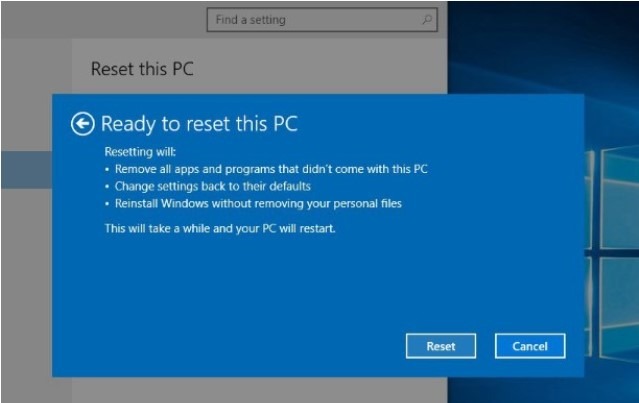
There are a lot of unnecessary files, software, and programs that get stored on your laptop for a long time, due to which your system performance may be impacted.
Resetting your gaming laptop will help you to get a boost in the overall performance and any glitches caused by third-party apps will also get fixed.
Ensure to take a backup of your software and files before resetting your system to avoid any data loss.
#2 Upgrade your system
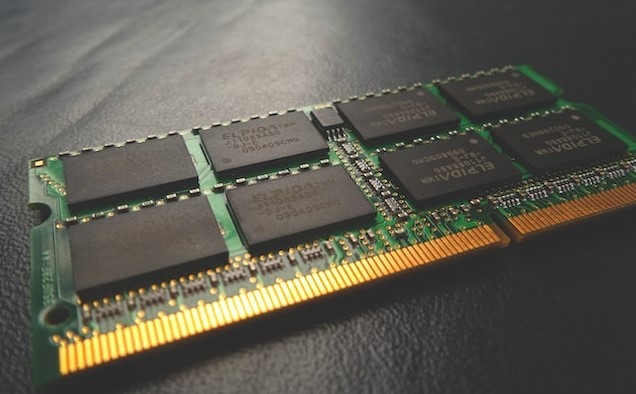
If you want to spend a little and your laptop supports any kind of upgrade, such as RAM and storage, you can do it to see a noticeable improvement in your system and gaming performance.
A simple replacement of your hard disk with an SSD gives a shocking jump in performance; your laptop will become more snappy and much faster.
You can also upgrade your thermal paste to see an improvement in your laptop’s thermals.
#3 Deep clean your laptop

If your laptop has not been cleaned in ages and a lot of dust is lying inside, ensure to remove it.
This one step will make your laptop work very well.
However, if you are not comfortable opening your laptop, you can reach out to a professional and get it done.
Conclusion
I hope this blog has helped you understand the secret of a long-living laptop and how to make it perform well consistently.
Please mention in the comments how long your old laptop lasted and when you purchased it.
Also, please let me know if I have missed anything in my blog post so I can add it and help other gamers.
Please share this blog post with your friends so they can also make their old laptop perform like a champ.
I hope you enjoyed reading my blog. Happy gaming!!
Frequently Asked Questions
Can I play the latest AAA games on a 5-year-old gaming laptop?
Maybe, but not likely at high settings. It depends on your specific laptop specs and the game’s requirements. You can check online benchmarks for your laptop model and the game you’re interested in to get a better idea of performance.
Is it worth overclocking my gaming laptop for better performance?
Overclocking can boost performance but increases heat and stress, potentially shortening lifespan. Undervolting is a safer option for increased performance.
How often should I replace the thermal paste in my gaming laptop?
Replace thermal paste every 2-3 years, or if experiencing heat issues, to improve cooling and performance.
What are some signs that my gaming laptop’s battery needs to be replaced?
Signs your battery needs replacement include rapidly decreasing life, swelling, or overheating.
Can I use a regular charger instead of the original one for my gaming laptop?
Always use a compatible charger with the correct voltage, amperage, and connector to avoid damaging your laptop.
What are some tips for cleaning the inside of my gaming laptop?
Clean your laptop with compressed air and a microfiber cloth with isopropyl alcohol to remove dust and improve airflow.
How can I tell if my laptop usage patterns are shortening its lifespan?
Heavy tasks, extreme temperatures, and lack of maintenance can shorten your laptop’s lifespan.
Are there any budget-friendly ways to upgrade my gaming laptop’s performance?
Budget-friendly performance upgrades include adding an SSD for storage, increasing RAM, undervolting the CPU, and tweaking game graphics settings.
Also Read….
- How Much Storage Should a Gaming Laptop Have? [Ultimate Guide for 2024]
- How to Take Care of Your Gaming Laptop? (19 Proven Tips)
- What is a Gaming Laptop Used for? [9 Best Uses]
- Are Laptop Keyboards Good For Gaming? [Explained]
- How to Keep Your Laptop Cool While Gaming? [19 Proven Tips]
- Why Do Gaming Laptops Have Bad Battery Life? [9 Reasons]
- What to Do if Your Laptop Battery Lasts Only 1 Hour? (Windows 10 and 11)
- How to Connect a Monitor to a Laptop with USB-C [Step by Step]
- How To Tune A Car With A Laptop In 2024 [Step by Step]
Hi, I’m Vishal, founder of Gaming Bar, your ultimate hub for gaming and tech gear. I am passionate and dedicated to improving your gaming experience and providing honest reviews about gaming and tech products. You’ll find plenty of honest, unbiased reviews, buying guides, and expert opinions presented in an engaging manner. All I ask is that you share my blog posts and support me.
