
Do you spend your entire day finding and fixing bugs and dealing with a lot of meetings, escalations, and tickets?
A software engineer or a computer science student’s life is not an easy one; there are a lot of challenges and new things to learn regularly to stay updated as per the market’s demand.
However, if you have the right tools and resources, things become much easier.
The most important tool is your laptop, which you are using for development work. A slow and lagging laptop can hamper your productivity.
A gaming laptop performs very well in gaming, and it also impresses when running productive applications.
So, are gaming laptops good for programming too?
The answer is absolutely yes: gaming laptops provide flawless performance in programming. The fast processing helps a lot during the compilation and execution of your code; there is no lag during testing, debugging, or deployment.
It makes your workflow smoother, and you can easily run heavy software, like Android Studio.
You can easily dual-boot your laptop with other OSs, like Linux, and work with emulators very smoothly.
In this blog post, we will discuss the features offered by a gaming laptop that are useful for programmers, standard laptops vs. gaming laptops, the drawbacks of gaming laptops, pro tips from my experience to increase your productivity, and a lot more.
So, let’s dive in.
What Are the Requirements for Programming?
If you are planning to consider a gaming laptop for programming, it’s also important to understand the hardware and software requirements for programming and then compare them with your gaming needs.
Also, the correct balance between CPU, GPU, and RAM is vital for both programming and gaming. Let’s understand it in detail:
Hardware and Software Requirements for Programming
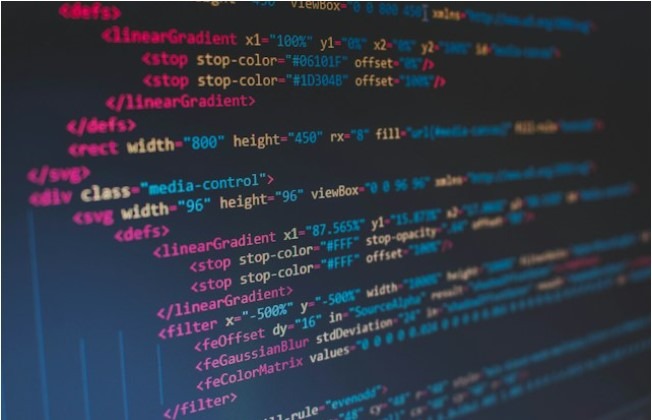
Programming tasks require a laptop with a powerful processor, enough RAM, and sufficient storage to store your programs and heavy files.
A good graphics card is also essential for tasks such as data visualization and machine learning.
Additionally, a high-resolution and large-size display can improve code readability and multitasking capabilities.
Let’s Compare the Programming Needs With Gaming Requirements

Gaming laptops are designed to handle demanding tasks such as gaming and video editing.
They generally have more powerful processors and GPUs than regular laptops, making them well-suited for programming as well.
However, gaming laptops may also have some limitations, such as heating issues and battery life, which may not be ideal for programming.
Importance of a Balance Between CPU, GPU, and RAM for Programming and Gaming

A well-balanced combination of CPU, GPU, and RAM is crucial for both programming and gaming.
For programming, a powerful CPU and ample RAM are more important for running resource-intensive tasks and multitasking.
A good graphics card is also necessary for tasks like data visualization and machine learning.
In gaming, a powerful GPU and high-speed RAM are more important for delivering smooth gameplay and high-quality graphics.
The importance of a balance between CPU, GPU, and RAM for programming and gaming
Key Features of Gaming Laptops Making Them Good for Programming
There are many unique benefits provided by gaming laptops that make them suitable for programming. Let’s discuss each of them:
Powerful CPUs

Gaming laptops generally come with high-end processors like the Intel Core i7 or AMD Ryzen 7, which are usually an H-series processor and more powerful than the U-series ones found in standard laptops.
They can effortlessly manage demanding Integrated Development Environments (IDEs), compile and execute multiple lines of code, and run resource-intensive programs.
Ample RAM
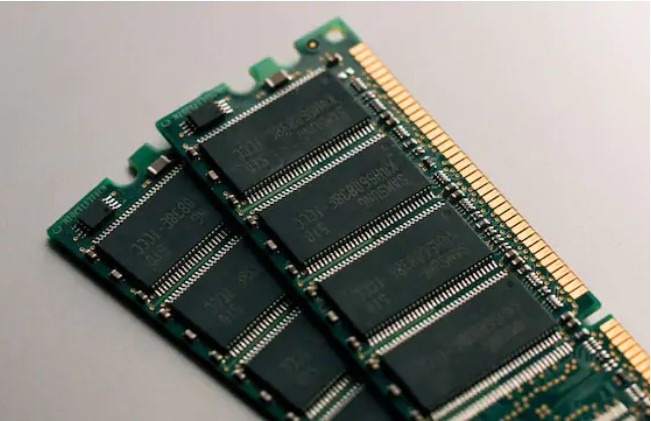
The faster and more RAM helps you avoid any software crashes and ensures smooth operation when running multiple programs simultaneously.
You can work with multiple Chrome tabs and also watch coding tutorial videos in the background while coding, which increases your overall productivity.
Dedicated Graphics Cards

A dedicated graphics card is very helpful for gaming; it is also very helpful if you are a game developer. You can check the performance and stability of your code and test it on your device.
The graphics card is also helpful during high-end tasks like machine learning. It reduces the training time and makes your experience better.
Vibrant Displays

The average display size of a gaming laptop is about 15.6 inches, which makes it easier to debug the code.
The big and high-resolution display also reduces eye strain during long coding sessions.
The gaming laptop’s display also comes with a higher refresh rate, which is beneficial for scrolling through multiple lines of code, browser tabs, and your overall responsiveness.
Cooling Systems

Gaming laptops are designed to handle the heat generated by intense gaming sessions, which is sufficient enough to handle demanding programming tasks as well.
It maintains stable performance and prevents overheating, which helps in preventing crashes and data loss.
Storage Options

Gaming laptops come with fast SSDs and a minimum storage of 512 GB, which is enough to store your codebases, libraries, and large project files.
The fast storage also helps in quickly opening the software and running your code; everything just feels snappier.
Portability

Gaming laptops are generally on the heavier side, but many gaming laptops are also made thinner and come with a sleek design.
This helps you work from anywhere and stay productive on the go.
Durability

Gaming laptops are built with robust materials and designed for intense use; they can easily withstand the wear and tear of daily coding sessions.
The keyboards are more sturdy, and the hinges are very strong, making them ideal for long-term usage.
RGB lighting

The gaming laptop’s keyboard comes with RGB lighting, which makes it easier to type code during the night and eases your workflow.
Disadvantages of Using a Gaming Laptop for Programming
Gaming laptops offer several advantages for programming, without a doubt.
However, they also have some drawbacks that you should keep in mind before planning to use them for programming:
Cost of a Gaming Laptop

Gaming laptops are expensive compared to standard laptops due to their gaming-centric features.
Gaming laptops are overkill for normal programming needs.
If you are planning to get a dedicated gaming laptop just for programming, I would suggest you avoid it and settle for a standard laptop with a decent configuration.
However, if you are planning to do gaming, video editing, any other creative work, or very intensive coding work like Android app development or machine learning, you can get a gaming laptop as an all-in-one solution.
Also, many gaming laptops include bundled software subscriptions (cloud gaming, security) that add extra costs not relevant to programming.
A dedicated GPU is not very useful for most programming tasks; your normal laptop’s integrated graphics just work fine. You’re paying a premium for features you won’t utilize, which is not cost-effective.
Portability and battery life

Modern gaming laptops are being made thinner, but they are still heavier than most consumer laptops on the market.
It can become problematic for frequent travel or quick coding sessions. In such cases, I would recommend a thin and light gaming laptop or Apple MacBook; they are super powerful and lightweight machines.
Gaming laptops also prioritize performance over battery life. You might notice shorter battery backups, especially when doing things like compiling or running big programs.
Get ready to carry your bulky gaming laptop’s charger with you wherever you go.
Thermal throttling

Gaming laptops generate more heat due to their powerful components.
Without proper ventilation, heavy workloads can cause thermal throttling, which affects system performance.
Lightweight gaming laptops or external cooling pads might be necessary for maintaining efficiency on the move.
Carrying a few extra peripherals could be a hassle while traveling.
Overemphasis on Gaming Features

The flashy LED lights, colorful and customizable keyboards, and aggressive looks can be distracting and may seem unprofessional in collaborative or client-facing environments.
You should always look for a more professional-looking gaming laptop that is well-suited for your workspace or college.
Gaming laptop keyboards prioritize rapid and responsive keystrokes over ergonomics.
Look for models with extended palm rests for comfortable typing during long coding sessions. You can also get an external keyboard as per your needs to overcome this.
Also, there are pre-installed gaming software and bloatware that clutter your system and drain its resources.
The Best Practices for Using Gaming Laptops for Programming
If you have decided to use your gaming laptop for coding, here are a few best tips from my experience that will help improve your experience and productivity.
Boost Your Laptop’s Performance

You can optimize your laptop’s performance and stability even further by following these steps:
- Customize Power Settings: Don’t stick to standard “low battery” or “performance” modes. Tweak detailed options like processor speed, screen brightness, and background apps for better control.
- CPU Undervolting: Use tools like ThrottleStop to slightly reduce CPU voltage. It cuts power usage and heat without harming performance. However, be very careful while changing this setting; it is not recommended for beginners.
- Smart Display Use: Adjust high-refresh-rate screens to lower settings (like 60 Hz) for daily tasks, saving battery without sacrificing quality.
External Monitors and Productivity Hacks

Here are a few actionable tips from my experience that would be very beneficial in your coding workflow:
- Go Wide: Use a curved ultrawide monitor for better multitasking and coding. Use docking stations to manage cables and peripherals systematically.
- Vertical Setup: Stack a second monitor vertically for documents, references, or chat alongside your main coding space.
- Keyboard Tricks: Customize gaming keyboard macro keys for quick access to coding tools, snippets, or compiler commands.
Long-Term Maintenance

I would suggest you follow these tips to keep your laptop healthy and increase it’s lifespan:
- Smart Upgrades: Choose laptops with upgradable RAM and large SSDs for better code compiling and project handling, extending your laptop’s usefulness.
- Dust Cleanup: Regularly clear internal dust with compressed air or an electronics-friendly vacuum for better cooling.
- No Overclocking: Skip unnecessary CPU and GPU overclocking options. It’s not needed for programming and can harm your laptop’s lifespan.
- Monitor Temperature: Track CPU and GPU temperatures and fan speeds with tools like HWMonitor to catch overheating issues early.
- Thermal Paste Swap: Replace the default thermal paste (carefully) with a high-quality one for improved heat dissipation. Seek professional help or do research first.
Conclusion
I hope my blog post has helped you, and now you can make a better decision about whether to use your gaming laptop for programming or not.
I am personally using my gaming laptop for gaming and coding due to its excellent thermals and performance.
A gaming laptop can boost your productivity if you can adjust to a few drawbacks, such as less battery life, edgy gaming looks, and more weight.
If you liked my blog post, please share it with your coder friends, as it can help them with their coding and skill improvement.
Thanks for reading my blog! Happy gaming and coding!!
Frequently Asked Questions
Do I need a dedicated graphics card for coding?
For basic coding, integrated graphics in standard laptops suffice. Save money unless you do 3D work or game development.
Can I save money with an i5 processor instead of an i7 for coding?
An i5 handles web apps and scripts well. Consider an i7 only for demanding tasks like machine learning or game development.
How much shorter is the battery life on a gaming laptop while coding?
You can expect less battery life compared to standard laptops, especially during heavy coding. Plugging in might be necessary.
Will my gaming laptop be too loud for coding in quiet environments?
Gaming laptops can get loud under heavy loads. Noise-cancelling headphones or quieter settings might be helpful.
Are there travel-friendly gaming laptops for coding on the go?
Yes, lightweight gaming laptops exist, but standard laptops might be more portable and practical for frequent travel.
Can I find a gaming laptop with a professional look for office or client meetings?
You can find gaming laptops with subtle designs suitable for office environments. Look for models with less flashy features. You can also turn off your lighting and RGB effects during meetings.
Can I remove the pre-installed games and bloatware on a gaming laptop?
Pre-installed games and bloatware can be removed but might affect storage space. Consider a clean install for optimal performance.
Also Read….
- Are Gaming Laptops Good for Business Use? [2024]
- Are Gaming Laptops Good for University? [2024]
- Are Gaming Laptops Good for Trading? [2024]
- Are Gaming Laptops Good for Office Work? [2024]
- Are Gaming Laptops Good for Game Development? [2024]
- Are Gaming Laptops Good for Graphic Design? [2024]
- Are Gaming Laptops Good for Autocad? [2024]
- Are Gaming Laptops Good for Video Editing? [2024]
- Are Gaming Laptops Good for School? [5 Surprising Benefits]
Hi, I’m Vishal, founder of Gaming Bar, your ultimate hub for gaming and tech gear. I am passionate and dedicated to improving your gaming experience and providing honest reviews about gaming and tech products. You’ll find plenty of honest, unbiased reviews, buying guides, and expert opinions presented in an engaging manner. All I ask is that you share my blog posts and support me.
