
When we think about a gaming laptop, we are immediately drawn to images of powerful hardware, robust cooling systems, and high-end graphics cards.
A powerful gaming laptop with these advanced specs can give you a flawless and immersive gaming experience.
These advanced specs enable gaming laptops to excel at managing demanding tasks like video editing, 3D modeling, and high-end programming, including gaming, of course.
So, coming back to the question, are gaming laptops good for video editing?
The short answer is yes. Gaming laptops have powerful processors and graphics, which makes them suitable for video editing. The rendering time is less, and the video playback is smooth on these laptops.
However, specialized video editing laptops might offer some extra perks, like color-accurate displays and additional ports for your convenience.
In this blog post, we’ll discuss the features offered by gaming laptops that make them worthy of video editing, the benefits and demerits of gaming laptops for video editing, and much more.
So, let’s dive in.
Key Features of Gaming Laptop Making It a Good Choice for Video Editing
Gaming laptops have a lot of useful features that are helpful in video editing, let’s discuss them in detail.
CPU (Processor) of Gaming Laptop

A CPU is the brain of your computer which is responsible for executing instructions and managing tasks.
Gaming laptops come with a powerful CPU, with more cores and threads. these multiple cores and threads result in smoother editing and faster rendering times.
If you are planning to get a gaming laptop for video editing, you should aim for at least an 8-core/16-thread processor, while 12-core/24-thread options offer even better performance.
Gaming laptop generally comes with an H-Series Processor, which is designed for high performance, H-series offers more consistent clock speeds and thermal handling for demanding tasks like video editing.
Regular laptops usually come with a U-series processor which is less powerful than H-series processors.
The U-Series Processors prioritize energy efficiency and they are good for everyday tasks, but they can struggle with heavy workloads like video editing, leading to CPU throttling and slower performance.
If you’re using a MacBook, Apple’s M-series chips are well-optimized for video editing and work like charm.
GPU (Graphics Card) of Gaming Laptop

Gaming laptops have dedicated graphics card that handles graphics-intensive tasks.
The GPU shows its true potential during your video editing, it helps with video rendering, color correction, adding effects to your videos, or anything related to graphics.
In this way, your laptop’s GPU reduces the workload on the CPU, which no longer needs to manage graphics-related tasks.
This enhances your laptop’s overall performance while video editing and during other tasks such as gaming and 3D modeling.
If you are planning to get a gaming laptop for video editing, look for these key features:
Type of GPU:
- NVIDIA GeForce: Nvidia GPUs are very popular for video editing due to their CUDA cores and specific video editing features like NVIDIA Studio drivers and NVENC encoder. Current top options include RTX 40 series cards like the RTX 4080 and RTX 4070.
- AMD Radeon: AMD comes with excellent options like the RX 6800XT and RX 6700XT. They offer good performance at competitive prices but may lack some specific video editing features compared to NVIDIA.
VRAM (Video RAM):
This dedicated memory stores textures and other data used by the GPU. Aim for at least 8GB of VRAM for smooth HD editing, and 16GB or more for 4K and beyond.
Video Editing Software Compatibility:
Some programs may work better with specific GPUs. Ensure to check for compatibility if you use a particular editing software.
Futureproofing:
Newer generation GPUs generally offer better performance and efficiency. Consider your budget and editing needs when choosing between current and slightly older models.
RAM of Gaming Laptop
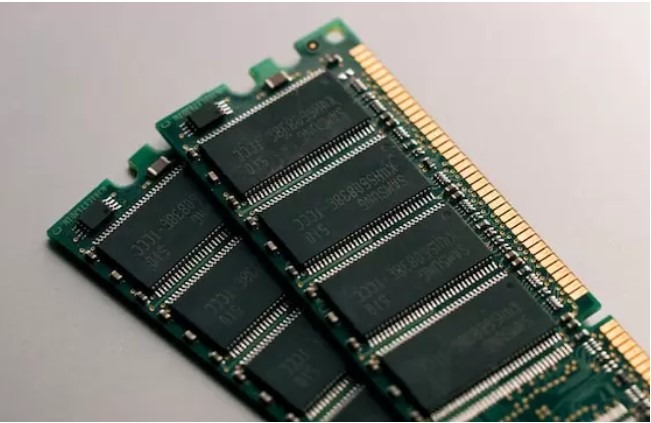
Your RAM stores temporary data and files required for quick access.
More RAM and faster speeds result in smoother editing and faster rendering.
Additionally, it facilitates the handling of larger projects by your laptop.
Your video editing software consumes a lot of RAM for its smooth operation.
Your gaming laptop should have at least 16GB RAM for basic Full HD editing.
However, you can expect some limitations and bottlenecks, especially with multi-layered projects, effects-heavy or 4K footage.
Also, For optimal performance, choose a laptop with two RAM slots and opt for a dual-channel configuration.
This doubles the bandwidth available to the CPU, significantly boosting speeds compared to single-channel setups.
Also, ensure to check if the RAM is soldered onto the motherboard or user-upgradable via SODIMM slots. Upgradability allows you to easily increase RAM later as your needs grow.
Storage of Gaming Laptop

When it comes to video editing, your storage type and its speed matter a lot.
A good gaming laptop has a faster NVMe SSD which helps in transferring data very quickly, like your edited video files from your camera/phone to your laptop.
It also helps in smoother playback, quicker import/export times, and faster project loading.
You should always try to get 1TB SSD storage for your gaming laptop as video editing files are heavy.
You can also choose 500GB SSD storage, but it will fill up quickly with raw footage and project files.
However, you can still manage it using an external SSD for your large editing projects.
Also, ensure to check the generation of NVMe SSDs for even faster speeds and storage upgradability options.
Display of Gaming Laptop

Gaming laptops come with at least a 15.6-inch screen, which is decent for viewing frames while editing videos.
You should look for a gaming laptop with a high-resolution screen, preferably with a professionally calibrated display for color accuracy.
The Full HD (1920 x 1080) resolution is the bare minimum, suitable for basic full HD editing. However, limitations and scaling issues occur when working with high-resolution footage or effects.
If your gaming laptop has a QHD (2560 x 1440) screen, it offers a crisper and more detailed view compared to Full HD, better suited for working with 4K footage and effects.
A 4K UHD (3840 x 2160) screen is Ideal for professional editors working with high-resolution 4K or even 8K footage. It delivers exceptional clarity for tasks such as color grading and detailed work, ensuring pixel-perfect results in the final output.
If you are planning to get a gaming laptop for video editing, Look for a display with at least 300 nits of brightness and a higher refresh rate (120Hz or 144Hz) as it offers smoother scrolling and responsiveness.
Also, aim for a display that covers at least 95% of the DCI-P3 color gamut for accurate color reproduction. 100% DCI-P3 or Adobe RGB are ideal for professional work.
A gaming laptop’s screen is usually antiglare and makes it easier for you to edit videos under bright lighting conditions.
Here’s a table for the panel type and the features provided by it:
| Panel Type | VA | IPS | TN |
|---|---|---|---|
| Response Time | Good (2-3ms) | Excellent (1-2ms) | Fastest (<1ms) |
| Color | Good | Best | Limited colour space |
| Contrast | Best 3000:1 | Good 1000:1 | Good 1000:1 |
| Viewing Angles | 178/178 | 178/178 | 170/160 |
Ports and Connectivity Options Offered by Gaming Laptops

All modern gaming laptops have a USB-C/Thunderbolt port which is vital for high-speed data transfer with external drives, cameras, and docks.
You should look for Thunderbolt 4 or 3 for maximum bandwidth and versatility.
All gaming laptops at least have an HDMI port, making it easier to connect external monitors for working on larger screens.
Gaming laptops also have an SD card reader, which is useful for quickly transferring footage from cameras. You should look for a dedicated SD card reader with fast UHS-II or V90 support.
A gaming laptop provides excellent connectivity options through multiple types of ports.
These ports allow you to connect external devices and expand your editing capabilities.
What Are the Advantages of Using a Gaming Laptop for Video Editing?
Let’s discuss the core benefits of a gaming laptop apart from the above-mentioned features which are very helpful for video editing.
Value for Money

Gaming laptops offer better value for your money compared to specialized video editing laptops.
You will get excellent editing performance at a lower cost with minor setbacks which we will discuss in the next section, this makes them a more budget-friendly option for video editors.
Also, your powerful gaming laptop is an all-rounder and can handle almost all tasks you throw at it, again making it a budget-friendly option.
Portability
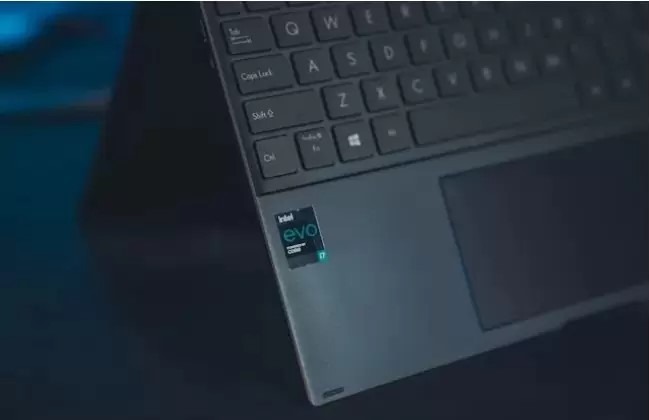
Modern gaming laptops are powerful but come with a sleek design and are designed to be portable, although not as portable as ultrabooks.
This means you can take your video editing setup in your backpack and carry it with you wherever you go.
This is particularly useful for video editors who need to work on the go or who want the flexibility to edit from different locations.
Upgradability

Gaming laptops are often designed with upgradability in mind, which means you can easily upgrade their hardware to meet your evolving video editing needs.
You can upgrade your RAM for better performance in video editing and storage for fast rendering and data transfer.
This can save you money in the long run, as you won’t need to buy a new laptop every time you need more power.
What Are the Disadvantages of Using a Gaming Laptop for Video Editing?
While gaming laptops can offer several advantages for video editing, they also have some drawbacks that you should consider if you are planning to buy them.
Here are some of the potential limitations of using a gaming laptop for video editing:
Bulkiness and Weight

Gaming laptops are often bulkier and heavier than traditional video editing laptops, which can make them less portable and more difficult to carry around.
This can be a significant drawback if you need to work on the go or if you have limited desk space.
Battery Life

Gaming laptops tend to have shorter battery life compared to traditional video editing laptops.
This can be a problem if you need to work for extended periods without access to a power outlet.
Screen Quality

While gaming laptops often have high-resolution displays, they may not have the same color accuracy and brightness as specialized video editing laptops.
This can make it difficult to accurately judge color and contrast when editing videos.
Overheating

Gaming laptops are designed to handle high-performance tasks, but this can also lead to overheating issues.
When running intensive video editing software, gaming laptops may generate a lot of heat, which can impact performance and potentially damage the hardware.
I would suggest you invest in a good laptop cooling pad if you are planning to use your gaming laptop for long hours.
Some video editing tasks may require a more specialized laptop, such as 3D modeling or animation.
These tasks require specific hardware configurations and may not be well-suited for gaming laptops.
Additionally, if you need to work with high-end cameras or professional-grade video equipment, you may need a laptop with specialized ports and connectivity options.
Overall Pros and Cons of Gaming Laptops for Video Editing
This table shows a comparison that will help you decide if you can consider a gaming laptop for video editing or not.
Pros
- Better value for money
- Portability
- Upgradability
Cons
- Bulkiness and weight
- Shorter Battery Life
- Screen Quality
- Overheating
- Not Ideal for Specialized Video Editing Tasks
- Limited Connectivity for Professional Equipment
Gaming Laptops vs Video Editing/Creator Laptops

You might be wondering, shall I get a gaming laptop or a dedicated video editing/creator laptop for video editing work?
The choice depends on your preferences and budget, however, here are a few key differences between both options:
| Aspect | Gaming Laptops | Video Editing/Creator Laptops |
|---|---|---|
| Primary Focus | Gaming | Video Editing and Creative Tasks |
| Performance Focus | High-performance CPUs, dedicated GPUs, ample RAM | Specialized hardware configurations, emphasis on color accuracy |
| Graphics Priority | Emphasizes high-quality graphics for gaming | Prioritizes color accuracy and high-resolution displays |
| Port and Connectivity | May have limited ports and connectivity options | Specialized ports for creative tasks, diverse connectivity |
| Form Factor | Can be bulkier and heavier | Generally more portable and lighter |
| Screen Refresh Rate | Typically higher for a smooth gaming experience | May have a lower refresh rate |
| Cost | Typically higher for the smooth gaming experience | Varies, maybe more budget-friendly |
Ultimately, the choice between a gaming laptop and a video editing/creator laptop depends on your specific needs and priorities.
If you prioritize performance and graphics, a gaming laptop may be a good choice.
However, if color accuracy and specialized hardware are essential for your work, you may need to consider a more specialized video editing or creator laptop.
Gaming Laptops vs Desktop PC for Video Editing

A desktop PC is more powerful than a gaming laptop due to better airflow, full-size graphics card, and other features. If portability is not a concern, a desktop PC is the best choice for your video editing needs.
Let’s compare gaming laptops and desktop PCs so you can make a better decision, here are some key differences to consider:
| Aspect | Gaming Laptops | Desktop PCs |
|---|---|---|
| Design Focus | Portability, smaller and more compact than desktop PCs | Performance and upgradability, larger form factor |
| Upgradability | Limited upgradability, designed to be self-contained | High upgradability, customizable components |
| Cost | Can be more expensive compared to desktop PCs | Generally more affordable than gaming laptops with similar hardware |
| Performance | Usually less powerful compared to desktop PCs | Can be more powerful, especially with dedicated graphics cards |
| Specialized Hardware | Typically standard hardware configurations | More likely to have specialized components like dedicated GPUs and high-end CPUs |
| Use Cases | Ideal for on-the-go gaming and general computing tasks | Suited for demanding tasks, gaming, content creation, and other high-performance needs |
Ultimately, the choice between a gaming laptop and a desktop PC depends on your specific needs and priorities.
If you prioritize portability and convenience, a gaming laptop may be a good choice. However, if you need more power and customization options, a desktop PC may be a better choice.
Peripherals for a Gaming & Editing Laptop
When using a gaming or editing laptop, some peripherals can enhance your video editing experience and increase your productivity such as:
External Monitor

An external monitor can provide a larger, higher-resolution display for video editing tasks. This can be especially useful if your laptop’s built-in display is not high enough resolution for your needs.
External SSD/HDD

An external hard drive or SSD can provide additional storage space for your video files and projects. This can be especially useful if you have limited storage space on your laptop.
External Keyboard and Mouse

An external keyboard and mouse can provide a more comfortable and ergonomic typing and editing experience. This can be especially useful if you plan to spend long hours editing videos.
External Graphics Card

An external graphics card can provide additional graphics processing power for video editing tasks. This can be especially useful if your laptop’s built-in GPU is not powerful enough for your needs.
Ultimately, the choice of peripherals depends on your specific needs and preferences.
Consider what will make your video editing experience more comfortable and efficient, and invest in the peripherals that best meet those needs.
Conclusion
I hope you have read my blog post completely and gained an in-depth knowledge if buying a gaming editing laptop is worth it for video editing or not.
I am using a gaming laptop for my video editing work and enjoying it.
If your gaming laptop’s screen is not very good but is powerful enough for video editing, you can simply get a color-accurate monitor and connect it to your laptop for a good video editing experience.
If you have any suggestions about this article, please share them in the comments section so I can include them, this will be helpful for other readers who are interested in this topic.
Also, please mention if you are using a gaming laptop, a dedicated creator laptop, or a desktop for video editing.
Thanks for reading my blog post! Happy editing!!
Frequently Asked Questions
Can gaming laptops handle 4K video editing?
While powerful gaming laptops with high-end GPUs like Nvidia RTX 40 series or AMD RX 6800XT can handle basic 4K editing, complex projects or heavy effects might lead to lag or slowdowns. Consider a dedicated creator laptop for professional 4K editing workflow.
Do gaming laptops overheat during video editing?
Yes, gaming laptops are designed for high-performance tasks and can get hot during editing, especially on extended workloads.
Is the battery life of a gaming laptop enough for editing on the go?
Gaming laptops generally have shorter battery life compared to video editing-focused ones.
Can I upgrade the RAM and storage in a gaming laptop for video editing?
Many gaming laptops offer user-upgradable RAM and SSD storage, allowing you to increase capacity or speed as your editing needs grow. Check your specific model’s upgrade options before purchase.
Does the keyboard of a gaming laptop matter for video editing?
A comfortable and quiet keyboard with dedicated media keys can enhance your editing experience. Some higher-end gaming laptops offer mechanical keyboards for better typing response.
Are specific editing software programs better suited for gaming laptops?
While most popular editing software runs well on powerful gaming laptops, certain programs like DaVinci Resolve might benefit from specific video editing features present in dedicated GPUs from Nvidia or AMD.
Is a desktop PC with similar specs always better than a gaming laptop for video editing?
While desktops offer better upgradability and potentially lower cost for similar performance, gaming laptops’ portability and convenience make them great for editing on the go or in limited workspaces. Choose based on your priorities and editing style.
Also Read….
- Are Gaming Laptops Good for Business Use? [2024]
- Are Gaming Laptops Good for University? [2024]
- Are Gaming Laptops Good for Trading? [2024]
- Are Gaming Laptops Good for Office Work? [2024]
- Are Gaming Laptops Good for Game Development? [2024]
- Are Gaming Laptops Good for Graphic Design? [2024]
- Are Gaming Laptops Good for Programming? [2024]
- Are Gaming Laptops Good for Autocad? [2024]
- Are Gaming Laptops Good for School? [5 Surprising Benefits]
Hi, I’m Vishal, founder of Gaming Bar, your ultimate hub for gaming and tech gear. I am passionate and dedicated to improving your gaming experience and providing honest reviews about gaming and tech products. You’ll find plenty of honest, unbiased reviews, buying guides, and expert opinions presented in an engaging manner. All I ask is that you share my blog posts and support me.
