
AutoCAD is a powerful computer-aided design (CAD) software developed by Autodesk.
It is mainly used by engineers, architects, designers, and professionals for making stunning 2D or 3D design projects, models, and documentation.
Since AutoCAD is an advanced and heavy design software, it demands more resources, especially when you are working on more complex and cutting-edge 3D modeling projects.
If you are a beginner and planning to make only 2D projects, you can stay within your budget and get a laptop that just meets the minimum AutoCAD software requirements.
However, if you are planning to work on more complex or advanced 3D projects, you should look for a high-end and upgradable laptop for smooth performance and future-proofing.
This is where a gaming laptop comes in to make your life easier and is a preferable choice for AutoCAD due to its advanced features.
So, coming back to the question, are gaming laptops good for AutoCAD?
The answer is yes. A gaming laptop is well-suited for AutoCAD and other heavy-load tasks due to its powerful processor, graphics capabilities, robust cooling system, and other excellent features.
In this blog, we will discuss the exact requirements for AutoCAD, the features of gaming laptops that make them a perfect fit for AutoCAD, alternative gaming laptops for AutoCAD, and much more.
I have also discussed a few very important and unique points from my personal experience that you aren’t going to find anywhere else online; ensure to read this blog post completely.
So, let’s dive in.
What Are the System Requirements for Autocad?
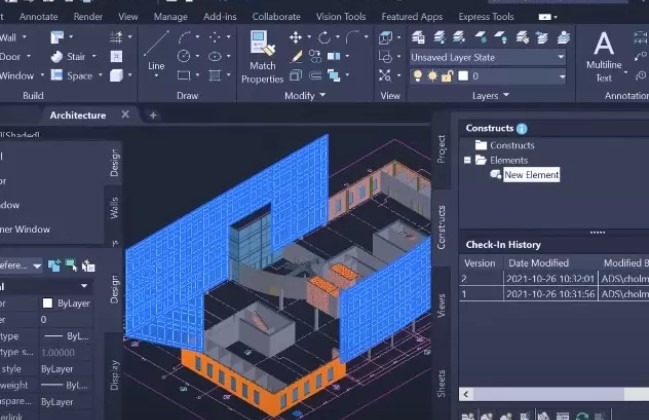
AutoCAD is a powerful software that cannot run on all machines smoothly.
To run AutoCAD flawlessly, your computer needs to meet certain system requirements.
The system requirements may be a little different for different versions of the software, so I have taken the latest version of the software for reference.
Here’s a table showing the minimum and recommended specs for AutoCAD 2024 and AutoCAD LT 2024. The requirements for the AutoCAD LT version are a bit less than the AutoCAD version due to fewer features.
System requirements for AutoCAD 2024 including Specialized Toolsets
| Operating System | 64-bit Microsoft® Windows® 11 and Windows 10 version 1809 or above |
| Processor | Basic: 2.5–2.9 GHz processor (base) ARM processors are not supported. Recommended: 3+ GHz processor (base), 4+ GHz (turbo) |
| Memory | Basic: 8 GB Recommended: 32 GB |
| Display Resolution | Conventional Displays: 1920 x 1080 with True Color High Resolution and 4K Displays: Resolutions up to 3840 x 2160 (with a “recommended” display card) |
| Display Card | Basic: 2 GB GPU with 29 GB/s bandwidth and DirectX 11-compliant Recommended: 8 GB GPU with 106 GB/s bandwidth and DirectX 12-compliant DirectX 12 with Feature Level 12_0 is required for shaded (fast) and shaded with edges (fast) visual styles. Please be sure to use the latest video card manufacturer drivers from their website. Note: AutoCAD relies on your computer’s graphics card for important graphic tasks such as view manipulation, line smoothing, and text/line type generation. To ensure optimal performance, it’s advised to use a graphics card with a dedicated VRAM. |
| Disk Space | 10.0 GB (suggested SSD) |
| .NET Framework | .NET Framework version 4.8 or later |
System requirements for AutoCAD LT 2024
| Operating System | 64-bit Microsoft® Windows® 11 and Windows 10 version 1809 or above |
| Processor | Basic: 2.5–2.9 GHz processor (base) ARM processors are not supported. Recommended: 3+ GHz processor (base), 4+ GHz (turbo) |
| Memory | Basic: 8 GB Recommended: 16 GB |
| Display Resolution | Conventional Displays: 1920 x 1080 with True Color High Resolution and 4K Displays: Resolutions up to 3840 x 2160 (with a capable display card) |
| Display Card | Basic: 1 GB GPU with 29 GB/s bandwidth and DirectX 11 – compliant Recommended: 4 GB GPU with 106 GB/s bandwidth and DirectX 12 compliant DirectX 12 with Feature Level 12_0 is required for shaded (fast) and shaded with edges (fast) visual styles. |
| Disk Space | 10.0 GB (suggested SSD) |
| .NET Framework | .NET Framework version 4.8 or later |
Essential Features of Gaming Laptops Making It Good for AutoCAD
Gaming laptops have many unique features and specs that make them a preferred choice for running AutoCAD or any similar high-end software. Let’s discuss those features in detail.
CPU (Processor) of Gaming Laptop

The processor of your gaming laptop plays a major role in running AutoCAD.
A powerful CPU helps in running AutoCAD smoothly and efficiently, as it’s CPU-intensive software.
I would suggest at least an i5 or Ryzen 5 processor from the latest generation for your gaming laptop, as it is more optimized and offers higher clock speeds.
You might doubt that “Can I use an i3 processor for AutoCAD?“.
Yes, you can use it, but only for 2D modeling or if you are a beginner and your requirements are simpler.
If you want to do anything above 2D modeling or any resource-intensive task, you should always go for i5/ryzen 5 or higher.
GPU of a Gaming Laptop

The integrated GPU of a normal laptop is usually sufficient for low-end tasks or 2D modeling.
However, a dedicated GPU becomes vital when you are doing 3D modeling or any intensive tasks beyond 2D ones.
A gaming laptop comes with a dedicated built-in GPU, which is more powerful than integrated graphics.
A dedicated GPU on a gaming laptop helps a lot in rendering visuals, manipulating 3D objects, and applying complex textures.
An RTX 3050 or RX 6500 graphics card is usually enough to handle your 3D workloads and rendering.
A graphics card decreases the load on your CPU and handles graphics-intensive tasks easily; this makes your AutoCAD’s performance faster and makes it enjoyable to work on it.
If you are working on very complex projects or high-end 3D modeling, you can opt for even more high-end gaming laptops with RTX 40 series graphics cards.
RAM of a Gaming Laptop

The minimum RAM requirement for AutoCAD, as per the official specification sheet, is 8 GB.
However, as per 2024 standards, I would suggest you go for at least 16 GB of RAM, as it helps in running your software very smoothly.
If you are a power user and work with very large and complex 3D models, rendering, simulations, and running multiple resource-intensive programs simultaneously, you should ideally aim for a gaming laptop with 32 GB of RAM.
Also, ensure that your laptop supports dual-channel RAM configurations.
This doubles the bandwidth available for data transfer between RAM and the CPU, boosting performance compared to single-channel setups.
Some gaming laptops also allow RAM upgrades. If you are planning to do some heavy AutoCAD use in the future, choose a laptop with upgradeable RAM slots.
Storage of Gaming Laptops

The storage type of your gaming laptop makes your experience of using AutoCAD very good.
Fast NVMe SSD storage helps open your projects and software very quickly and increases your overall productivity.
I would suggest you go for a minimum of a 512 GB SSD storage laptop, as it is enough for moderate-sized projects, libraries, and temporary files.
1 TB of SSD storage is ideal for power users and professionals working with large 3D models, multiple project files, and extensive resource libraries.
Some gaming laptops also allow storage upgrades.
If you want future-proofing, choose a laptop with accessible storage bays or extra M.2 slots for potential upgrades.
Mobility and Ergonomics of Gaming Laptops for AutoCAD
I hope you have an idea about the features of gaming laptops that make them the preferred choice for AutoCAD.
Let’s discuss the other useful features of gaming laptops that make them suitable for AutoCAD, such as:
Portability of a Gaming Laptop

A gaming laptop makes it very easy for you to work on the go without sacrificing performance.
You can open AutoCAD and start working from anywhere you wish to, at your convenience.
The portability of gaming laptops helps you travel easily from design studios to client meetings. This helps with better collaboration during your presentations.
You can utilize your traveling time for design tasks with a portable gaming laptop and increase your productivity.
Some high-end gaming laptops can be heavier, but many lighter and thinner models are available that offer good portability without major performance sacrifices.
Display of a Gaming Laptop

When you are working on making precise architectural plans, complex mechanical drawings, or detailed 3D models in AutoCAD, display quality becomes more than just a feature.
Your gaming laptop’s display is an essential tool for ensuring accuracy and professionalism.
In AutoCAD, every tiny detail, like pixels and shades, is important because even small measurements and quick changes can have a big impact on your design.
Having a good display helps you work precisely and make sure everything looks just right.
Usually, a full HD screen (1920 x 1080) is okay for simple drawings but might be a bit limiting for detailed work.
A WQHD (2560 x 1440) is better and gives clear images for most designs.
A 4K UHD (3840 x 2160) is the best for pro designers. It’s super sharp, letting you work with tiny details without losing accuracy.
In technical drawings, colors aren’t just aesthetic choices; they often represent specific materials, components, or even safety levels.
Inaccurate color representation can lead to misinterpretations, errors, and potentially dangerous consequences in real life.
A high color gamut is important; your screen should cover at least 95% of DCI-P3 or Adobe RGB color spaces for accurate colors.
Regarding the Delta E (ΔE), you should aim for a ΔE below 2 for pro work. It means the colors on your screen are very close to the real ones.
Also, a higher refresh rate (like 144 Hz or more) is nice, especially for moving your big models on screen. It makes things smoother and reduces eye strain during long work sessions.
Keyboard and Trackpad of a Gaming Laptop

Your laptop’s keyboard is very important for making your AutoCAD sessions productive.
A lot of hours are spent navigating through the menu options, manipulating objects, and executing commands.
If your keyboard is not ergonomic and the spacing between keys is less, it may lead to fatigue and other issues over time.
A gaming laptop provides you with a comfortable typing experience while working for long hours.
It has an ergonomic keyboard and features like a backlight, making it easier to type on your keyboard.
It is also easier to type on a gaming laptop’s keyboard due to its tactile feedback, audible sound, and more key spacing, resulting in fewer typos, accidental clicks, and wasted time correcting mistakes.
Gaming laptops also offer larger, multi-touch trackpads with precision gesture support. However, they might lack dedicated buttons for tasks like panning and zooming, common in AutoCAD.
Disadvantages of Using Gaming Laptops for AutoCAD
A gaming laptop is an excellent choice for designing related work and AutoCAD; however, it has a few limitations. Let’s discuss them.
Battery Life of a Gaming Laptop

Gaming laptops consume more power while you are running resource-intensive tasks like AutoCAD on them.
Your battery drains quickly when you are using AutoCAD on it.
The powerful components of your laptop generate more heat, and your cooling system has to work harder to cool down your laptop, which leads to more power consumption and less battery backup.
I would suggest you keep your laptop plugged in when you are working on AutoCAD to keep your peace of mind.
Noise and Heat of a Gaming Laptop

Gaming laptops are designed for intense tasks and come with powerful cooling systems and loud fans.
This can be distracting in quieter environments like libraries or client meetings.
The high-end components of gaming laptops also generate a lot of heat during demanding tasks like rendering in AutoCAD.
This can be uncomfortable during long working sessions and also affects your laptop’s lifespan.
I would suggest you invest in a quality cooling pad with good airflow if you are going to use your gaming laptop for long hours.
Gaming Laptops vs. Workstation Laptops for AutoCAD

If you are a professional and working on very high-end design projects, a workstation laptop is a better choice for you, as these laptops are more optimized for productive software like AutoCAD.
A workstation laptop is more stable and performs better in demanding workflows.
While workstation laptops offer superior performance, a high-end gaming laptop can be a cost-effective compromise for moderate AutoCAD use.
Here’s a table showing the main differences between the two types of laptops for AutoCAD.
| Feature | Gaming Laptops | Workstation Laptops |
|---|---|---|
| Primary Focus | High-performance gaming | Professional applications (CAD, engineering, data science) |
| CPU | High-end Intel Core i7 or AMD Ryzen 7 processors | Top-of-the-line Intel Xeon or AMD Ryzen Pro processors |
| GPU | High-end NVIDIA GeForce RTX or AMD Radeon RX graphics cards | Professional NVIDIA Quadro or AMD Radeon Pro graphics cards (optimized for CAD) |
| RAM | Typically 16-32GB | 32-64GB or more for large, complex models |
| Storage | Fast SSDs (512GB–1TB) | Larger capacity SSDs (1 TB – 4 TB) for storing project files |
| Display | High refresh rate (144 Hz+) for smooth gaming | High resolution (QHD/4K) with accurate color reproduction for professional work |
| Build Quality | Durable, but often plastic construction | Solid and robust, often with a metal chassis |
| Software Optimization | Optimized for gaming performance | Certified and optimized for professional software like AutoCAD |
| Price | Can be expensive, but often cheaper than workstations | Significantly more expensive than gaming laptops |
| Battery Life | Moderate (4-6 hours) | Generally lower battery life (2-4 hours) due to more powerful hardware |
| Portability | Lighter and thinner than workstations | Heavier and bulkier for increased performance and cooling |
Conclusion
I hope you have gained valuable knowledge in this blog post and understand if gaming laptops are good for AutoCAD or not.
I would suggest you get a gaming laptop or AutoCAD, as a gaming laptop can handle almost all your productivity tasks effectively, and you can also play games on it.
This makes gaming laptops an excellent value-for-money option.
If you have any suggestions and feedback about this article, please share them in the comments section so I can make it more valuable for our website visitors.
Also, please let me know if you are using a gaming laptop for AutoCAD or any other type of laptop; it’s interesting to know about it.
Thanks for reading my blog post! Enjoy your day!!
Frequently Asked Questions
Is a gaming laptop overkill for 2D AutoCAD work?
Probably not. While a basic laptop can handle 2D AutoCAD, a gaming laptop will offer smoother performance and faster loading times, especially with larger files. It also future-proofs you for potential 3D work down the line.
How important is a high refresh rate display for AutoCAD?
Not crucial, but a 144 Hz or higher refresh rate can make panning and zooming smoother, reducing eye strain during long sessions. Not as big of a deal as in gaming, but still a nice bonus.
Can gaming laptops get damaged from running AutoCAD for long periods?
Not necessarily. They’re designed for heavy workloads. However, proper ventilation and breaks to avoid overheating are always recommended.
What are the alternatives to gaming laptops for AutoCAD?
Regular laptops with strong specs (i7/Ryzen 7 processor, 16GB RAM, SSD) can work. Desktops offer even better performance and upgradeability but lack portability. Consider your needs and budget.
Does other software benefit from powerful gaming laptops?
Absolutely! Other demanding design and engineering software like Solidworks, Blender, and Maya, as well as video editing software like Premiere Pro, benefit greatly from powerful hardware.
How do you optimize gaming laptops for AutoCAD performance?
You can disable background apps, update drivers, adjust power settings for performance, and use an external monitor for more workspace (optional).
Should you upgrade an older gaming laptop for AutoCAD?
It depends if it has an i5/Ryzen 5 CPU and 8GB of RAM. Consider a RAM upgrade. Otherwise, a newer laptop with better specs might be a better long-term investment.
Also Read….
- Are Gaming Laptops Good for Business Use? [2024]
- Are Gaming Laptops Good for University? [2024]
- Are Gaming Laptops Good for Trading? [2024]
- Are Gaming Laptops Good for Office Work? [2024]
- Are Gaming Laptops Good for Game Development? [2024]
- Are Gaming Laptops Good for Graphic Design? [2024]
- Are Gaming Laptops Good for Programming? [2024]
- Are Gaming Laptops Good for Video Editing? [2024]
- Are Gaming Laptops Good for School? [5 Surprising Benefits]
Hi, I’m Vishal, founder of Gaming Bar, your ultimate hub for gaming and tech gear. I am passionate and dedicated to improving your gaming experience and providing honest reviews about gaming and tech products. You’ll find plenty of honest, unbiased reviews, buying guides, and expert opinions presented in an engaging manner. All I ask is that you share my blog posts and support me.
