
Have you ever come across a visually stunning design and wondered, “How can I create something cool like that?”
Whether you are a beginner or a pro designer, you understand the importance of the right tools that are needed to give life to your design.
The most important key tool is your laptop, where you’ll do your design work.
So, if you are a professional designer, I suggest choosing a dedicated creator laptop for your graphic design work; perhaps you are already using one. It will be worth the investment.
However, if you have a limited budget and want an overall value-for-money option, I highly recommend a gaming laptop due to its multiple use cases.
So, you might be asking, “Are gaming laptops good for graphic design too?“
The answer is yes, gaming laptops are well suited for graphic design, but choose one with a powerful processor, sufficient RAM, and a high-quality display for excellent color accuracy.
Gaming laptops can easily handle graphic-intensive applications like Adobe Creative Cloud due to their powerful hardware.
In this blog post, I’ll guide you through the features and benefits of using a gaming laptop for graphic design, discuss its drawbacks, share my pro tips on optimizing performance for your design tasks, and much more.
Whether you’re a student, freelancer, or pro designer, this post will help you make the right decision on a gaming laptop that not only fits your budget but also enhances your graphic design capabilities.
So, let’s dive in.
What Are the Requirements for Graphic Designing/Digital Art?

Graphic design software is heavy and demands more system resources.
Popular software like Adobe Creative Cloud requires a powerful processor and more RAM to handle your designing tasks smoothly.
Graphic designers also work with high-resolution images and complex design files.
A computer with sufficient storage and speed is crucial for managing and editing these files without slowing down.
Your computer’s RAM, CPU, and GPU are vital for efficient graphic design tasks. Having enough RAM allows you to work on multiple projects smoothly.
A fast CPU is essential for rendering complex graphics, while a dedicated GPU enhances performance, especially for 3D tasks.
Here’s a table that displays the system requirements needed for various graphic design software.
| Software | OS | CPU | RAM | GPU/VRAM | Disk Space | Monitor Resolution |
|---|---|---|---|---|---|---|
| Adobe Lightroom | Windows, MacOS | Intel or AMD 64-bit; 2 Ghz or more | Minimum: 8 GB Recommended: 16 GB or more | Minimum: 2 GB Recommended: 4 GB-8 GB | 10 GB SSD | Minimum: 1280 x 768 Recommended: 1920 x 1080 |
| Adobe Photoshop | Windows, MacOS | Intel or AMD 64-bit; 2 Ghz or more | Minimum: 8 GB Recommended: 16 GB or more | Minimum: 1.5 GB Recommended: 4 GB | 20 GB SSD | Minimum: 1280 x 800 Recommended: 1920 x 1080 |
| Adobe Illustrator | Windows, MacOS | Intel or AMD 64-bit; 2 Ghz or more | Minimum: 8 GB Recommended: 16 GB or more | Minimum: 1 GB Recommended: 4 GB | 10 GB SSD | Minimum: 1280 x 768 Recommended: 1920 x 1080 |
| Adobe After Effects | Windows, MacOS | Intel or AMD Quad-Core Processor | Minimum: 16 GB Recommended: 32 GB (4K Media) | Minimum: 4GB Recommended: 6GB (4k) | 8 GB SSD | Minimum: 1920 x 1080 Recommended: 1920 x 1080 or higher |
| Affinity Designer | Windows, MacOS | Apple M1 chip or Intel | 2 GB | Not Required | 2.8 GB | 1280 x 786 |
| Affinity Photo | Windows, MacOS | Apple M1 chip or Intel | 2 GB | Not Required | 2.8 GB | 1280 x 786 |
| PaintShop Pro | Windows | Intel or AMD 1.5 GHz or faster | 2 GB | Not Required | 1 GB | 1024 x 768 |
| CorelDraw | Windows, MacOS | Intel Core i3/5/7 or AMD Athlon 64 | 2 GB | Not Required | 1 GB | 1280 x 720 |
| GIMP | Windows, MacOS, Linux | Pentium 4 or AMD Athlon | 256 MB | Not Required | 200 MB | Not Specified |
| Inkscape | Windows, MacOS, Linux | Not Specified | Not Specified | Not Required | 500 MB | Not Specified |
| Krita | Windows, MacOS, Linux | Not Specified | 4 GB | Optional; OpenGL 3.0 | Not Specified | Not Specified |
Can You Use Any Laptop for Graphic Design?

You might wonder, Can I use any laptop for graphic design work and save money?
Technically, you can use any laptop for graphic design if it meets your minimum specification requirements.
However, I would say that graphic designing is an expensive skill in itself, and you should not compromise on anything.
The initial investment in a high-end or powerful gaming laptop is worth it in the long term.
You are using it to learn amazing designing skills that you can monetize later.
An ultra-budget laptop would fail to run your demanding software, and even if it manages to run it in the beginning, it will struggle to perform well after some time.
Your laptop will become too slow once you start a bit of advanced designing work, render, and load graphics-rich files on your laptop.
Key Features of Gaming Laptops Making Them Good for Graphic Design/Digital Art
A gaming laptop is a very versatile device, it is capable enough to handle your gaming as well as graphic design work flawlessly.
Let’s discuss its features in detail which makes it suitable for graphic designing and other creative tasks.
Powerful Processor (CPU)

Graphic design software like Photoshop, Illustrator, and InDesign are very resource-hungry.
They depend heavily on the CPU for tasks like image manipulation, vector graphics processing, and 3D rendering.
The Intel Core i7 or i9 or AMD Ryzen 7 or 9 series processor works well for such complex processing.
Gaming laptops come with powerful CPUs that have more threads and cores. These laptops usually come with high-end H-series CPUs, which are good at handling complex tasks and heavy software.
Gaming laptop processors also offer higher clock speeds compared to traditional laptops. This means your CPU can perform very fast and make your workflow smooth.
You can focus more on the designing part without caring about your laptop’s performance.
Dedicated Graphics Card (GPU)

A graphics card’s role is very important when you are gaming on your laptop.
A high-end GPU can improve your game’s frame rate and give you an immersive experience, modern GPU supports advanced technologies like ray tracing for graphic effects just like real life.
However, if you are choosing a gaming laptop for graphic design, you should focus more on a strong CPU over the best GPU.
However, a good GPU helps with tasks like 3D modeling and rendering. But, having a decent mid-range GPU is good enough for graphic design tasks.
Fast and Sufficient Storage

Graphic designers deal with large files, high-resolution images, complex vector graphics, and video projects.
These files and media require more and faster storage so you can save and access them quickly when needed.
Gaming laptops offer excellent storage options, with solid-state drives (SSDs).
SSDs offer blazing-fast read/write speeds and reduce project loading times, file transfers, and overall system responsiveness.
I would suggest you consider a laptop with at least 1 TB of SSD storage for future-proofing.
Consider getting a laptop with an additional HDD or checking for an available empty HDD drive bay for your older projects.
Big and High-resolution Display

Since you are a graphic designer, your eyes will be stuck to your laptop screen for hours.
Your eyes mustn’t feel strained while working for long hours.
So, two very important factors matter here, your display size and your display quality.
Gaming laptops come with at least a 15.6-inch display, which is a decent size for viewing the screen contents clearly and working comfortably.
The resolution of your laptop’s screen is important so you can see every pixel perfectly and create a masterpiece.
Gaming laptops come with a minimum screen resolution of 1920 x 1080, which is decent for watching your creation. A 2K or 4K display will provide even higher clarity and accuracy.
Also, the color accuracy and viewing angles of the laptop’s display are important when you designing graphics, so your colors can come out accurately when you have rendered your graphics project.
Gaming laptops produce excellent colors and can be customized to your liking, which is a good thing.
Advantages of Using Gaming Laptops for Graphic Design
There are various benefits of using a gaming laptop for graphic design work, as mentioned:
Value for Money

If you are budget-conscious and want maximum value for your money without compromising on performance, you may consider getting a gaming laptop.
Getting a gaming laptop for graphic design is a smart choice between an expensive workstation and a low-end useless laptop.
A gaming laptop can easily handle software like Photoshop, Illustrator, lightroom, etc without any problems.
You don’t need to spend a lot to run this software unless your requirements are super high.
Portability and Flexibility in a Professional Setting

Gaming laptops are portable, you can carry them easily to the office.
Whether it’s collaborating with clients, attending meetings, or simply finding inspiration in a coffee shop, the flexibility offered by gaming laptops is unmatchable.
If you are a freelance designer and like to work in a dynamic work environment, these laptops are a good choice, you are carrying a portable powerhouse with you on the go.
You cannot do the same with your bulky workstation.
Good Multitasking Capability
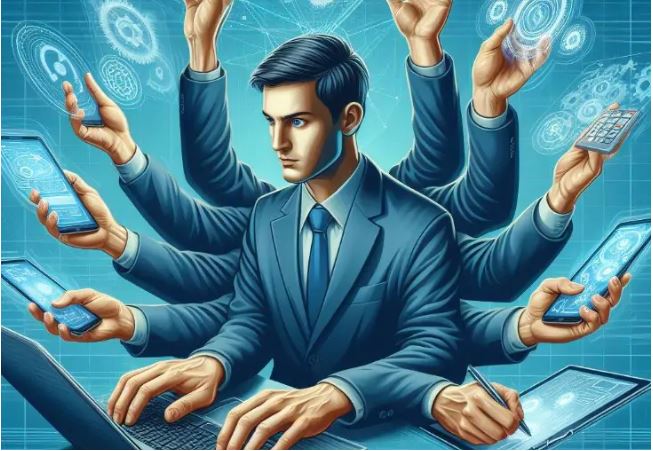
Modern graphic design workflows often involve juggling multiple applications at the same time.
From Photoshop to Illustrator to After Effects, each program demands its share of resources.
Gaming laptops have enough RAM (often 16GB or more), which makes them good for multitasking.
You may seamlessly switch between applications without lag or performance drops, ensuring your creative flow remains uninterrupted.
Versatility (Useful for Multiple Use Cases)

A gaming laptop is a powerful machine, with fast RAM and a robust cooling system, which makes it suitable for gaming.
However, most of the other tasks consume fewer resources than gaming, hence your laptop is capable enough to handle other tasks easily like coding, video editing, AutoCAD, and much more.
So, you can use your laptop to watch movies or gaming when you are stressed out from your design work.
Disadvantages of Using Gaming Laptops for Graphic Design
A gaming laptop is a very good choice for graphic design without any second thought.
However, there are a few drawbacks of a gaming laptop, which is very important to keep in mind before making up your mind to use it for graphic design.
Low Battery Life

Gaming laptops typically consume more power due to their high-performance components.
`This results in shorter battery life compared to laptops designed for regular use or professional graphic design workstations.
I would suggest you plug in your laptop before starting your extended graphic design sessions.
Heat and Noise
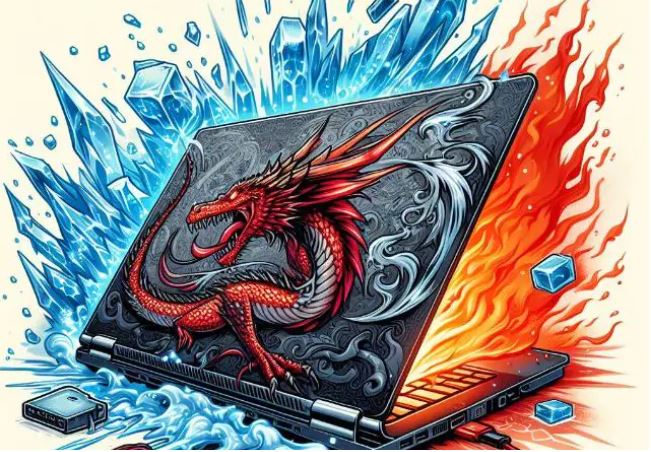
The powerful GPUs and CPUs in gaming laptops generate significant heat, leading to noisy cooling systems.
During your high-end graphic design tasks, the laptop’s cooling fans may operate loudly, causing potential distractions and discomfort for the user.
The heat generated can also make the laptop warm to the touch. It can affect your laptop’s performance as well if it goes out of control.
I suggest you invest in a cooling pad for your laptop as it helps cool down your laptop very quickly, or you can also get a ventilated stand.
Limited Upgradeability
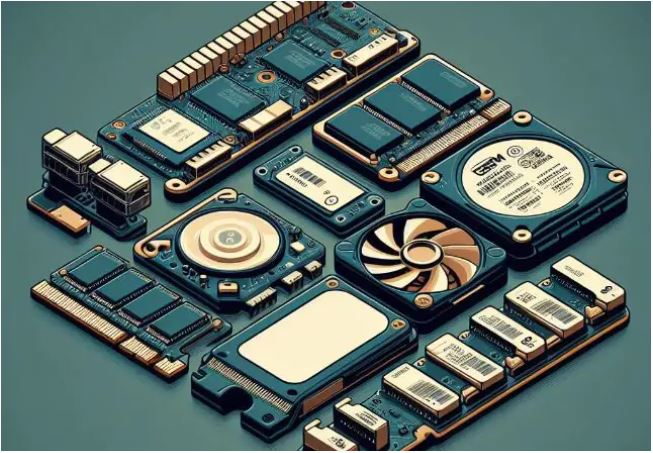
Gaming laptops offer great performance out of the box, but they might have limitations when it comes to upgrading individual components.
If you own a desktop workstation, you can easily swap out parts for newer ones which is not the case with laptops, it provide limited upgradability like increasing RAM or SSD capacity.
Color Accuracy
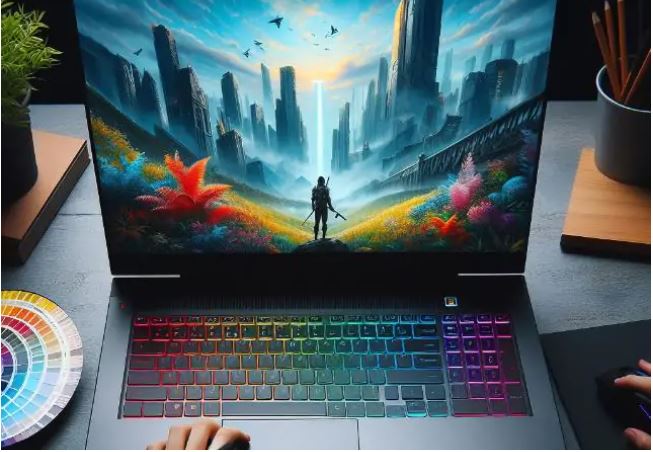
Gaming laptops may prioritize fast refresh rates and response times over color accuracy.
This can be a drawback for graphic designers who require precise color representation in their work.
Using a laptop with low color accuracy may result in discrepancies between the intended and displayed colors in design projects.
Modern gaming laptops provide good color accuracy but ensure to check the specifications carefully before considering it for graphic design.
A gaming laptop should have 100% sRGB coverage and substantial Adobe RGB coverage.
For content creation or professional graphic design, wider gamuts like 90% DCI-P3 or even Adobe RGB (100%) are necessary.
Design-Specific Features

Gaming laptops offer powerful hardware, but they might lack features specifically designed for graphic design workflows.
Features like pen pressure sensitivity for tablets, Wacom compatibility, or hotkeys tailored for design software might be missing in gaming laptops.
There are many features provided by gaming laptops like RGB lighting, high refresh rate, extra function keys, or enhanced audio systems. Still, these features are gaming-centric and not focused on designers.
Gaming Aesthetics
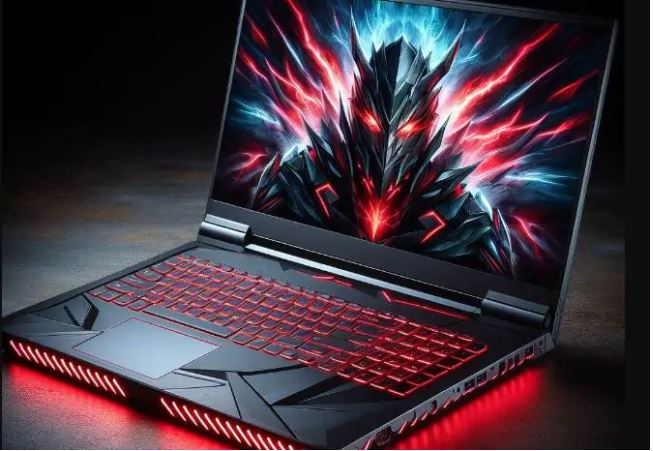
Gaming laptops often exhibit a bold and flashy design, featuring aggressive lines, gaming logos, and vibrant LED lighting.
While this aesthetic may appeal to gamers, it might not align with the professional and minimalist preferences of graphic designers.
Designers prefer a more simple and professional look for their workspaces.
Gaming Laptops vs Workstation laptops for Graphic Design

If you are a professional graphic designer and work with very heavy files, you should invest in a dedicated workstation for your high-end workflow.
Here is a table showing the comparison between these two types of laptops as per the features offered by them
| Aspect | Gaming Laptops | Workstation Laptops |
|---|---|---|
| Portability | More portable | Bulkier and less portable |
| Performance | High performance for gaming and multitasking | Optimized for professional design tasks |
| Display | High refresh rate, good for gaming | Color-accurate, important for graphic design |
| GPU | Strong dedicated GPU | Professional-grade GPU |
| CPU | High-performance multi-core CPU | Optimized for design and 3D rendering |
| Storage | Large storage for games and design files | Fast storage for design applications |
| Upgradability | Limited upgradability | More options for upgrading components |
| Cooling | Efficient cooling for gaming workloads | Optimized for sustained professional work |
Best Practices and Tips for Using Gaming Laptops in Graphic Designing

I would suggest you follow these pro tips for squeezing the maximum from your gaming laptop for graphic design tasks.
A few tips are from my personal experience, please ensure to check them out.
- You should always keep your operating system, graphics drivers, and design software updated for optimal performance and compatibility.
- You should utilize power management options to balance performance and battery life. Disable unnecessary background processes for smoother operations.
- You can invest in a calibration tool to ensure your display accurately represents colors for professional output.
- I recommend using an extra monitor for more space on your screen and better color accuracy.
- Gaming laptops are generally heavier and bulkier than standard laptops. You may consider portability needs and invest in a good carrying case.
- Get a fast external SSD for file transfers and storage expansion.
Conclusion
I hope you have read my blog post fully, I do appreciate it.
I hope this blog post has helped you to understand if a gaming laptop is a good choice for graphic designing or not.
Please give your valuable feedback in the comment section and also let me know if you use your gaming laptop for graphic designing or not.
If you have any questions as well, feel free to ask, and I will help you out.
Thanks for reading my blog post! Have a great day!
Frequently Asked Questions
Does screen refresh rate matter for graphic design?
Not as much as color accuracy. High refresh rates are good for gaming, but for design, prioritize accurate color representation (100% sRGB, high Adobe RGB coverage).
Can a budget gaming laptop handle graphic design software?
It depends on the software and your needs. Light design work might be okay, but complex tasks require powerful hardware. Aim for at least an i5/Ryzen 5, 16GB RAM, and a decent GPU.
Are gaming laptops noisy during design work?
Yes, especially under heavy loads. Invest in a cooling pad or ventilated stand for quieter operation and better temperature control.
What if I need a pen tablet for graphic design?
Not all gaming laptops support pen input. Check for Wacom compatibility or built-in pen features if that’s important for your workflow.
Will a gaming laptop’s design look unprofessional to clients?
Some have flashy aesthetics. Consider a skin or carrying case to create a more professional appearance if needed.
Can I upgrade a gaming laptop for future design needs?
Upgradability is often limited. Consider a workstation laptop if you anticipate needing to swap components later.
What are some alternatives to gaming laptops for graphic design?
Dedicated design laptops offer optimized features and better color accuracy. Mid-range workstations provide great performance and upgradability.
Also Read….
- Are Gaming Laptops Good for Business Use? [2024]
- Are Gaming Laptops Good for University? [2024]
- Are Gaming Laptops Good for Trading? [2024]
- Are Gaming Laptops Good for Office Work? [2024]
- Are Gaming Laptops Good for Game Development? [2024]
- Are Gaming Laptops Good for Programming? [2024]
- Are Gaming Laptops Good for Autocad? [2024]
- Are Gaming Laptops Good for Video Editing? [2024]
- Are Gaming Laptops Good for School? [5 Surprising Benefits]
Hi, I’m Vishal, founder of Gaming Bar, your ultimate hub for gaming and tech gear. I am passionate and dedicated to improving your gaming experience and providing honest reviews about gaming and tech products. You’ll find plenty of honest, unbiased reviews, buying guides, and expert opinions presented in an engaging manner. All I ask is that you share my blog posts and support me.
