
If you are a serious game designer and work on PC gaming projects involving complex graphics and interfaces, a dedicated and high-end PC/workstation is a no-brainer.
A PC with a high-end processor and graphics card is needed to run graphics-intensive game engines like Unreal Engine or Cry Engine.
However, if you make low-end games like mobile games, you don’t need to spend much on a very high-end system or workstation. A laptop that meets the game design software requirement is enough.
Now, you might get confused and think: are gaming laptops good for game development workflow too?
The answer is yes, you can easily get a gaming laptop for Android, or HTML 5-based game development due to its powerful processor and dedicated graphics card, making it easier to develop and test your games.
A good gaming laptop can easily run game engines like Unity and other supporting software like 3D modeling and designing programs.
Gaming laptops are portable powerhouses but have a few demerits like low battery backup and potential overheating. I have discussed how you can deal with these issues later.
In this blog post, I will discuss the key features of gaming laptops that make them suitable for game development, the pros and cons of using them, alternative options, and much more.
So, let’s dive in.
What Are the Requirements for Game Design/Development?
The requirements for game development are different from the actual gameplay and shouldn’t be confused.
Let’s discuss the hardware, software, and other important requirements for game design.
Fast Processor (CPU)

Modern game development makes maximum use of multi-core processors.
I would suggest you aim for a processor with at least 6 cores and high clock speeds (3.5 GHz or higher) for smooth performance.
You may consider the Intel Core i7/i9 or AMD Ryzen 5/7/9 series based on your budget and specific software demands.
The coding itself demands less processing power, but having a strong CPU ensures smooth multitasking and responsiveness when juggling through multiple applications.
Dedicated Graphics Card (GPU)

A dedicated graphics card with sufficient VRAM (8GB or more) is crucial for rendering 3D assets, textures, and animations.
NVIDIA GeForce RTX 30/40 series or AMD Radeon RX 6000/7000 series are a few popular choices, that provide better performance and compatibility with modern game development tools.
Making cool 3D models and animations needs a powerful GPU.
It helps to show things nicely and move them around smoothly. Having more VRAM (a type of memory) helps to deal with really detailed textures and models.
When we try out different versions of a game and play it inside the design tool, it uses two important parts of the computer: the CPU and the GPU.
If these two components in the system are faster, we can test things and play the game more quickly.
This makes it easier to see how everything works and makes the game experience smoother.
Ample and faster RAM
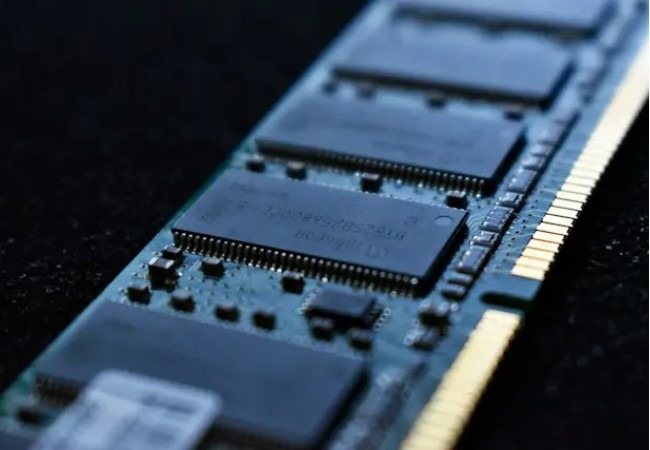
If you want to multitask between development tools and resource-intensive assets quickly, you may consider at least 16GB of RAM with higher frequency.
A 32GB RAM or more is highly recommended if you are working on more complex projects or use multiple game engines simultaneously.
Fast and sufficient Storage

Fast storage is essential for efficient project loading, iteration, and compilation.
You should always opt for the latest generation NVMe SSDs with at least 512 GB capacity.
You can also go for a higher storage variant of the laptop if your budget allows. This will help in future-proofing and also keep your older files safe.
I would suggest you consider external SSD for your big project files, it will help in better organization of files and provide high performance due to more read/write speeds.
Software Compatibility
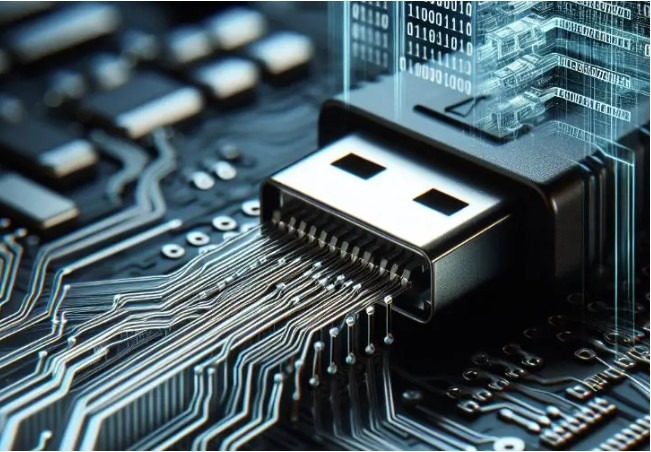
It’s very important to ensure proper compatibility between the development tools and your hardware.
This is very important to ensure optimal performance and avoid any technical issues.
So, you should always check the system requirements of your chosen engine (Unity, Unreal Engine, Godot, etc.) and ensure it matches the hardware of your gaming laptop like its CPU, GPU, RAM, etc.
Here is a table which shows the system requirements for popular game engines
| Game Engine | Operating System | CPU | Memory (RAM) | Graphics Card |
|---|---|---|---|---|
| Unity | Windows 7/10/11, macOS Mojave/Big Sur, Ubuntu 20.04/18.04 | X64 architecture (Intel) or Apple M1 (Apple silicon) | 8 GB | DX10/11/12 (Windows), Metal (macOS), OpenGL/Vulkan (Linux) |
| Unreal Engine | Windows 10, macOS Monterey, Ubuntu 22.04 | Quad-core Intel/AMD, 2.5 GHz or faster | 8 GB | DirectX 11/12 (Windows), Metal (macOS), Vulkan (Linux) |
| Godot Engine | Windows 7+, macOS 10.12+, Linux | Dual-core 2 GHz CPU | 4 GB | OpenGL 2.1 (minimum), Vulkan 1.0 (recommended) |
Should You Use a Desktop Instead of a Laptop for Game Design?
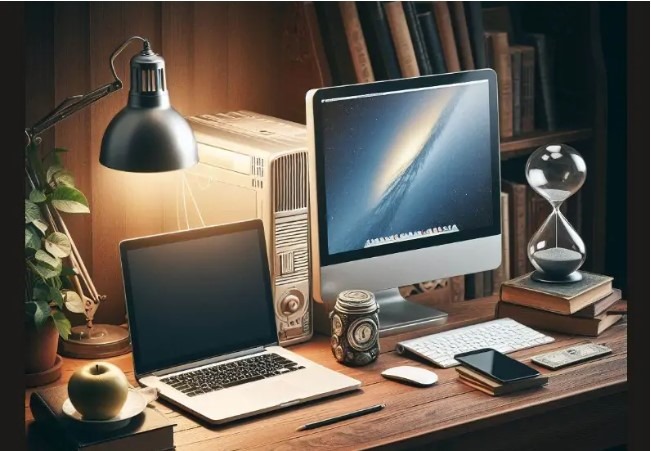
Desktops are more powerful compared to laptops, you can easily prefer them for game design.
However, if portability is more important to you and you enjoy visiting different places for work, I would highly suggest getting a gaming laptop with decent specs.
In this way, you don’t need to compromise on your performance much and you can get your work done at your convenience.
You will also save your valuable money this way.
Let’s discuss the pros and cons of desktops for graphic design that will help you make a smart decision
Pros
- Superior Performance: More powerful components for demanding tasks.
- Upgradability: Easier to upgrade individual components.
- Cost: Can be more affordable for comparable performance.
- Ergonomics: Larger screens and dedicated peripherals for a comfortable workspace.
- Cooling: Better cooling systems for quieter operation.
Cons
- Limited portability
- Requires dedicated desk space and setup
Features of Gaming Laptops That Make It Good for Game Development

Gaming laptops are often a good choice for game development because they pack a lot of power into a portable package.
However, not all gaming laptops are created equal, and there are certain features that you’ll want to look for if you plan on using one for game development.
Here are some of the most important features of gaming laptops that are very beneficial for game development
- Powerful processor and graphics card: This is the most important factor for game development, as you’ll need a lot of processing power to handle complex game engines and rendering tasks. Look for a laptop with a recent high-end Intel Core or AMD Ryzen processor and a powerful NVIDIA GeForce RTX or AMD Radeon RX graphics card.
- Good keyboard and touchpad: You’ll be spending a lot of time typing and using the touchpad, so make sure they are comfortable and responsive. A mechanical keyboard is a good option if you do a lot of typing.
- Good cooling system: Gaming laptops can get hot under load, so make sure the one you choose has a good cooling system to prevent overheating. Look for laptops with multiple fans and large heat sinks.
- Weight and portability: If you need to travel frequently, you’ll want a laptop that is lightweight and portable. However, keep in mind that larger laptops with more powerful components will be heavier.
Pros and Cons of Gaming Laptops for Game Development

The decision to get a gaming laptop for game development work is ultimately yours.
However, it’s important to consider the benefits and demerits of a gaming laptop if you are planning to use it for game design.
Here are a few pros and cons of using a gaming laptop for game development, this will help you make a smart decision and save your valuable money
Pros
- Portable powerhouse: Develop and test anywhere, unleashing creativity on the move.
- All-in-one convenience: No setup hassle, jump right in with built-in display and peripherals.
- Flexibility champion: Adapt to different environments, and connect external gear for a desktop-like setup.
- Testing advantage: Experiment on various hardware, ensuring smooth gameplay for all.
- Multitasking master: Handle demanding tools, testing, and streaming simultaneously.
Cons
- Performance cap: Less powerful than desktops, consider AAA dev needs carefully.
- Upgrade blues: Limited upgrade options, futureproofing might require an earlier jump.
- Pricey power: Top specs come at a premium, prioritize crucial features for your budget.
- Battery blues: Be prepared for power outlets or extra battery packs.
- Thermal throttling: Manage workloads to avoid performance dips due to heat.
Tips for Optimizing a Gaming Laptop for Game Designing

If you want to get a consistent performance and use your laptop for a long time, here are a few easy tips you can follow.
- Keep it Tidy and Chilled: Regularly clean your computer and consider using a cooling pad to prevent it from slowing down.
- Don’t Forget Your Drivers: Update your graphics and chipset drivers regularly to ensure optimal performance.
- Give Your Computer a Memory Boost (if you can): Consider upgrading your RAM to enhance multitasking capabilities and responsiveness.
- Activate Game Mode for Better Results: Use the Game Mode feature for improved resource allocation during development tasks.
- Close Unnecessary Apps: Shut down unnecessary apps to free up resources and prevent your computer from slowing down.
- Choose the Right Power Plan: Switch to the “High Performance” power plan for maximum output, but be aware of potential impacts on battery life.
- Balance Graphics for Better Performance: Adjust graphics settings to find the right balance between visual fidelity and smooth performance during testing.
Conclusion
I hope this blog post has helped you understand whether gaming laptops are a good choice for game development or not.
Please share your valuable feedback or any further suggestions regarding my blog post in the comments section.
Also, please mention if you are using a gaming laptop or a desktop for game designing and what is your experience with it.
Additionally, I want to mention that any device, whether a gaming laptop or a high-end desktop; cannot make you a good game designer unless you make the best use of your creativity skills and work hard, they are just tools to make your life easier.
I know friends who have learned game designing using a laptop with very low specifications, they are earning very well now and have upgraded to their dream workstation setups.
Thank you for reading my blog post, keep learning and enjoy gaming!!
Frequently Asked Questions
Is any gaming laptop good for game development, or are specific features crucial?
Not all gaming laptops are ideal. Look for a strong CPU, dedicated GPU (8GB VRAM+), fast RAM (16GB+), NVMe SSD, and good cooling.
I work on mobile games. Can a budget gaming laptop handle mobile dev?
Absolutely! For low-resource projects like mobile games, even mid-range gaming laptops with decent specs are sufficient.
I primarily code, will the processing power matter much for me?
Coding itself doesn’t demand extreme power. However, a strong CPU ensures smooth multitasking when juggling design tools and testing builds.
Can a gaming laptop replace a full desktop setup for game development?
While powerful, laptops generally compromise on raw performance and upgradeability compared to desktops. Choose portability vs. ultimate power.
My laptop constantly overheats during development. What are some solutions?
Regular cleaning, using a cooling pad, activating “Game Mode”, and closing unnecessary apps can significantly improve thermal performance.
Should I prioritize a high-resolution screen or a high refresh rate for game design?
Both are valuable but prioritize refresh rate (144Hz+) for smoother testing and feedback during gameplay iterations.
I’m worried about battery life while developing on the go. Any tips?
Switch to “Balanced” or “Battery Saver” power plans when not demanding maximum performance. External batteries can also extend unplugged work sessions.
I’m torn between buying a powerful desktop and a portable gaming laptop. What factors should I consider?
Assess your portability needs and budget. If frequent travel is crucial, a powerful gaming laptop can offer a good balance, but desktops win in raw power and upgradeability for the price.
Also Read….
- Are Gaming Laptops Good for Business Use? [2024]
- Are Gaming Laptops Good for University? [2024]
- Are Gaming Laptops Good for Trading? [2024]
- Are Gaming Laptops Good for Office Work? [2024]
- Are Gaming Laptops Good for Graphic Design? [2024]
- Are Gaming Laptops Good for Programming? [2024]
- Are Gaming Laptops Good for Autocad? [2024]
- Are Gaming Laptops Good for Video Editing? [2024]
- Are Gaming Laptops Good for School? [5 Surprising Benefits]
Hi, I’m Vishal, founder of Gaming Bar, your ultimate hub for gaming and tech gear. I am passionate and dedicated to improving your gaming experience and providing honest reviews about gaming and tech products. You’ll find plenty of honest, unbiased reviews, buying guides, and expert opinions presented in an engaging manner. All I ask is that you share my blog posts and support me.
