
Are you curious about how to type faster on a gaming keyboard?
Do you want to crush your opponents in online games with your blazing-fast typing speed?
If yes, then this blog post is for you!
In this post, I have shared a lot of easy tips based on my research and personal experience, which will help you to improve your typing speed.
You might be wondering, Why it is important to type faster on a gaming keyboard?
Well, fast typing helps to save you a lot of time, whether you are playing games or doing productivity tasks.
You can also improve your gaming performance and get an edge over your competitors if you type fast.
If you can type faster, you can quickly cast spells, switch weapons, and communicate with your teammates, giving you a significant advantage in online games.
To type faster on a gaming keyboard, you need to choose the right keyboard, set it up for optimal typing performance, learn the fundamentals of typing, and practice regularly.
There are many other factors that we’ll cover in depth in this blog post.
Are you ready to level up your typing speed?
Then, let’s get started!
Choosing the right gaming keyboard
The first step to typing faster on a gaming keyboard is to choose the right keyboard.
There are many different types of gaming keyboards available, so it’s important to choose one that is right for you.
Types of gaming keyboards

There are three main types of gaming keyboards: mechanical, membrane, and hybrid.
Mechanical keyboards have physical switches to register the key press.
These keyboards are very durable, responsive and gives you tactile feedback. However, it is more costly and generates more noise.
Membrane keyboards have a rubbery layer under each key, which helps to register your keypress.
These keyboards are usually cheaper and quieter than mechanical ones, but their response time is slow and may not last longer.
Hybrid keyboards provide you with an experience of both mechanical and membrane keyboards.
They use mechanical switches for the most used keys in gaming, such as WASD keys, and membrane switches for the other keys.
Switches

While choosing a gaming keyboard, it becomes important to select the correct type of switch.
There are three main types of switches: clicky, tactile, and linear.
Clicky switches produce a loud click when you press a key. These switches are popular with gamers because they provide clear and satisfying feedback.
Tactile switches produce a small bump when you press a key.
These switches are a good middle ground between clicky and linear switches. They provide some feedback, but they are not as loud as clicky switches.
Linear switches do not produce any feedback when you press a key. These switches are popular with gamers who prefer a smooth and quiet typing experience.
Keycaps

Keycaps are the plastic covers that go over the keyboard switches.
They come in a variety of materials, including ABS plastic, PBT plastic, and POM plastic.
ABS plastic is the least expensive material, but it is also the least durable.
PBT plastic is more durable, but it is also more expensive.
POM plastic is the most durable material, but it is also the most expensive.
Layout
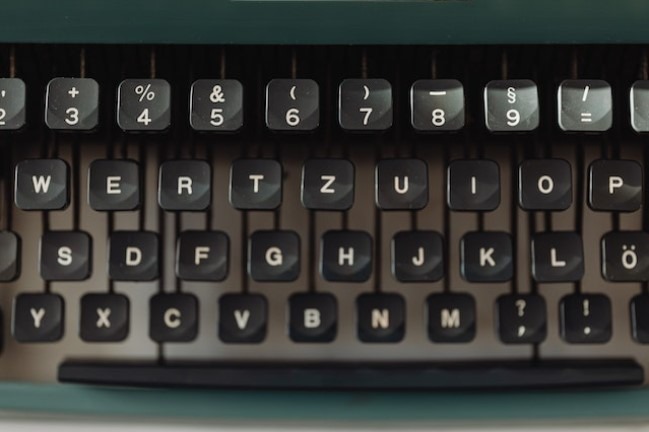
The layout of a keyboard is the arrangement of the keys.
The most common layout is the QWERTY layout. However, there are also other layouts available, such as the Dvorak layout and the Colemak layout.
Other features to consider
There are a few other features you may want to consider when choosing a gaming keyboard for fast typing:
- RGB lighting: Many gaming keyboards have RGB lighting, which allows you to customize the color of the keys.
- Wrist rest: A wrist rest can help to reduce fatigue and discomfort when typing for long periods of time.
- Macro keys: Macro keys are programmable keys that can be used to execute complex commands with a single keystroke.
Setting up your gaming keyboard for optimal typing performance
Once you have chosen the right gaming keyboard, you need to set it up for best typing performance.
This includes adjusting the height of your keyboard, using a wrist rest, keeping your keyboard clean, and configuring your keyboard settings.
Adjusting the height of your keyboard

The height of your keyboard is important for maintaining good posture and avoiding fatigue.
Your keyboard should be at a height where your elbows are bent at a 90-degree angle keeping your wrists straight.
If your keyboard is too low, you may have to reach down to type, which can strain your wrists and neck.
If your keyboard is too high, you may have to bend your wrists up, which can also lead to fatigue.
Using a wristrest

A wrist rest can help to reduce fatigue and discomfort when you are typing/gaming for long hours.
A good wrist rest should support your wrists without putting pressure on your palms.
If you are using a wrist rest, make sure that your wrists are resting on the wrist rest, not on the edge of your keyboard.
Keeping your keyboard clean

It is important to keep your keyboard clean and dirt-free.
Cleaning your keyboard ensures that the dust that builds up over time doesn’t interfere with your keys.
You can clean your keyboard with a damp cloth or a can of compressed air.
Be careful not to use too much water when cleaning your keyboard, as this can damage the electronics.
Configuring your keyboard settings

Most gaming keyboards have a variety of settings that can be customized. These settings can include the keyboard repeat rate, the delay until repeat, and the cursor speed.
You can experiment with these settings to find what works best for you.
For example, if you are a fast typist, you may want to increase the keyboard repeat rate and the delay until repeat.
Typing fundamentals

The typing fundamentals are basic typing skills that you need to learn; so you can type accurately and efficiently.
These skills include learning the home row keys, finger placement, posture, and proper typing techniques.
Home row keys:
The home row keys are the row of keys in the middle of the keyboard.
These keys are the most important keys on the keyboard, and you should learn to type without looking at them.
The home row keys are:
- ASDF
- JKL
Finger placement:
Your fingers should be placed on the home row keys as follows:
- Left hand: ASDF
- Right hand: JKL;
Your thumbs should be placed on the spacebar.
Posture:
Maintaining a good posture is very important to avoid discomfort and fatigue when typing for long periods of time.
Your back should be straight, your shoulders should be relaxed, and your feet should be flat on the floor.
Ensure to keep your keyboard at a height where your elbows are bent at a 90-degree angle and your wrists are straight.
Proper typing technique:
While typing, ensure to use all of your fingers, not just your index fingers.
To type a key, press down on the key with your finger and then release it. Do not bang on the keys.
When typing, you should keep your eyes on the screen, not on the keyboard. This will help you to type more accurately and efficiently.
Touch typing

Touch typing is an amazing and fastest way of typing, without looking at your keyboard.
Touch typists use all of their fingers to type, and they can type without having to think about where the keys are located.
Benefits of touch typing:
- Increased typing speed and accuracy
- Reduced fatigue and discomfort
- Improved productivity
- Enhanced ergonomics
How to learn to touch type?
You might be thinking, how do I learn this amazing skill?
Well, there are many different ways to learn to touch type.
You can take a class, use a typing tutor program, or teach yourself.
I would like to suggest a very good website to learn it: typingtest.com, this website will teach you to do typing very well, coming from my personal experience.
If you are teaching yourself, there are a few things you can do to get started:
Learn the home row keys. The home row keys are the row of keys in the middle of the keyboard. These keys are the most important keys on the keyboard, and you should learn to type without looking at them.
Place your fingers on the home row keys. Your left hand should be on ASDF and your right hand should be on JKL;
Practice typing words and sentences. Start with simple words and sentences, and gradually work your way up to more complex ones.
Be patient. It takes time and practice to learn to touch type. Don’t get discouraged if you don’t see results immediately.
Touch typing is a valuable skill that can help you to improve your productivity and ergonomics. With time and practice, you can learn to touch type quickly and accurately.
Keyboard shortcuts

Keyboard shortcuts come in really handy and are used for frequent tasks quickly and easily.
For example, the keyboard shortcut Ctrl+C can be used to copy text, and the keyboard shortcut Ctrl+V can be used to paste it.
Here are some common keyboard shortcuts:
| Shortcut | Action |
|---|---|
| Ctrl+C | Copy |
| Ctrl+V | Paste |
| Ctrl+X | Cut |
| Ctrl+Z | Undo |
| Ctrl+Y | Redo |
| Ctrl+A | Select all |
| Ctrl+F | Find |
| Ctrl+H | Replace |
| Ctrl+S | Save |
| Ctrl+O | Open |
| Ctrl+P |
Advanced typing techniques

Once you have mastered the basics of typing, you can start to learn advanced typing techniques.
These techniques can help you to type even more faster and accurately. This will improve your gaming performance and productivity a lot.
Rollover:
Rollover is a feature that using which you can press multiple keys at the same time and have them all register correctly.
This can be helpful for typing words and phrases that contain multiple consecutive letters.
NKRO:
NKRO stands for N-Key Rollover. It is a feature that allows you to press any number of keys at the same time and have them all register correctly.
This is especially helpful for gamers like you, so you can press multiple keys simultaneously to perform complex actions.
Strafe typing:
Strafe typing is a technique that allows you to move your fingers across the keyboard without having to look at the keyboard.
This is done by using your pinky finger to guide your hand.
Strafe typing can be helpful for typing long words and phrases, as it allows you to keep your fingers moving without having to stop and look at the keyboard.
Dvorak keyboard layout:
The Dvorak keyboard layout is an alternative keyboard layout that is designed to be more efficient than the standard QWERTY keyboard layout.
The Dvorak keyboard layout places the most common letters on the home row, which can help to reduce fatigue and improve typing speed.
Advanced typing techniques can help you to type faster and more accurately.
However, it is important to note that these techniques take time and practice to learn. Don’t get discouraged if you don’t see results immediately.
Keep practicing, and you will eventually see improvement! Good luck!
Other tips for typing faster

I would like to share some additional tips for fast typing, which would be really helpful:
Practice regularly:
Practice makes perfect!
The more you practice typing, the better you will become at it.
Try to allocate some time each day to practice typing. You can practice by typing documents, emails, or even just random words and phrases.
Take breaks:
If you are typing for long hours, it is important to take breaks.
This will help to prevent fatigue and discomfort. Get up and move around every 20-30 minutes.
Stay relaxed and motivated:
If you are tense, it will be more difficult to type quickly and accurately. Try to relax your shoulders and hands when you are typing.
Conclusion:
Congratulations!!
You’ve reached the end of your journey to typing faster on a gaming keyboard!
We’ve covered everything from choosing the right keyboard to mastering touch typing and advanced techniques.
Remember, practice makes perfect, so keep honing your skills, and soon you’ll be typing like a pro in games and everyday tasks.
I hope this blog post was helpful and you have enough knowledge of how to type faster on a gaming keyboard and improve your gaming and productivity.
Happy Gaming 🎮
Frequently Asked Questions
Do ergonomic keyboards help with typing speed?
Ergonomic keyboards can improve typing speed by promoting a more comfortable and natural hand position, reducing strain and fatigue.
Is it necessary to memorize all keyboard shortcuts to type faster?
While knowing keyboard shortcuts can improve efficiency, it’s not essential for faster typing. However, mastering a few common shortcuts can definitely speed up tasks.
How important is key rollover for gaming keyboards?
Key rollover, especially N-Key Rollover (NKRO), is crucial for gaming keyboards as it ensures accurate registration of multiple simultaneous key presses, essential for complex gaming actions.
Does typing posture affect typing speed?
Yes, maintaining a proper typing posture, including sitting with straight back, relaxed shoulders, and wrists positioned correctly, can significantly improve typing speed and reduce fatigue.
Can customizing key bindings on a gaming keyboard improve typing efficiency?
Yes, customizing key bindings according to personal preference can streamline typing and gaming actions, leading to improved efficiency and speed.
Are there specific exercises to strengthen finger muscles for faster typing?
Yes, finger-strengthening exercises like finger lifts, finger stretches, and grip exercises can improve finger dexterity and typing speed over time.
How can I measure my typing speed progress over time?
You can track your typing speed progress using online typing tests and software that provide accurate WPM (Words Per Minute) measurements, allowing you to monitor improvements.
Also Read….
- How To Overclock a Gaming Keyboard Like a Pro [Step by Step]
- How To Game Better With A Keyboard And Mouse [Step by Step]
- How to Build a Custom Gaming Keyboard [Step by Step]
- How To Mod a Gaming Keyboard [Step-by-Step]
- How to Connect and Use Your Gaming Keyboard [Step by Step]
- Gaming Vs Normal Keyboards: Which is Right for You?
- How To Clean and Maintain a Gaming Keyboard Like a Pro
- How To Choose a Gaming Keyboard [Ultimate Buying Guide 2024]
- How to Troubleshoot Your Gaming Keyboard Like a Pro
Hi, I’m Vishal, founder of Gaming Bar, your ultimate hub for gaming and tech gear. I am passionate and dedicated to improving your gaming experience and providing honest reviews about gaming and tech products. You’ll find plenty of honest, unbiased reviews, buying guides, and expert opinions presented in an engaging manner. All I ask is that you share my blog posts and support me.

Thanks a lot! This was helpful and gave a lot of insights.