
Imagine this: you’re in the middle of an intense battle and high on adrenaline. The enemy is getting closer, and your victory is a keystroke away. But then, a missed input or a laggy response from your keyboard throws you off, and you get defeated. Frustrating, right?
In the world of gaming, your every click, every move, and every decision counts.
A good gaming keyboard can make a day and night difference in your gaming experience.
It’s not just a tool; it’s your trustworthy sidekick on virtual battlefields and epic adventures.
Nowadays, keyboards come in various sizes, with switches and additional features such as RGB and macro keys; it creates confusion among gamers as to which one is right for them.
This guide will be your one-stop shop for all the information you need about how to choose a gaming keyboard as per your specific needs.
By this blog’s end, you will have enough knowledge to purchase your next gaming keyboard.
So, let’s dive in.
Gaming Keyboard Vs Normal Keyboard

Imagine playing your favorite game with a keyboard that feels like it’s from the last century – stiff, unresponsive, and not gamer-friendly.
That’s where modern gaming keyboards step in.
The gaming keyboard is designed to level up your gaming experience and give you an edge over your competitors.
Key Features That Make a Gaming Keyboard

Now, let’s delve into the features that set gaming keyboards apart:
1. Mechanical vs. Membrane Keyboards
- Mechanical keyboards give you that satisfying “clickity-clack” feedback and faster response times, perfect for precision gaming.
- Membrane keyboards are quieter and generally more budget-friendly, but they might not offer the same tactile feel and customization features.
2. RGB Lighting and Aesthetics
- Gaming keyboards often come with mesmerizing RGB lighting that can sync with your game or mood. It’s not just practical; it’s like having a mini light show on your desk.
3. Key Rollover and Anti-Ghosting
- Key rollover ensures that every keypress registers, even if you’re frantically mashing multiple keys at once.
- Anti-ghosting prevents unintended key presses, saving you from those frustrating in-game mishaps.
4. Customization and Macro Keys
- Gaming keyboards allow you to customize key functions and create macros for complex in-game maneuvers. It’s like having a secret weapon at your fingertips.
5. Build Quality and Durability
- Quality matters. A sturdy gaming keyboard can withstand intense gaming sessions and those occasional rage-induced key smashes.
Price Point

Now, let’s have a chat about your gaming keyboard budget – the shiny loot in your digital treasure chest.
Gaming keyboards come in various price ranges, so it’s essential to set a budget that suits your needs.
Remember, the most expensive one isn’t always the best for you.
So, there you have it – the basics of gaming keyboards!
These are the building blocks that will help you choose the perfect one for your gaming setup.
Ready to dive even deeper into the gaming keyboard realm? Let’s continue our journey!
Types of Gaming Keyboards: Finding Your Perfect Fit
Now, let’s explore the exciting world of gaming keyboards and find the one that suits you best.
Gaming Keyboards by Form Factor

Full-size Keyboards: These are the classic, all-in-one keyboards with a number pad. Perfect if you need all the keys at your fingertips, whether you’re gaming or doing other tasks.
Tenkeyless (TKL) Keyboards: If you prefer a more compact setup, TKL keyboards ditch the number pad, giving you extra space for your mouse movements. Ideal for gamers who value quick reflexes.
Compact Keyboards: The smallest of the bunch, these keyboards are ultra-portable and often lack the function row. Great for gamers on the go or those who like a minimalist setup.
Wireless vs. Wired Gaming Keyboards
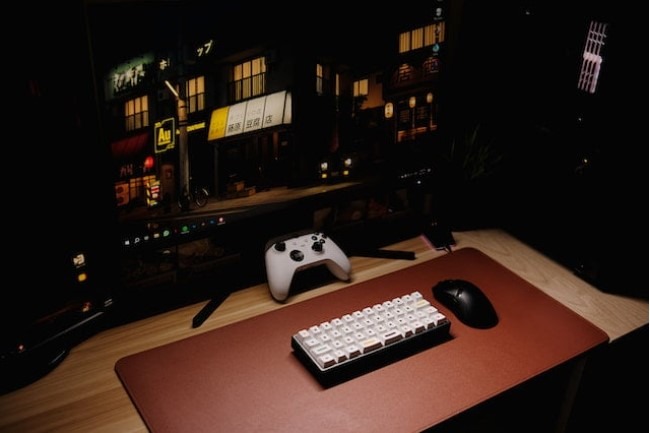
When it comes to the battle of wires vs. wireless, it’s all about your freedom of movement.
Wired keyboards are rock-solid, offering a lag-free experience.
On the other hand, wireless keyboards provide the flexibility to game from a distance, but you’ll need to keep them charged.
Specialized Gaming Keyboards

Specialized gaming keyboards are designed for specific gaming genres, and helps in enhancing your gameplay experience.
They have lots of customizable buttons to make it easy for you to use spells, skills, and items in the game.
MMO Keyboards: These keyboards are perfect for massive multiplayer online (MMO) games. They have lots of customizable buttons to make it easy for you to use spells, skills, and items in the game.
FPS Keyboards: If first-person shooters (FPS) are your thing, FPS keyboards typically feature responsive mechanical switches and a minimalist layout, optimizing your aiming and shooting precision.
Racing and Flight Sim Keyboards: For racing or flight simulation enthusiasts, specialized keyboards often come with unique layouts and customizable controls to enhance your virtual piloting or driving experience.
With these gaming keyboard types in mind, you’re one step closer to discovering the perfect companion for your gaming adventures.
Ready to dive even deeper? Let’s keep exploring!
Common Mechanical Switches
Now, let’s dive into the heart of gaming keyboards – the switches that make all the difference.
What is a mechanical switch?

Ever wondered what makes your mechanical keyboard so satisfying to type on?
Well, it’s all thanks to those little wonders called mechanical keyboard switches.
They’re like the heart and soul of your keyboard, responsible for how it feels, sounds, and how you experience typing.
Each mechanical switch consists of a few parts – a stem, a spring, and a housing. When you press a key, that stem takes a little trip down, squeezing the spring as it goes.
When the spring reaches a certain point, it springs back up, and bingo, you’ve registered a keystroke!
Mechanical switches are generally divided into three categories: linear, tactile, and clicky.
- Linear switches give you a smooth and consistent keystroke from top to bottom. They’re the quiet champs and a favorite among gamers for their speed and responsiveness.
- Tactile switches are like the friendly little bump in the road while typing. They let you know exactly when a key’s been hit. These are great for accuracy and comfort during those marathon typing sessions.
- Clicky switches bring both the tactile bump and an audible click when pressed. They’re the life of the party, making a bit of noise to let you know they’re here. Typists who love the feel and sound of their keystrokes often go for these.
Popular Switch Brands and Types

Some of the most popular mechanical keyboard switch brands and types include:
Cherry MX switches:
These switches have been around for ages and are super famous. They come in three flavors: Cherry MX Red for smooth typing, Cherry MX Brown for that satisfying tactile feel, and Cherry MX Blue for that classic clicky sound.
Gateron switches:
These are another fantastic choice. People love them because they’re high-quality and don’t break the bank.
Gateron offers switches like Gateron Red for smooth keystrokes, Gateron Brown for a gentle tactile bump, and Gateron Blue for that clickety-clack sound.
Kailh switches:
These guys are known for their innovative designs. Check out the Kailh BOX switches; they have a cool square stem that stops keycaps from wobbling.
So, whether you’re all about Cherry MX, Gateron, or Kailh, there’s a switch out there that’s just right for you!
How to Choose the Right Switch for Your Gaming Style?

When you’re picking out mechanical keyboard switches for gaming, there are a few things you should consider.
Let’s break it down in a friendly and easy-to-understand way:
Actuation Force: Imagine this as the ‘push’ needed to make a key work.
Lower actuation force means it’s easier to press a key. Great for long gaming hours as it reduces finger fatigue!
Travel Distance: Think of this as how far a key moves when you press it. A shorter travel distance is like a shortcut for your keystrokes.
It helps you type faster and respond quicker in games.
Switch Type: This one’s all about personal choice. Linear switches are like stealthy ninjas, super quiet and fast.
Tactile and clicky switches give more ‘feel’ when you press them, but they can be a bit noisier.
Actuation force and tactile vs. linear switches
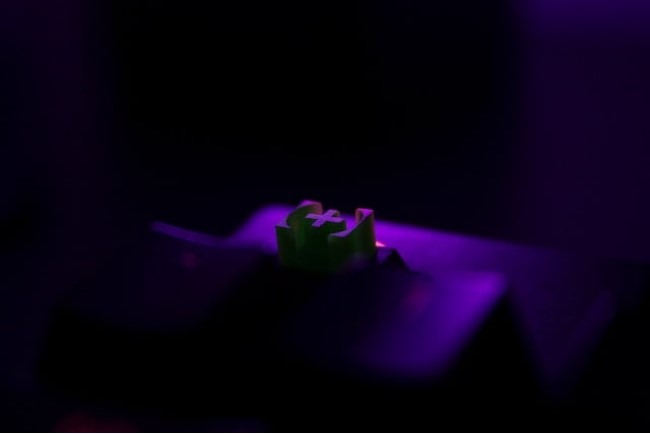
Actuation force is the amount of pressure required to register a keystroke. It is typically measured in grams.
Lower actuation force switches are easier to press, while higher actuation force switches require more pressure.
Tactile switches have a small bump in the keystroke that lets you know when the key has been actuated. Linear switches do not have a tactile bump.
Linear switches are generally preferred by gamers for their speed and responsiveness.
Tactile switches can also be good for gaming, but they may not be as fast as linear switches.
Clicky switches are not typically recommended for gaming because they can be too loud and distracting.
Here is a table that summarizes the key differences between tactile and linear switches:
| Characteristic | Tactile | Linear |
|---|---|---|
| Actuation force | Varies | Varies |
| Travel distance | Varies | Varies |
| Tactile bump | Yes | No |
| Audible click | No | No |
| Preferred for | Gaming, typing | Gaming, typing |
Gaming Keyboard Features
Now, let’s unravel the incredible features offered by the gaming keyboard that can take your gaming experience to the next level.
RGB Lighting

Effects and customization:
Gaming keyboards often come with dazzling RGB lighting.
You can set it up to match your favorite game’s theme or simply choose colors that suit your mood.
Some keyboards even have per-key lighting, so you can create unique patterns and designs.
Practical vs. aesthetic use:
RGB lighting isn’t just for show; it can also be practical.
RGB lighting makes it easier to see your keyboard in low-light conditions or to identify specific keys more quickly.
You can also assign colors to specific key groups for easy recognition in the heat of battle.
Key Rollover and Anti-Ghosting

Key Rollover:
This feature ensures that when you’re deep into gaming and pressing multiple keys at once, every single keypress registers accurately.
So, no more frustrating missed moves!
Anti-Ghosting:
This feature prevents ghosting.
Ghosting is a phenomenon where multiple keystrokes are registered even though only a few keys are being pressed.
This can happen if the keyboard’s circuitry isn’t able to keep up with multiple keystrokes at the same time.
Most gaming keyboards come with N-key rollover, which means you can press all the keys at once, and they’ll register just fine.
Some keyboards might have limited key rollover, allowing only a certain number of simultaneous key presses.
Here’s the bottom line:
If you’re a serious gamer, go for a keyboard with N-key rollover and anti-ghosting.
This ensures that every keystroke is spot-on, even when you’re executing complex combos in the heat of battle.
Macro and Programmable Keys

Macros:
Imagine automating repetitive tasks in games or apps with just one keypress. That’s what macros do.
For example, you can record a series of keystrokes to cast a complex spell in a game or open a bunch of apps simultaneously.
Programmable Keys:
These are like magic buttons on your keyboard. You can assign them to do specific macros or functions, giving you the power to customize your keyboard.
It’s all about creating shortcuts for your most-used commands.
While gaming keyboards often come with dedicated macro keys, some also let you program other keys to work as macros.
So, if you’re all about personalizing your gaming experience or need that extra edge in efficiency, look for a keyboard with programmable keys. It’s your shortcut to gaming greatness!
Dedicated Media Controls

Let’s talk about a gamer’s best friend – dedicated media controls.
Dedicated Media Controls are like your music remote on your keyboard.
You can use them to play and pause tunes, skip tracks, and crank up the volume without leaving your game.
Why are they awesome? Well, they keep you in the gaming zone. No need to fiddle with other apps to control your music or media. Plus, they’re handy for everyday stuff, like playing music while you work.
Now, not all gaming keyboards come with dedicated media controls, but many do. So, if you’re vibing with this feature, just check the keyboard’s specs before you leap.
Wrist Rests and Ergonomics

Let’s talk about comfort and efficiency with wrist rests and ergonomic keyboards.
Wrist Rests:
These are like comfy cushions for your wrists. You can attach them to your keyboard, and they provide support. This helps reduce wrist strain, especially when you’re typing or gaming for long stretches.
Ergonomics:
Ergonomics is all about making things comfortable and efficient. Ergonomic keyboards are designed to do just that. They reduce fatigue, make you feel cozy, and boost your productivity.
Some gaming keyboards come with cool ergonomic features.
Some gaming keyboards have ergonomic features, such as adjustable wrist rests and split keyboard designs.
So, if you want a keyboard that feels comfy and makes your gaming or typing marathon a breeze, go for an ergonomic one. Your wrists will thank you! 😊🎮🖥️
USB Pass-Through and Connectivity

USB pass-through is a feature that allows you to connect additional USB devices to your keyboard. This can be useful for connecting things like a mouse, headset, or USB drive.
Connectivity refers to the different ways that a keyboard can be connected to a computer.
Gaming keyboards typically connect using a USB cable, but some keyboards may also support wireless connectivity.
If you need to connect multiple USB devices to your computer, then you’ll want to choose a keyboard with USB pass-through. This will save you from having to use up all of your computer’s USB ports.
If you’re looking for a keyboard with wireless connectivity, then be sure to check the system requirements to make sure that it is compatible with your computer.
Software and Customization

Many gaming keyboards come with dedicated software that allows you to customize the keyboard’s settings and features.
This can include things like creating custom lighting profiles, assigning macros to keys, and adjusting the polling rate.
Software customization can be a great way to get the most out of your gaming keyboard.
However, it’s important to note that not all keyboards have software customization options.
If software customization is important to you, be sure to check the specifications before you buy.
Budget Considerations

How to set a budget for a gaming keyboard?
When it comes to investing in a gaming keyboard, it’s essential to start by setting a budget that suits your financial comfort zone.
Think about how much you’re willing to spend on enhancing your gaming experience. Remember, a gaming keyboard is an investment in your gaming enjoyment, so consider it wisely.
Start by assessing your overall gaming setup budget. How much are you allocating for peripherals like a keyboard?
Setting a clear budget will help you narrow down your choices and prevent overspending. Think about what features are essential to you and what you can compromise on if needed.
Balancing features with price
Finding the right gaming keyboard means striking a balance between features and price.
While it’s tempting to go for the most expensive keyboard with all the bells and whistles, it may not always be necessary or within your budget.
Instead, focus on what features matter most to you.
If you’re an avid gamer who values tactile feedback, investing in a mechanical keyboard with customizable RGB lighting might be worth it.
On the other hand, if you’re on a tighter budget, you can still find membrane keyboards with good performance and durability.
Remember that more expensive doesn’t always mean better.
Look for keyboards that offer the features you need without unnecessary frills, and you’ll find a great balance.
Maintenance and Cleaning

Keeping your gaming keyboard clean is crucial to ensure it stays in top-notch condition.
Here are some easy-to-follow tips for maintaining a pristine keyboard:
- Regularly shake out loose debris: Turn your keyboard upside down and gently shake it to remove dust, crumbs, and other particles that may have fallen between the keys.
- Use compressed air: A can of compressed air is your best friend when it comes to cleaning a keyboard. Use short bursts to remove dust and debris from the keys and crevices.
- Wipe down the keys: Dampen a microfiber cloth or a cotton swab with water and isopropyl alcohol (70% or higher) and gently clean the keycaps. Make sure to turn off your keyboard before doing this.
- Avoid eating and drinking near your keyboard: Crumbs and spills are a keyboard’s worst enemies. Keep food and beverages away from your gaming setup to prevent accidents.
To ensure your gaming keyboard has a long and happy life, consider these simple maintenance routines
- Regularly check for loose keycaps: Over time, keycaps can become loose. Periodically inspect your keyboard for any wobbly or loose keys and reattach them if needed.
- Keep it dry: Moisture is a keyboard’s enemy. Always keep your keyboard dry, and if you do spill something on it, power it off immediately, disconnect it from your computer, and allow it to dry thoroughly.
- Store it properly: If you’re not using your keyboard for an extended period, store it in a dust-free and dry environment to prevent dust buildup and potential damage.
- Update firmware and drivers: Manufacturers often release firmware and driver updates that can improve keyboard performance and fix issues. Check for updates periodically.
By following these maintenance tips and routines, you’ll not only keep your gaming keyboard looking and feeling great but also extend its lifespan for many gaming sessions to come.
Gaming Keyboard Accessories

Enhancing your gaming keyboard experience goes beyond just the keyboard itself.
Accessories like keycap sets and wrist rests can make a significant difference in comfort and style.
- Keycap Sets: Swapping out keycaps with custom sets can add a personal touch to your keyboard. They can also improve tactile feedback and make your keyboard more ergonomic.
- Wrist Rests: Wrist rests provide support during long gaming sessions, reducing strain on your wrists and promoting a more comfortable posture.
These accessories are not only practical but also allow you to express your unique gaming style.
Final Words
In conclusion, let’s quickly recap what we’ve learned in this buying guide for gaming keyboards. Remember, the right keyboard can truly level up your gaming experience.
So, what are the key takeaways? First, we discovered that gaming keyboards come in various types, like mechanical, membrane, and hybrid, each with its unique benefits.
Second, we explored important features to consider, such as switch types, rollover, and backlighting. These features can make or break your gaming setup.
Ensure to read user reviews, compare models, and don’t rush into a decision. Making an informed choice ensures you get the keyboard that suits your gaming style like a glove.
And remember, finding the perfect gaming keyboard isn’t just about getting a tool; it’s about enhancing your gaming journey. It’s about unleashing your potential, and who doesn’t want that?
So, whether you’re a fierce FPS player or a strategy game enthusiast, your keyboard should be your trusty companion on your gaming adventures.
In the end, the keyboard you choose should feel like an extension of yourself.
Happy gaming!!
Frequently Asked Questions
Can I use a gaming keyboard for regular typing tasks?
Absolutely! Gaming keyboards are versatile and can handle regular typing tasks with ease. You’ll enjoy the tactile feedback and customization options even outside of gaming.
Do wireless gaming keyboards have input lag?
While some wireless keyboards may have minimal input lag, modern wireless technology has significantly reduced this issue. Many gamers find wireless keyboards offer the freedom of movement without sacrificing performance.
Are mechanical keyboards louder than membrane keyboards?
Generally, yes. Mechanical keyboards tend to produce more audible sound due to their mechanical switches, especially clicky switches like Cherry MX Blue. However, quieter options like Cherry MX Red or membrane keyboards provide a quieter typing experience.
What is the difference between macro keys and programmable keys?
Macro keys are dedicated keys on a keyboard specifically designed for recording and executing macros, while programmable keys can be any key on the keyboard to which you assign a specific function or macro. Both allow for custom shortcuts, but macro keys offer dedicated space for complex commands.
Do I need a fancy wrist rest, or will any one do?
Wrist rests promote good posture and reduce strain. Ergonomic keyboards with built-in rests offer optimal comfort, but any comfortable wrist rest can improve your long-term gaming experience.
Also Read….
- How To Overclock a Gaming Keyboard Like a Pro [Step by Step]
- How To Game Better With A Keyboard And Mouse [Step by Step]
- How to Build a Custom Gaming Keyboard [Step by Step]
- How To Mod a Gaming Keyboard [Step-by-Step]
- How to Connect and Use Your Gaming Keyboard [Step by Step]
- Gaming Vs Normal Keyboards: Which is Right for You?
- How To Clean and Maintain a Gaming Keyboard Like a Pro
- How to Type Faster on a Gaming Keyboard [Step-by-Step]
- How to Troubleshoot Your Gaming Keyboard Like a Pro
Hi, I’m Vishal, founder of Gaming Bar, your ultimate hub for gaming and tech gear. I am passionate and dedicated to improving your gaming experience and providing honest reviews about gaming and tech products. You’ll find plenty of honest, unbiased reviews, buying guides, and expert opinions presented in an engaging manner. All I ask is that you share my blog posts and support me.
