
Are you bored with your dull-looking office laptop and want to try something new?
If yes, then you’re in the right place.
You spend your entire day in the office with your laptop, and things might get stressful sometimes.
This is where a gaming laptop comes to your rescue.
A gaming laptop has awesome, eye-pleasing looks that keep you stuck to your laptop’s screen for hours, making you more productive.
A gaming laptop not only has the best looks, but it also performs like a beast due to its powerful processor and dedicated graphics card.
So, coming back to the question, “Are gaming laptops good for office work?“
The answer is yes. Gaming laptops can be easily used for work as they are capable enough to handle your office workloads like checking emails, attending meetings, and handling lots of data.
Gaming laptops provide a responsive and snappy experience for the majority of office tasks, unless you are doing very high-end work. They also have big screens, which makes it easier to work on them.
But wait, before you get too excited, there are some downsides. Gaming laptops are bigger and heavier and might not be great for carrying around.
They also don’t last as long on battery power, and they might look a bit too flashy for a professional workplace.
In this blog post, we will discuss the basic requirements of laptops for office work, the features of gaming laptops that make them a good choice for office workers, the pros and cons of gaming laptops, their best alternatives, tips for optimizing gaming laptops for office tasks, and much more.
So, let’s dive in.
What Are the Laptop Requirements for Office Work?
The technical requirements for a laptop depend mostly on the specific type of work you’ll be doing on it, such as email, web browsing, and document editing.
However, there are other important factors like build quality and screen sizes; let’s discuss them in detail:
Durability

Your job may demand a lot of traveling, or you may find yourself in a lot of places while working.
Sometimes, you may be in the conference room, meeting room, cafeteria, or on the terrace with your laptop.
Your laptop needs to be durable to bear such a tough corporate life.
Frequent commutes, accidental spills, and demanding work hours test your laptop’s potential a lot. So, it’s important to get a laptop with solid build quality.
A gaming laptop has very good build quality, and it can bear the stress of your work easily.
Processing Power (CPU)

For basic office tasks like emails, documents, and web browsing, you don’t need a top-of-the-line processor.
An Intel Core i3 or AMD Ryzen 3 is enough; try getting the latest generation of processors available, as they are more powerful and efficient at the same time.
You may skip expensive i7/Ryzen 7 options and save money unless you regularly edit videos or work with massive data sets.
Also, aim for at least 8GB of RAM for smooth multitasking.
Ideally, I would suggest you consider 16GB of RAM, as it is very common and recommended for heavy workloads or if you run many programs or use multiple Chrome tabs simultaneously.
16 GB of RAM is also good for future-proofing, and I would recommend it as per 2024 standards.
In terms of storage, I would recommend at least a 512GB NVMe SSD if you store large files or projects and want apps and software to load and work quickly.
Also, for basic office tasks, an integrated GPU is enough; you don’t need a dedicated graphics card unless you are planning to do any graphics-intensive work or gaming on your laptop.
Display Quality

You will be watching your laptop’s screen for hours during your office work, so it’s important to get a good-quality and sufficient-sized display.
This will ensure your eyes don’t feel strained and uncomfortable during long working hours.
I would suggest you go for an antiglare full HD LED (1920×1080) display for crisp text and clear images.
You may consider higher resolutions (like 2K or 4K) if you work with detailed graphics or presentations.
Color accuracy is also important for tasks like photo editing.
I would suggest you avoid budget displays with washed-out colors like the TN panels; they have horrible viewing angles and don’t provide a good experience.
Keyboard and Input

You spend most of your time in your office typing, whether it is emails, coding, or anything else, but you use your hand.
So, the keyboard used in your laptop is a very important factor that is generally ignored in the hype of other features.
Your laptop must have an ergonomic keyboard so your hands and fingers feel comfortable since you type for very long hours in the office.
The spacing between keys should be enough, and it should be responsive, so you don’t mistype and feel an ache in your fingers after a long day.
I would recommend getting an external mouse and keyboard for added comfort.
What Are the Advantages of Using Gaming Laptops for Office Work
Super Fast and Powerful
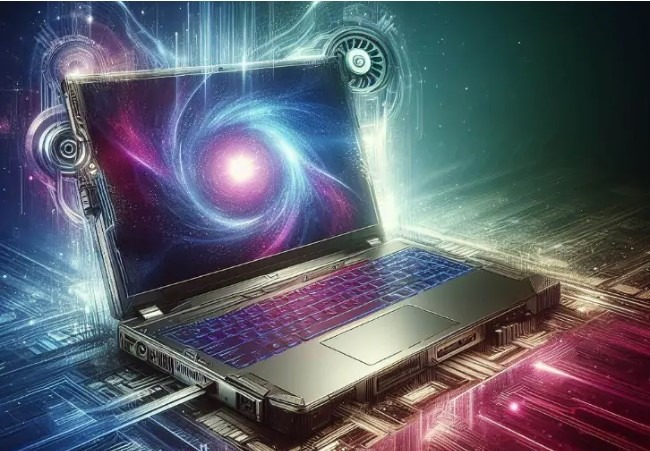
Your gaming laptop is an expert at multitasking without slowing down.
It has high-performance processors with more threads, cores, and clock speeds, along with dedicated graphics cards.
These features make it easier for you to work on presentations, browse through multiple Chrome tabs flawlessly, and analyze large amounts of data quickly.
You won’t have to wait for apps to load or deal with annoying delays; it’s just smooth and efficient work.
Multipurpose: Work and Entertainment

Gaming laptops are great devices for content consumption; you don’t need separate devices for work and entertainment.
You can easily use your gaming laptop to watch your favorite series and TV shows and play your favorite games.
You can seamlessly go from creating charts to visiting battlefields on the same laptop.
A gaming laptop is perfect for you if you plan to do a ton of things on your laptop; it’s a high-performance machine for work, play, and showcasing your creativity without any compromise.
Ready for the Future

Gaming laptops are designed to last longer due to their solid build quality.
Most modern gaming laptops provide you with the flexibility to upgrade things like RAM and storage later on, which means you don’t have to buy a new laptop very quickly.
This flexibility saves you money in the long run and keeps your laptop running smoothly for a longer time.
The newly updated version of the software comes with new features that demand more system resources and also take up more space, so upgradability in gaming laptops is a good thing.
Your storage also starts to fill when you load your laptop with your collection of movies, games, and other files, so you can expand the storage by adding an SSD or by replacing the older one.
Disadvantages of Using Gaming Laptops for Office Work
A gaming laptop is a good all-rounder option for your needs, but it’s not for everyone, and there are a few drawbacks that you should keep in mind.
Bulky and Heavy

Gaming laptops prioritize power but come with a downside in terms of size and weight.
Unlike slim and light office laptops, gaming laptops are bulkier and heavier.
They might not easily fit into your backpack or be the ideal companion for long commutes.
You should avoid a gaming laptop if your job involves a lot of traveling.
Limited Battery Life

Gaming laptops have high-performance parts that consume batteries quickly.
On average, you can expect 3–4 hours of battery life without being plugged in, compared to the 6-7+ hours of standard office laptops.
This means you’ll need frequent access to a power outlet, limiting your ability to work on the go.
Higher Price Tag: Is It Worth the Investment?

Gaming laptops, with their powerful features, come on the expensive side.
You’ll likely spend more on a gaming laptop compared to a regular office laptop with similar processing capabilities.
Keep in mind that you are paying for features like top-tier graphics cards and fancy lighting systems.
You may not fully use these features for work purposes unless your work requires such specs or you are planning to do other things apart from office work on them, provided your office policies allow it.
Flashy Looks

Gaming laptops often come with flashy and edgy designs, vibrant RGB lighting, and bold aesthetics that scream “gamer.”
While these features may be cool for gaming setups, they might not fit well in a professional work environment.
The bold design of gaming laptops might not match the clean and simple look that is usually wanted in offices.
Choosing a gaming laptop could make your workspace stand out in a way that might not look very professional or neat.
What Are the Best Alternatives to Gaming Laptops for Your Office?
While gaming laptops offer tempting power and versatility, they aren’t always the optimal choice for office work.
Let’s explore some of the best alternatives:
Slim and Light Ultrabooks
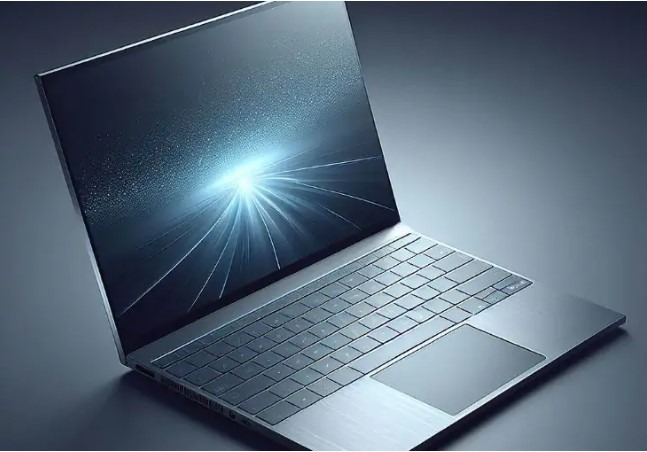
An ultrabook is a lightweight laptop that lasts a long time on battery power. These laptops are designed to suit all types of users in different situations.
These laptops are great if you move around with your laptop a lot and like simplicity.
They’re good for basic stuff like writing documents, browsing the internet, and sending emails without being heavy or needing to charge often.
Sturdy Business Laptops

If you need a reliable laptop that can handle tough work, business laptops are your answer.
They balance power, durability, and security for professional use. These laptops are most commonly used in the corporate world.
They’re tough, spill-resistant, and last a long time without charging.
Flexible 2-in-1 Laptops

If you want a laptop that can also be a tablet, you can look for 2-in-1 laptops.
These laptops have touchscreens and can switch between being a laptop and a tablet.
They’re good for note-taking, presentations, and creative work.
Optimizing Your Gaming Laptop for Office Work
Gaming laptops are powerhouses, but they can be optimized for peak office productivity as well.
Let’s explore some tips to transform your battle-ready machine into a workaholic champion:
Tools and Settings for Better Efficiency
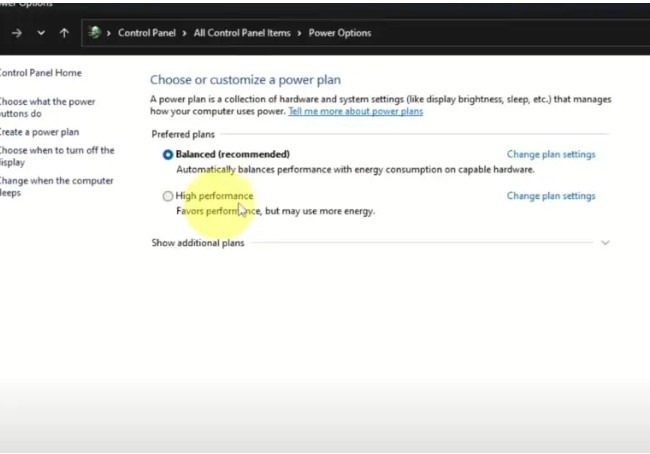
Power Up Your Power Plan: Switch Windows power settings to “High Performance” for maximum processing power during work hours.
Declutter and organize: uninstall unused gaming software and regularly clean up temporary files for improved performance.
Tweak Visuals: Adjust display settings like brightness and contrast for eye comfort during long work sessions; this will also help in saving your battery. You may use Windows night mode to avoid blue light.
Productivity Powerhouse Apps: Consider tools like Grammarly for flawless writing, Evernote for note-taking, and project management software to streamline your workflow.
External Peripherals to Enhance Your Office Experience

External Keyboard and Mouse: Invest in a comfortable ergonomic keyboard and mouse to prevent strain and fatigue during extended typing sessions.
Multiple Monitors: Add a second monitor for viewing your documents or code clearly; this will also boost multitasking and organization.
Docking Station: Simplify your workspace with a docking station that connects multiple peripherals and charges your laptop with a single cable.
Maintaining Your Gaming Laptop: Tips for Long Life

Cleanliness: Regularly clean dust from vents and fans to prevent overheating and performance issues.
Thermal Management: Consider a cooling pad for prolonged, demanding tasks like video editing to keep your laptop cool and healthy.
Battery Care: Avoid draining the battery completely and perform regular calibration cycles to maximize battery life.
Software Updates: Keep your operating system and drivers updated for optimal performance and security.
Conclusion
I hope this blog post helped you understand if gaming laptops are a good choice for office work or not.
A gaming laptop is a good choice for work, and you can get it easily for your office needs, without any doubt.
However, I personally prefer a thin and light laptop for my office work, as I travel a lot.
If you are planning to do heavy tasks on your laptop, provided your job needs it, or if you already own a gaming laptop, you can use it for your office work too.
If you will just do the basic office tasks, an ultrabook is a better and cheaper option.
However, please be aware of your office’s rules and regulations about what you do on your gaming laptop and what not. Make sure to get approval from your IT department before considering it if in doubt to avoid any risks.
I hope this blog post has helped you make the right decision about whether you should consider getting a gaming laptop or not. Consider the pros and cons and everything else mentioned in my blog post before taking a final call!!
Thanks for reading my blog post; I appreciate it.🙂
Frequently Asked Questions
Can a gaming laptop handle creative software like Adobe Photoshop or Premiere Pro?
Yes, most gaming laptops with dedicated graphics cards can handle these programs, though high-end projects might require extra muscle.
Is the extra cooling on gaming laptops helpful for preventing overheating during long work sessions?
Yes, extra cooling helps, but for intense workloads, consider a cooling pad.
Do gaming laptops typically have good battery life for working on the go?
You can expect 3–4 hours unplugged, less than on standard laptops.
Are there any security concerns with using a gaming laptop for work, especially when handling sensitive data?
No more than regular laptops, but use strong passwords and encryption for sensitive data.
Can I connect a docking station to a gaming laptop for a more desktop-like experience at my office?
Yes, most gaming laptops support docking stations for a desktop setup.
Is a gaming laptop a good choice for a freelancer who does both graphic design and video editing?
Yes, if it has powerful specs and good battery life. Consider models with long battery life and strong GPUs.
What are some tips for optimizing battery life on a gaming laptop when using it for work?
Adjust the display brightness and power settings, and close unnecessary programs.
Can I use a gaming laptop for light gaming during lunch breaks at the office?
Yes, but check office policies and avoid resource-intensive games during work hours.
Also Read….
- Are Gaming Laptops Good for Business Use? [2024]
- Are Gaming Laptops Good for University? [2024]
- Are Gaming Laptops Good for Trading? [2024]
- Are Gaming Laptops Good for Game Development? [2024]
- Are Gaming Laptops Good for Graphic Design? [2024]
- Are Gaming Laptops Good for Programming? [2024]
- Are Gaming Laptops Good for Autocad? [2024]
- Are Gaming Laptops Good for Video Editing? [Ultimate Guide for 2024]
- Are Gaming Laptops Good for School? [5 Surprising Benefits]
Hi, I’m Vishal, founder of Gaming Bar, your ultimate hub for gaming and tech gear. I am passionate and dedicated to improving your gaming experience and providing honest reviews about gaming and tech products. You’ll find plenty of honest, unbiased reviews, buying guides, and expert opinions presented in an engaging manner. All I ask is that you share my blog posts and support me.
