
Whenever you are gaming, it becomes important to hear the game sounds in real time as they happen, without any delay.
A slight delay is okay if you play strategy games; however, it may become a severe problem, especially for esports games like Valorant.
Sadly, most budget gaming headphones come with Bluetooth technology, which has a higher latency than those that use special wireless technology.
But don’t worry; there are a few easy ways to reduce latency in your Bluetooth headphones, so you don’t need to spend on new headphones.
In this blog post, I have discussed a few practical ways from my personal experience to improve latency on your Bluetooth headphones so you can enjoy gaming without any worries.
However, please note that the latency can be reduced only up to a limit; it cannot be magically removed entirely due to hardware restrictions (source device) and Bluetooth technology.
So, are you ready to take your gaming to the next level?
Let’s dive in.
Let’s understand exactly what audio latency is all about and how much latency is okay for gaming; we’ll also discuss the main reasons behind the latency.
What is Bluetooth Latency?

Have you ever noticed that when you’re playing games with Bluetooth headphones, sometimes the sound doesn’t match what’s happening on the screen?
This is because of something called Bluetooth latency.
So, latency is the time delay between the action on your screen and when you hear the audio. For example, when you’re firing with your gun, instead of hearing the gunshot right away, there’s a tiny pause before you listen to it in your headphones.
Latency is measured in milliseconds (ms). The lower the number, the faster the sound gets to you, and the better your gaming experience.
A very high latency could mess up your gaming experience and leave you irritated.
How Much Latency is Recommended for Gaming?

The lower the latency, the better your gameplay experience will be.
Here’s a table that shows the recommended latency for different types of games:
| Latency Range | Description | Impact on Gameplay |
|---|---|---|
| Below 20 ms | Ideal | Audio matches actions happening on screen in almost real time |
| Big advantage for competitive gamers | ||
| 20 ms to 100 ms | Okay | A little delay but ok for casual gamers |
| Slight delay in audio, but not too much noticeable. | ||
| Above 100 ms | Problematic | Noticeable delays, affecting reaction time |
| Especially bad for fast-paced games like FPS |
Overall, the latency can vary for different game genres.
In fast-paced shooting games, even a tiny delay feels like a big problem because the fast reaction time is crucial.
However, delays might not bother you as much in slower games like strategy or exploration because there’s more time to react.
What Are the Factors Affecting Bluetooth Latency?

Let’s understand the factors that affect the latency of your Bluetooth gaming headphones; here are a few important ones:
Bluetooth Version: Different Versions Provides Different Speeds
The version of Bluetooth supported by your headphones matters a lot here, as different Bluetooth versions provide different speeds.
These are a few bluetooth versions:
- Bluetooth 4.0 and earlier: These Bluetooth versions are old; hence, you may see a higher latency, which isn’t good for gaming.
- Bluetooth 5.0 and later: These are the latest generation of Bluetooth technology and have features like Bluetooth Low Energy Audio (LE Audio), which are great for reducing audio delays, making it suitable for gaming.
The Codec Choice: Finding the Right Balance
Bluetooth codecs are different ways of packing audio data before sending it via Bluetooth; each method has its advantages and disadvantages:
- SBC (Subband Coding): It’s the basic way of sending data. It is okay for most things but not excellent for either sound quality or speed.
- AAC (Advanced Audio Coding): This method offers a good balance between sound quality and latency.
- aptX (various versions): These codecs prioritize speed over sound quality. Look for aptX Low Latency or aptX Adaptive for better gaming.
- LDAC (Low Latency Audio Codec): This codec offers the highest quality audio transmission with very low latency. However, LDAC requires both your device and headphones to support it so you can experience the benefit.
Ensure that your device and headphones support the same codec for the best experience.
Distance and Interference
Bluetooth works better when devices are close together. If they’re far apart, it’s slower.
Interference from other devices can cause delays. Try to reduce it for better Bluetooth performance.
How to Identify Audio Latency Issues in Your Setup?

I hope you have understood about latency and its reasons in details, let’s discuss few signs indicating that there are latency issues with your gaming headphones:
- Audio and Video Don’t Match: If you hear gunshots or footsteps later after seeing them on the screen, that’s a big sign of latency issues.
- Controls Aren’t Responsive: If there’s a delay between when you press a button and when your character reacts, latency might be causing it. Things like aiming or reloading might feel slow.
- Feeling Disconnected: Sometimes, you just feel like you’re not really in the game. It’s hard to react quickly, and you’re not as into it as usual.
How to Fix Latency Issues in Bluetooth Gaming Headphones?
Let’s discuss a few easy ways through which you may easily fix latency issues in your Bluetooth gaming headphones for a better and smoother gaming experience.
Reduce Distance and Interference
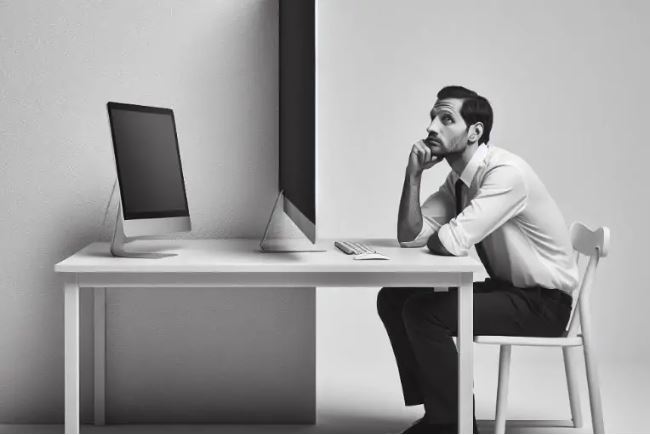
The audio signals from your headphones may not reach your system properly if there are a lot of electronic devices in between; these devices can interfere with the audio signals, so try to maintain a clean and uncluttered desk.
Also, keep your gaming device close to your Bluetooth headphones to reduce latency caused by distance and interference from walls or other devices.
Restart Your Headphones and Your Gaming Device

Sometimes a simple disconnect and reconnect can fix latency issues.
You may try turning off Bluetooth on both devices, then turn it back on and re-pair them.
Check Bluetooth Version

Ensure both your headphones and gaming device support later Bluetooth versions like 5.0 and above, which offer lower latency.
Update Drivers (Windows Only)
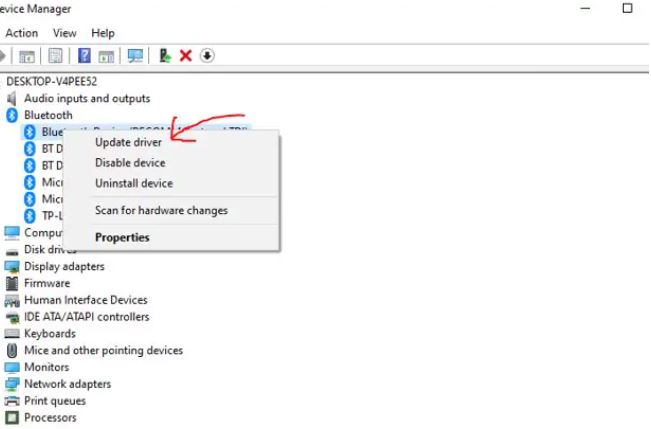
Outdated Bluetooth drivers can cause lag. Update them by accessing Device Manager, expanding the Bluetooth section, right-clicking your headphones, and choosing “Update driver.”
Use a Low-Latency Codec
Opt for codecs like aptX, aptX Low Latency, aptX Adaptive, or LDAC if supported by both devices, as they prioritize speed over sound quality.
Android: Enable Developer Options
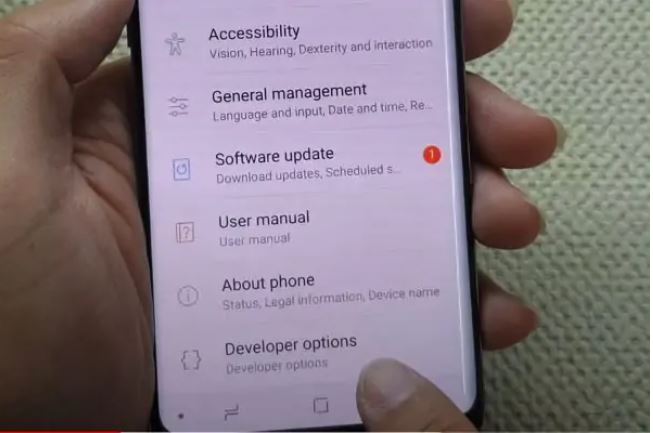
You may enable Developer Options by tapping “Build Number” seven times in the About Phone section.
Then navigate to Developer Options > Bluetooth audio codec and choose the low-latency option.
iOS: Optimize for Apple Devices
While iOS is limited to the AAC codec, it’s optimized for Apple devices, minimizing latency as much as possible.
Disable Power Saving Mode

Power-saving features can hinder Bluetooth performance.
You may disable battery saving mode on both headphones and the gaming device if possible.
Close Unnecessary Apps
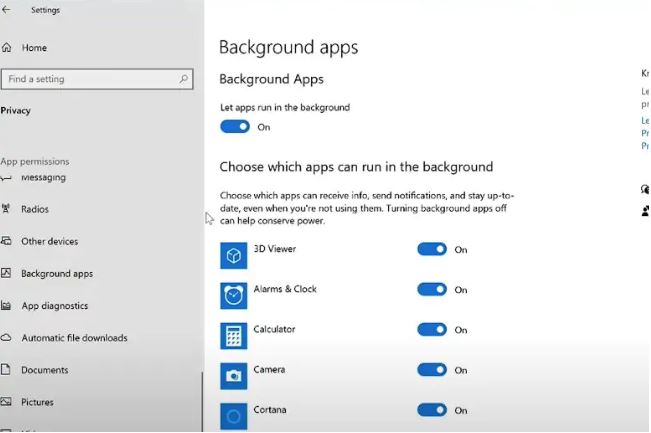
Background apps can consume Bluetooth bandwidth, worsening latency. Close any apps not in use while gaming.
Consider Wired Connection (For PC)
For the lowest latency, a wired connection is the most reliable option. If latency is crucial, opt for a wired connection instead of Bluetooth.
Invest in Low-Latency Headphones
High-end gaming headphones often prioritize low latency for a smoother gaming experience. Research models known for minimal audio delay to enhance your gaming setup.
By implementing these steps, you can significantly reduce Bluetooth latency and enjoy a seamless gaming experience with your wireless headphones.
Choosing Bluetooth Headphones for Low Latency Gaming
Were you able to fix the lag on your current setup? Now it’s time to consider the ultimate thing: your Bluetooth headphones.
Here’s how to choose a pair optimized for seamless, low-latency gaming:
The Codec Used: Prioritize Low Latency
Remember the codec battle from before?
When selecting Bluetooth headphones for gaming, prioritize models that support low-latency codecs.
These codecs are specifically designed to minimize the delay between audio source and headphones.
Here are the best codec you may select for low latency:
- aptX Low Latency and aptX Adaptive: Developed by Qualcomm, these codecs offer significant reductions in latency compared to standard Bluetooth codecs like SBC. Look for headphones that explicitly mention support for these codecs.
- LLDAC (Low Latency Audio Codec): This codec from Sony prioritizes speed alongside high-fidelity audio. However, compatibility with source devices can be limited compared to aptX codecs.
Choosing headphones that support the same low-latency codec as your source device is crucial to reap the full latency reduction benefits. Double-check the specifications of both your headphones and gaming device before making a purchase.
Knowledge is Power: Researching Reviews with Latency in Mind
Not all headphone reviews are created equal. While sound quality often takes center stage, finding reviews that specifically mention Bluetooth latency performance is key.
Look for reviewers who:
- Utilize tools or methods to measure Bluetooth latency in their testing.
- Discuss the real-world experience of latency in gaming scenarios.
- Compare different headphone models based on their latency performance.
By prioritizing reviews that focus on latency, you’ll gain valuable insights to make an informed decision.
Beyond Bluetooth: Exploring Alternative Wireless Options (Optional)
While Bluetooth remains the dominant wireless technology for headphones, some alternative options are emerging:
- Wi-Fi Direct: This technology allows for a direct wireless connection between your gaming device and headphones, potentially offering lower latency compared to Bluetooth. However, current adoption of Wi-Fi Direct in gaming headsets is limited.
It’s important to note that these alternative technologies often come with their own limitations, such as compatibility issues or higher power consumption.
Genrally, Bluetooth with low-latency codecs like aptX remains the most practical and widely supported option for low-latency gaming with wireless headphones.
However, keeping an eye on emerging wireless technologies might be valuable for future upgrades.
Conclusion
I hope this blog post has helped you in reducing the latency of your bluetooth gaming headphones.
Please let me in know in the comments section if you have any additional suggestions to reduce the latency, or any feedback in general, I would really appreciate.
I understand that it is not possible to get no latency just like your wired gaming headphones, since the bluetooth tech itself is a restriction.
If you are a pro esports gamer don’t want to compromise on latency any any chance, a wired headphone is what I would suggest without any second thoughts.
Please share this blogpost with your friends so it can help them as well.
Thank you for reading my blog post, Happy Gaming!!
Frequently Asked Questions
Can I completely eliminate latency in Bluetooth headphones?
No, due to hardware limitations and Bluetooth technology, latency cannot be entirely removed. However, you can significantly reduce it for a better gaming experience.
What are some signs of high latency in Bluetooth headphones?
Signs include audio and video not matching (e.g., hearing gunshots after seeing them), unresponsive controls (e.g., delayed aiming or reloading), and a general feeling of disconnection from the game.
Besides reducing distance and interference, what are other ways to improve latency?
Use low-latency codecs (aptX, aptX Low Latency, aptX Adaptive, LDAC), update Bluetooth drivers (Windows only), enable developer options and choose low-latency codec (Android), disable power-saving mode, close unnecessary apps (on both headphones and device), and consider a wired connection (for PC) for the lowest latency.
When buying new headphones, what features should I prioritize for low latency gaming?
Look for headphones supporting low-latency codecs like aptX Low Latency, aptX Adaptive, or LLDAC. Check reviews that measure latency and discuss real-world gaming experiences.
Are there any alternative wireless options to Bluetooth for even lower latency?
Yes, Wi-Fi Direct offers potentially lower latency but has limited adoption in gaming headsets currently. Explore these options keeping in mind compatibility and power consumption.
Does higher Bluetooth version always mean lower latency?
Yes, newer Bluetooth versions (5.0 and later) generally offer lower latency compared to older ones (4.0 and earlier) due to improved data transfer speeds.
What impact does audio quality have on latency?
Higher audio quality codecs often come with slightly higher latency. Codecs like SBC prioritize sound quality over speed, while low-latency codecs like aptX prioritize speed over quality.
Is there a noticeable difference between wired and Bluetooth headphones in terms of latency?
Yes, wired connections offer the absolute lowest latency for gaming. While high-quality Bluetooth with low-latency codecs can be very good, a wired connection will always be the most reliable option for minimizing delay.
Also Read….
- Are Wireless Headphones Good for Gaming?
- Are Gaming Headphones Good for Movies?
- Are Gaming Headphones Good For Listening to Music?
- Can You Wear Gaming Headphones Outside? [Explained]
- Can You Use Gaming Headphones for Zoom Meetings?
Hi, I’m Vishal, founder of Gaming Bar, your ultimate hub for gaming and tech gear. I am passionate and dedicated to improving your gaming experience and providing honest reviews about gaming and tech products. You’ll find plenty of honest, unbiased reviews, buying guides, and expert opinions presented in an engaging manner. All I ask is that you share my blog posts and support me.
